Since 2017, Samsung has offered a competitor to Apple's Siri and Windows Cortana: the Bixby voice assistant. The software is preinstalled on the newer Samsung devices and has many different functions. In this article, we explain exactly which and how you can use Bixby.
Bixby: Samsung's voice assistant from the Galaxy S8
A voice assistant has been pre-installed on Samsung smartphones since the Samsung Galaxy S8: Bixby. This works in a similar way to the well-known assistants Siri (Apple), Cortana (Windows) or the Google Assistant. To use the Bixby app, your smartphone must have at least the Android 9.0 Pie operating system . The assistant is also available for Samsung tablets and smartwatches.
How to activate Bixby and it can
There are several ways to activate Bixby: With a swipe gesture , by tapping the Bixby app, or by pressing the Bixby button on your device. Samsung has divided the main functions of Bixby into four categories: Home, Vision, Voice and Reminders. The functions go into one another:
- Bixby Home is, so to speak, the start screen of the assistant with an overview of several functions. You can change the arrangement of the tiles on this start screen yourself.
- Bixby Voice is the name of the voice assistance function . You can use speech recognition to ask the assistant questions or give commands; Bixby can now also speak German. You can activate it with the phrase " Hi Bixby " or by holding down the Bixby button.
- Bixby Vision summarizes all functions that have to do with image recognition . For example, you can hold an object or a photo of it in front of the camera and Bixby will show you where you can buy this product. You can also use it to translate texts, scan QR codes or display information about sights.
- Bixby Reminder works much like a calendar . You can save appointments there and have them remind you or, for example, set an alarm clock.
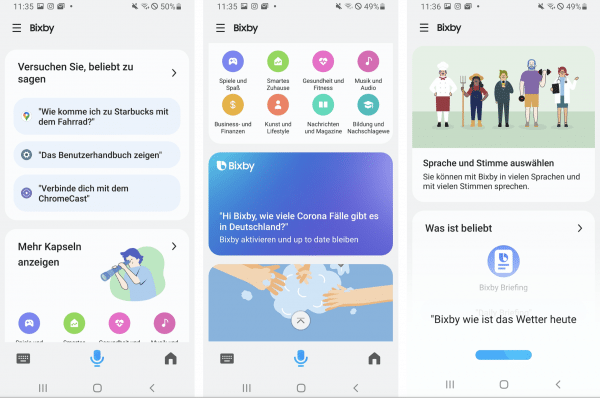 This is what the Bixby interface looks like.
This is what the Bixby interface looks like. Smarthome: how to connect Bixby to it
With the help of an additional Samsung app (SmartThings) you can also pair Bixby with your smart home . For example, you can use Bixby to dim the lights or turn on the heating. Since Samsung also manufactures household appliances, you can pair Bixby Version 2.0 or higher with such devices in order to control them. Then you can ask Bixby, for example, to turn on the TV or start your robot vacuum cleaner..