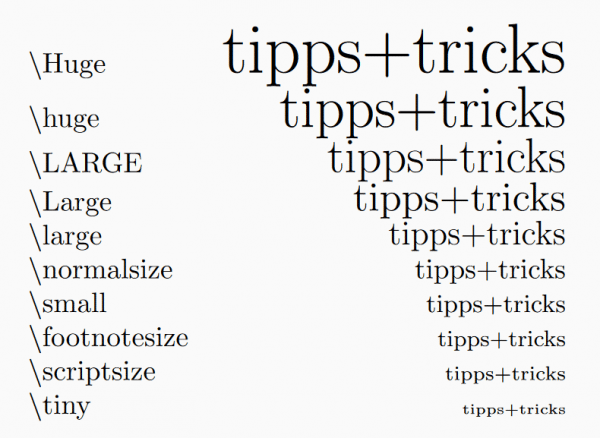There are two ways to change the font size in LaTeX: Either you change the size in the entire document or only selectively per word or section. You can read how this works in the following article.
Change the font size for the entire LaTeX document
The three standard classes article , report and book support three different font sizes: 10pt, 11pt, 12pt. By default, 10pt is activated. If you now want to change the font size in the entire LaTeX document, enter the following argument when specifying the document class in square brackets:
\documentclass[12pt]{article}
Change the font size for individual sections or words
If you want to change the font size of individual words or entire sections in LaTeX, commands can be used for this. To do this, start the command with a backslash \ and use the following terms to change the font size (sorted from very small to very large): (standard font size) . So that the range for a word is also correctly defined, you must also define the command with curly brackets {}. This looks like this for the large font with \ large , for example : For small or other sizes you would have to write \ small {} accordingly. \tiny , \scriptsize , \footnotesize , \small , \normalsize , \large , \Large , \LARGE , \huge , \Huge
\large{tipps+tricks}
If, on the other hand, you would like to have an entire section in a different font, you can do this by creating an environment with \begin{Schriftgröße} and \end{Schriftgröße} . Is now a section in the small font size tiny writing in LaTeX, type the following:
\begin{tiny}
Dieser Text wird winzig kleingeschrieben.
\end{tiny}
In summary, LaTeX knows the following font size commands: