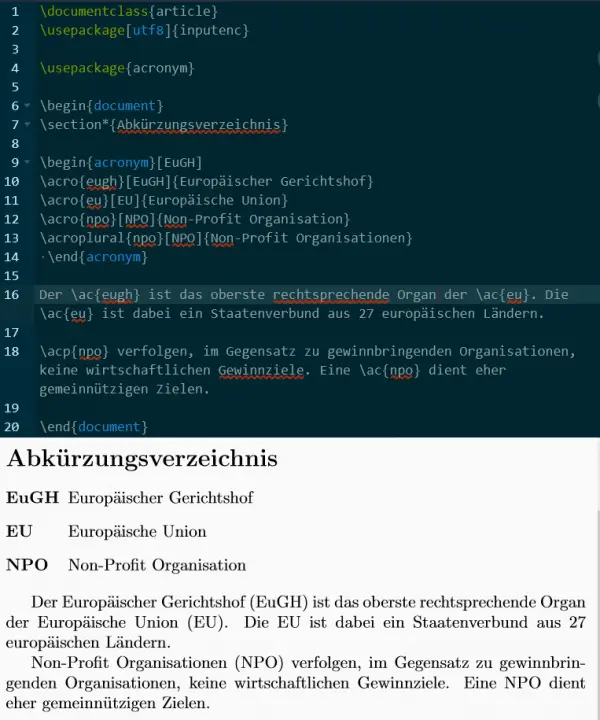A list of abbreviations is an alphabetically sorted list of all abbreviations used in a scientific paper or other documents. While in Word you always have to set new cross-references to the acronyms in the directory, LaTeX does this for you automatically. You can find out which packages and commands you need to know for this in this tipps + tricks article.
How to create a list of abbreviations in LaTeX
In order to create a list of abbreviations in LaTeX, a package must be imported into the preamble. As for so many other uses, there are several packages that can create such a directory. There are particularly differences in terms of complexity. The package is ideal for creating a simple list of abbreviations acronym . Note: The acronym package does not allow automatic alphabetical sorting. However, this can be created manually. The package is included in the preamble as follows:
\usepackage{acronym}
You also have options when using the package, which are set as follows:
\usepackage[optionen]{acronym}
Several options used are separated from one another with a comma. You can use the following options:
- footnote: the long form is output as a footnote.
- nohyperlinks : if hyperref is also loaded, this prevents automatic linking.
- printonlyused: list only abbreviations that are actually used.
- smaller: reduces the display of the abbreviation in the document.
- dua : the abbreviation is always displayed in long form.
- nolist: no list of all abbreviations is created.
For example, if you want to prevent the link and only include the abbreviations used in the directory, use the following command:
\usepackage[nohyperlinks, printonlyused]{acronym}
Now that you've successfully imported the package, it's time to set the abbreviations in its own environment. To do this, navigate in the LaTeX editor after \ begin {document} and before \ end {document} . The acronym environment can now be created with the following commands :
\begin{acronym}
\acro{Kürzel}[Kurzform]{Langform}
\end{acronym}
In order to achieve a uniform representation of the short forms in the list of abbreviations (with regard to the spacing), use the longest short form as an option. In our case, the longest abbreviation is four digits long - ECJ. In practice it looks like this:
\begin{acronym}[EuGH]
\acro{eugh}[EuGH]{Europäischer Gerichtshof}
\acro{eu}[EU]{Europäische Union}
\end{acronym}
Use in the text
If you would like to use the specified abbreviations in the text, enter \ ac {Abbreviation} in the running text . The following applies here: When used for the first time in the text, the abbreviation is always output in long form and then in short form. An example:
\begin{acronym}[EuGH]
\acro{eugh}[EuGH]{Europäischer Gerichtshof}
\acro{eu}[EU]{Europäische Union}
\end{acronym}
Der \ac{eugh} ist das oberste rechtsprechende Organ der \ac{eu}.
Die \ac{eu} ist dabei ein Staatenverbund aus 27 europäischen Ländern.
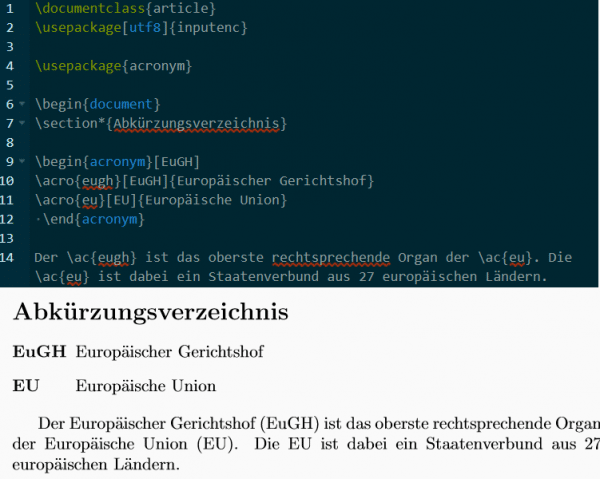
The first abbreviation is written out in the example and the second is no longer. In terms of style, this is often a prerequisite for scientific work. Should it happen that you need the short form directly or want to have the long form output again, enter \ acs {abbreviation} or \ acf {abbreviation} . \ acl {Abbreviation} outputs the long form without the short form in brackets.
Analogous to the previous commands, the plural can also be reached in the text with the following commands (using the example of the abbreviation NPO):
- \ acp {NPO} : Non-Profit Organizations (NPOs)
- \ acsp {NPO} : NPOs
- \ acfp {NPO} : Non-Profit Organizations (NPOs)
- \ aclp {NPO} : Non-Profit Organizations
As you can see, LaTeX always complements the plural with s - but the plural in German does not always end in s.To do this, enter the following command to define the plural in the acronym environment:
\acroplural{Kuerzel}[Kurzform des Plurals]{Langform des Plurals}
For our example NPO the following results:
\acroplural{npo}[NPO]{Non-Profit Organisationen}
To summarize all the examples mentioned again as a LaTeX document including output: