Netflix has long offered the ability to save films and series so that you can watch them later. This “watchlist” or “my list” makes it much easier to use the streaming service. But what is a watchlist anyway and how can you use it? We explain that to you in this article.
What is the Netflix watchlist?
A watchlist is a list that can be used to collect films and series that you want to watch later. This helps to keep an overview of the huge range of films and series. On Netflix, the watchlist is called “ Instant Queue ” on older devices and is usually called “ My List ” on newer devices ..
As soon as you add a movie or series to your list, “My List” appears on the home page of your profile on Netflix. If you cannot find the "My List" area directly, you can simply go to netflix.com/mylist .
The list is automatically sorted according to relevance, so that the front of the list is always the films and series that Netflix thinks you would most likely want to watch. This makes it easier to use Netflix, as new seasons of your series or films that will be disappearing from Netflix in the near future are shown at the front of the list..
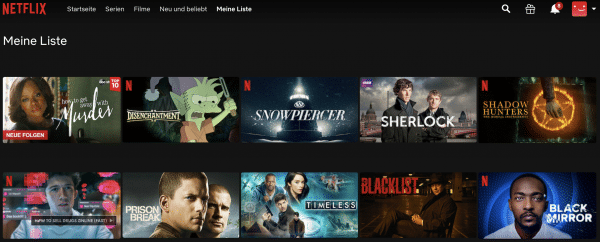
How can I add films and series to the watchlist?
How exactly you add a track to your list differs slightly between the Netflix app, Netflix in the browser and on the smart TV.
In the app, call up the title that you want to add to your list and tap the “ + ” symbol marked with “ My List ” below the summary of the title ..
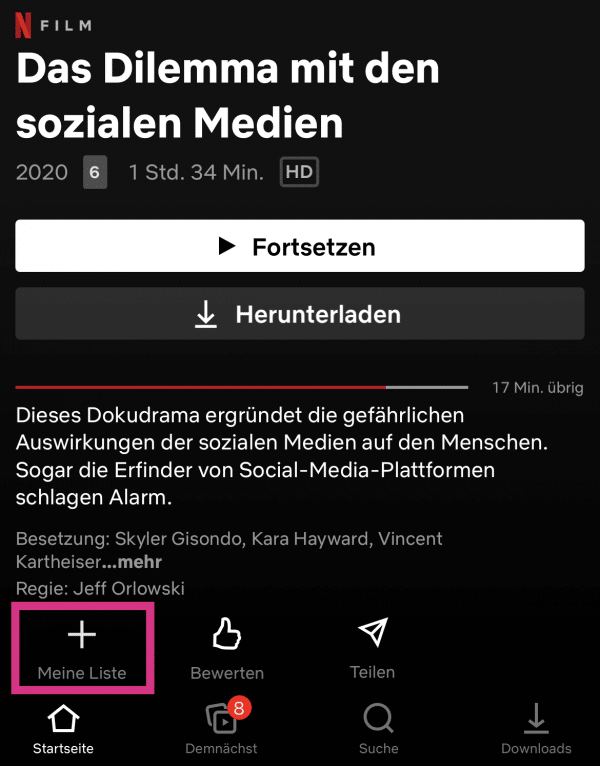
In the browser you also open the title you want to save and then tap on the " + " symbol next to "Play".

On the Smart TV , first open the title that you want to add to the watchlist and then click on " + Add to my list ".

In all cases, the title will then appear in your watchlist on the Netflix homepage.