Apple has installed 3D touch technology in its smartphones, from the iPhone 6s to the iPhone Xs. In many cases, this simplifies the use of the device and offers some helpful functions. But what exactly is 3D touch? And how can you best use it? We explain that to you here.
What is 3D touch?
3D touch, often also called force touch, is a technology that is built into many iPhone models. It makes it possible to measure the pressure with which the user presses on the display of the iPhone. The device distinguishes between three levels: "normal" light typing, medium pressure and strong pressure. Depending on the strength of the pressure, a different action is then carried out and you receive haptic feedback by "knocking" on the smartphone..
What functions does 3D touch offer?
As described above, 3D Touch works by pressing harder on a point on your iPhone's display. There are two basic types of actions that can be triggered by strong pressure:
Peek and Pop
The peek and pop function is essentially a preview of certain areas of an app. This becomes particularly clear, for example, with the e-mail app: If you first press an e-mail with medium pressure, a preview opens. If you increase the pressure, the e-mail will open. This is also very useful when you want to view a message in a messaging app without the other person in the chat receiving a read receipt. Because opening a preview does not mark a message as read.
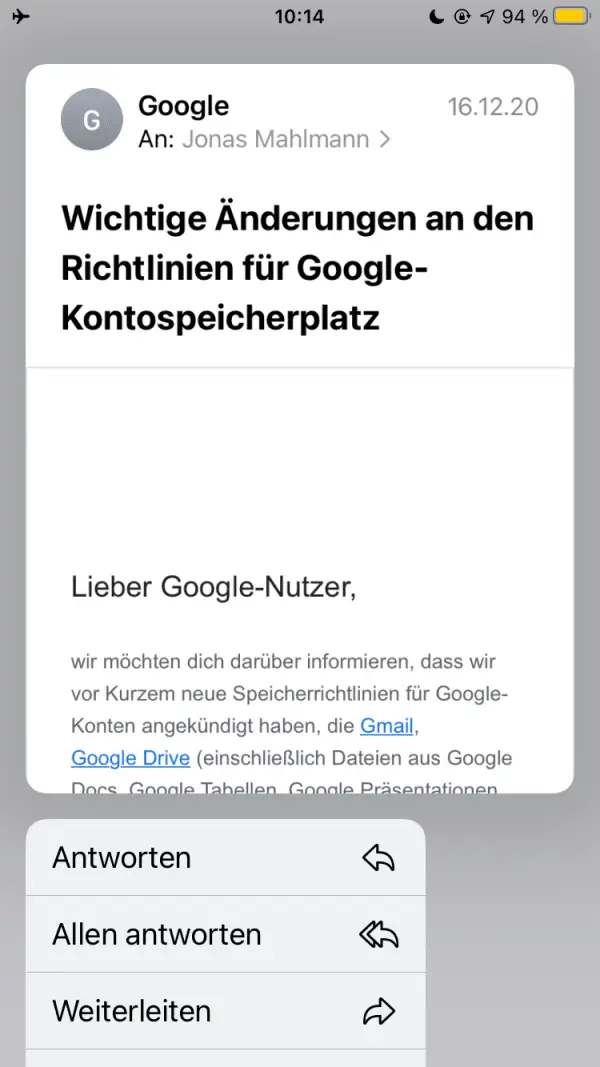
If you press harder on a link , you can also see a small preview of the website - regardless of whether you are currently in the browser or in another app..

The peek and pop function is now supported by many apps. Just try out whether you can also preview messages, pictures, videos, etc. in your favorite app.
Additional functions
In addition to a preview, 3D Touch also offers a number of additional functions. The functions that are built into iOS are particularly useful:
With the help of 3D touch, for example, you can reach sub-areas such as music playback in the control center much more easily by pressing hard on them..

And if you want to correct something in a text, you can press hard anywhere on the keyboard and then easily move the cursor .
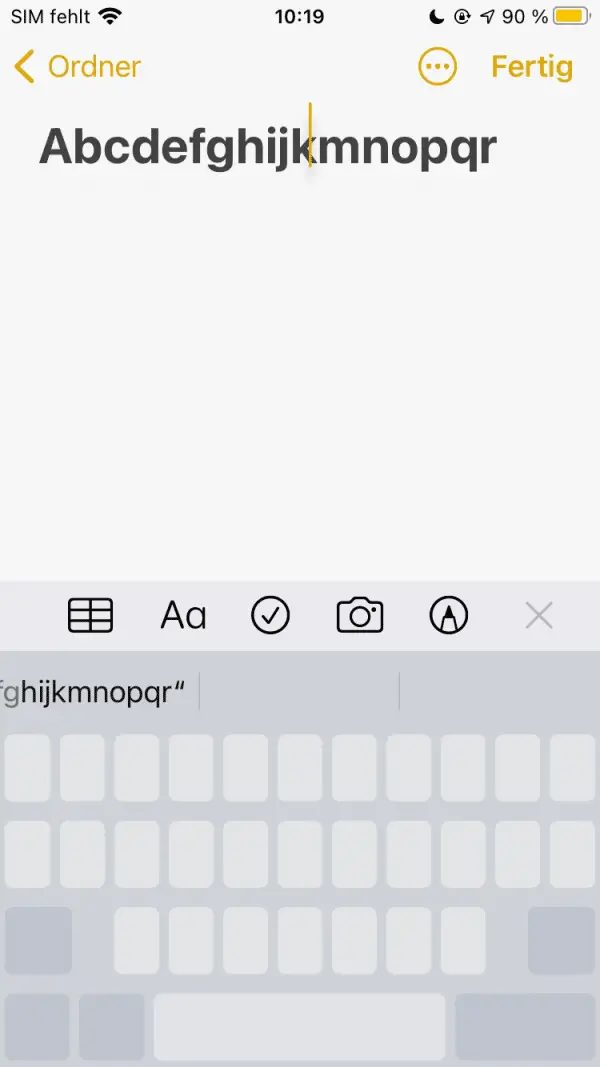
But 3D touch also simplifies the use of apps: for example , if you press an app icon on the home screen of your iPhone , you will in many cases be shown abbreviations for certain areas of the apps. This allows you to jump directly to a specific chat in messaging apps, for example.
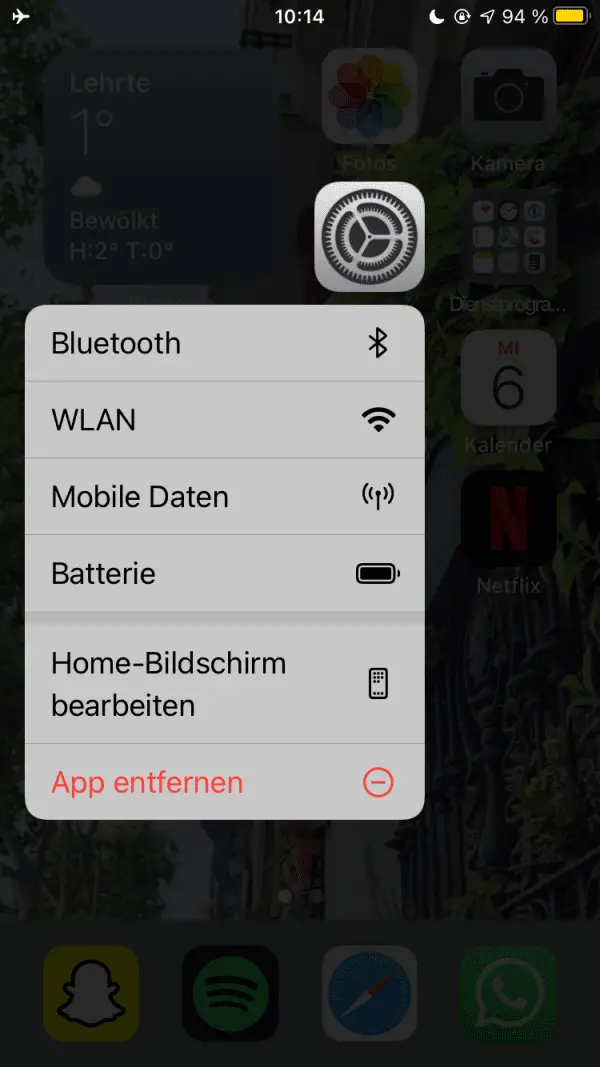
Most helpful when it comes to apps, however, is being able to reply to messages right from the lock screen . If you press hard on a message from a messaging app, you will see a text field next to a preview where you can type a reply.

There are also a number of additional features for the additional functions that cannot all be listed here. Just test something around in your apps - it's worth it, as you will often discover useful functions that will save you a lot of time.
Which iPhones can 3D Touch be used with?
Unfortunately, not every iPhone supports 3D touch. This list shows which iPhones support the function and whether yours is one of them:
- iPhone 6s
- iPhone 7
- iPhone 8
- iPhone X
- iPhone Xs
Unfortunately, older iPhone models such as the iPhone 5s do not support this function at all. With the newer iPhones Xr, 11 and 12, Apple uses a kind of "simulated" 3D touch. This allows you to use the same functions as devices with 3D Touch, but it does not measure how hard you press the display. Instead of pressing hard, simply hold your finger on the iPhone for a little longer on these devices.
How can I activate 3D touch?
You can activate 3D Touch entirely in the settings of the iPhone and adapt it to your needs. Follow our step-by-step instructions or take a look at the quick start guide .
1st step
 Open Settings and scroll down to Accessibility .
Open Settings and scroll down to Accessibility . 2nd step
 Go to " Typing " here.
Go to " Typing " here. 3rd step
 Then tap on " 3D-Touch & Haptic Touch ".
Then tap on " 3D-Touch & Haptic Touch ". 4th step
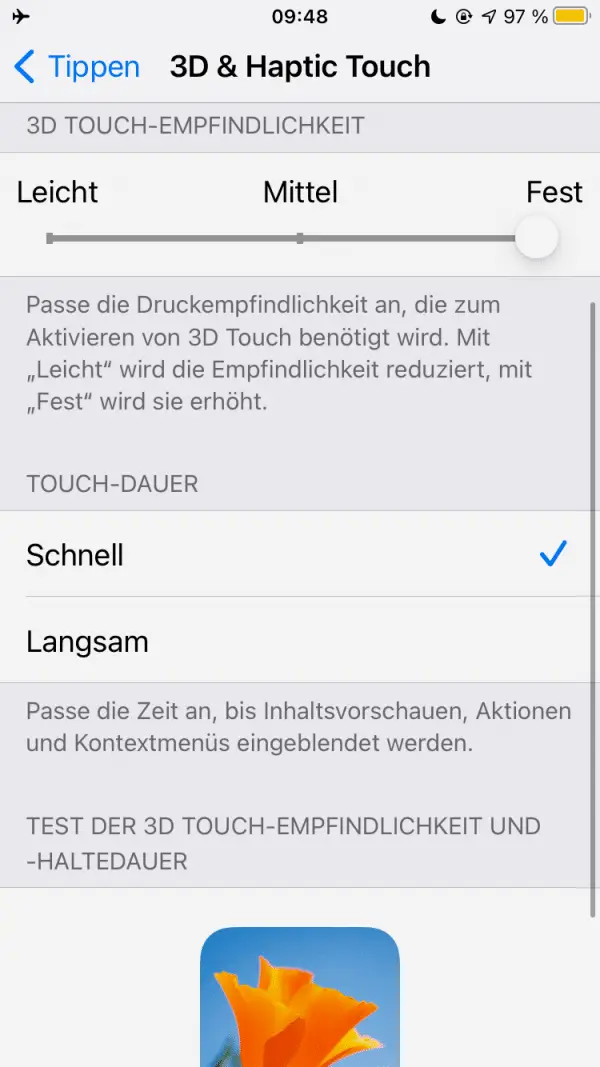 Activate 3D Touch . Now you can adjust the pressure sensitivity under " 3D Touch Sensitivity " and the speed with which your iPhone should react to the input under " Touch Duration ". At the very bottom you can try out the settings on an example by pressing and holding the picture of the flower.
Activate 3D Touch . Now you can adjust the pressure sensitivity under " 3D Touch Sensitivity " and the speed with which your iPhone should react to the input under " Touch Duration ". At the very bottom you can try out the settings on an example by pressing and holding the picture of the flower. quick start Guide
- Open the Settings and tap " Accessibility ".
- Go there on " Typing ".
- Select " 3D & Haptic Touch ".
- Activate " 3D Touch " and adjust the pressure sensitivity and touch duration according to your requirements .