If you live in a district where the incidence value is over 200 for 7 days, according to a decision by the federal and state governments, a radius of 15 kilometers should limit your freedom of movement. In order to be able to determine the 15-kilometer radius exactly, you only need a simple tool or an app. We explain how to use it to calculate the radius.
Calculate a 15-kilometer radius with an online tool
Read our step-by-step guide or take a look at the quick start guide ..
2nd step:
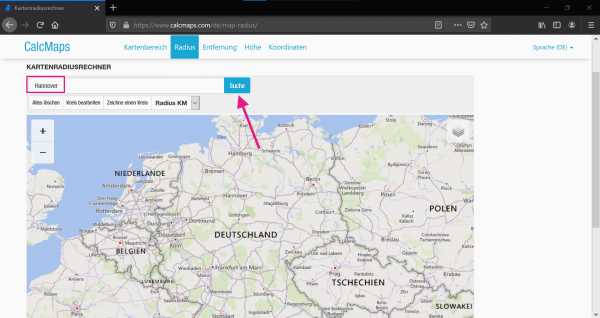 Now enter the city in which you live and click on " Search ".
Now enter the city in which you live and click on " Search ". 3rd step:
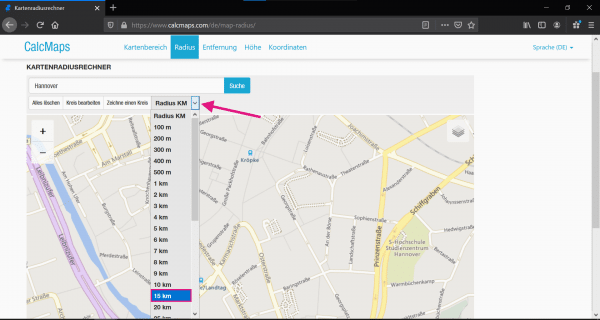 Now you have to define the radius. To do this, click on the downward pointing arrow next to " Radius KM " and select 15 km.
Now you have to define the radius. To do this, click on the downward pointing arrow next to " Radius KM " and select 15 km. 4th step:
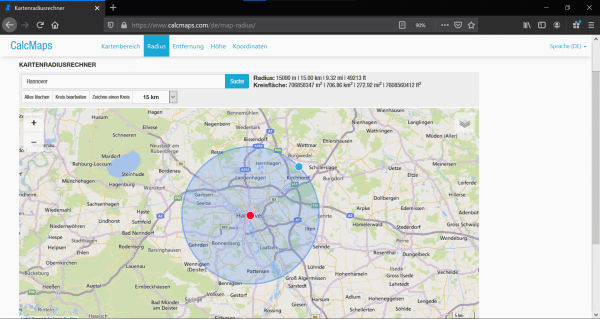 The online tool now shows you the 15-kilometer radius in which you can move without "good reason". By the way, you can zoom in and out as you like to see the limits of the radius.
The online tool now shows you the 15-kilometer radius in which you can move without "good reason". By the way, you can zoom in and out as you like to see the limits of the radius.
Tip: You can move the radius at any time using the red center of the circle.
Determine a 15-kilometer radius via the app
You can also use apps to display the radius on your Android smartphone or iPhone..
Android
On Android, download the free " Location Radius " app from the Play Store. Here you can now display the radius of 15 kilometers via the current location or by entering a location.
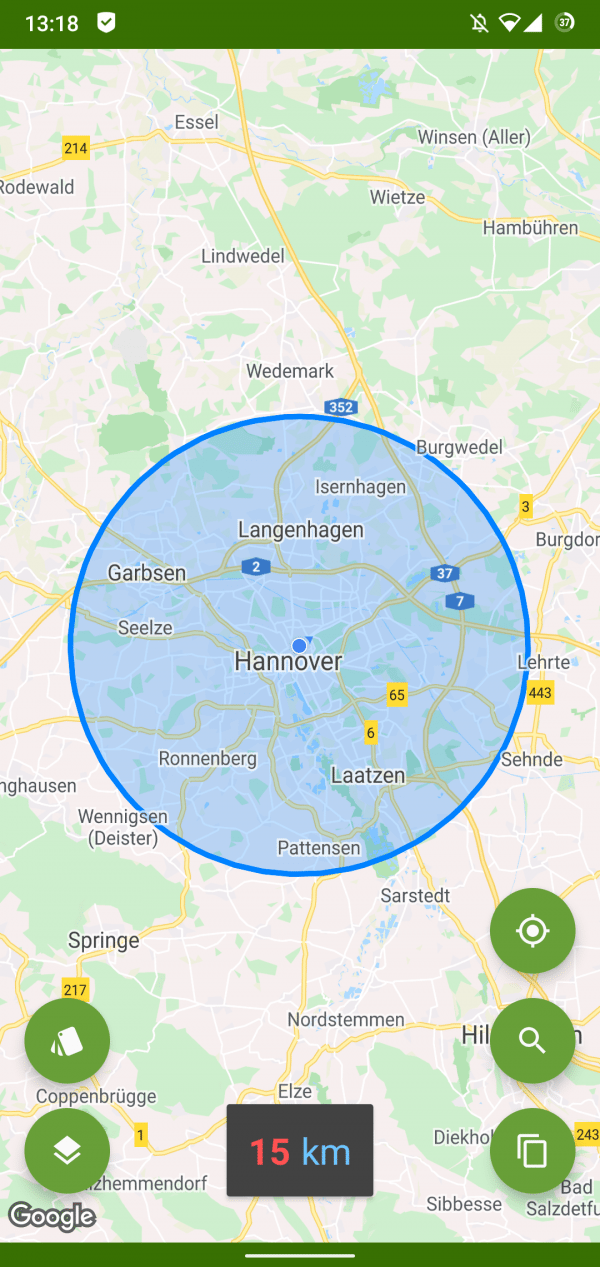 With the Android app "Location Radius" you can either be located automatically or search for an address. The radius can be set using the button below.
With the Android app "Location Radius" you can either be located automatically or search for an address. The radius can be set using the button below. iPhone
The " Radius on Map " app is available for iOS . You can download this free of charge from the App Store. Here you have to hold down the point from where the radius is to be measured. A settings menu then appears where the radius can be set to 15 kilometers..
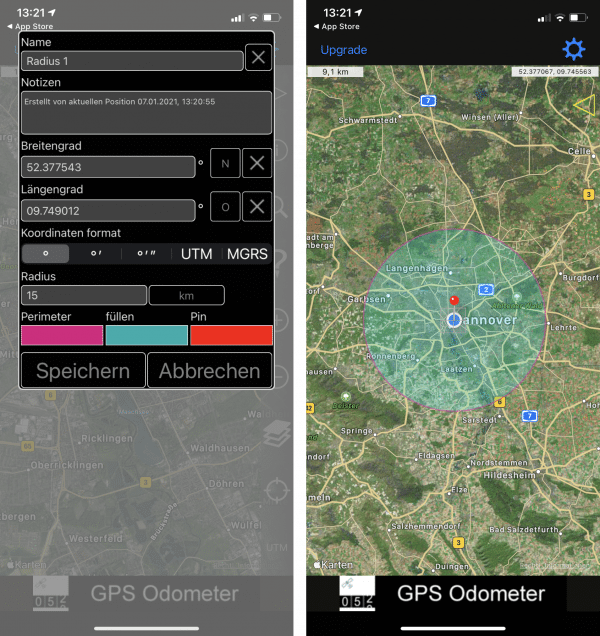 You can use the iOS app "Radius on map" to draw an individual radius around your location.
You can use the iOS app "Radius on map" to draw an individual radius around your location. 15 km radius from the city or municipality boundary
In some federal states, the governments have agreed to restrict the radius of movement from the city limits - not from your actual address. How strictly your federal state assesses the measures, please refer to the local media or the conditions of the federal states.
Geoventis now offers an interactive map on geoventisasslar.maps.arcgis.com where you can enter your city or municipality. The 15 km radius is then automatically calculated and drawn in using the limits. Alternative tools can be found on corona-radius.com and on canvayo.com .
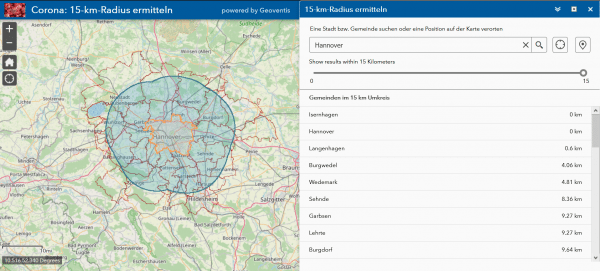 The Geoventis tool shows you the radius from the city or municipality limits.
The Geoventis tool shows you the radius from the city or municipality limits. So far, only the distance between two points can be measured in Google Maps. Check out our post on how to measure distance in Google Maps. The same applies here: Simply enter the name of your place on Google and the city limits will then be drawn in automatically. In this way you can measure the distance between the destination and the city limits.
quick start Guide
- Go to the online tool calcmaps.com .
- Enter your place of residence in the field and click on " Search ".
- Use the " Radius KM " button to select " 15 km ".
- You will now see the circle in which you can move.
- The position of the circle can be adjusted at any time using the red center of the circle.