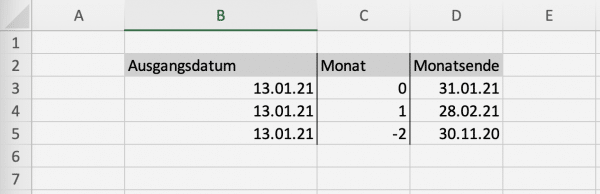With the END OF MONTH function, you can automatically display the date of the last day of the month. This is useful, for example, when calculating financial data or creating calendars or statements. In the following we will explain how to use the function correctly.
This is how the END OF MONTH function works in Excel
You can use the function by entering the following formula in a cell in Excel:
= END OF MONTH ( starting date ; months ) In
order for the function to be carried out successfully, Excel needs two entries: On the one hand, the " starting date ". This shows Excel from which date the end of the month should be calculated. On the other hand, you have to enter “ months ”, which tells Excel how many months should be calculated forward or backward from the starting date. You must enter the "starting date" as a reference, "months" can be specified as a reference or as a number.
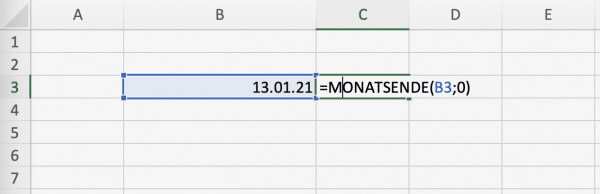
Specifically, this means, for example, the following: If you want to have the date of the last day in the current month, enter the current date as the "Starting date" and 0 as the "Month". You can do this for the date of the last day of the next month Just leave the “starting date” the same and just adjust “month” to 1. This also works if you want to calculate backwards: For the end of the month before last, just enter -2 for "Month"..