It always happens at the worst possible moment: In the evening after a long day at work, you sit comfortably on the sofa in front of the television. You want to switch on your TV, but there is no signal. So that your evening can be saved, we have put together the most common problems and their solutions for you.
Check defective hardware
Your television may no longer receive a signal because the cable or the television itself is broken. A simple diagnosis can be made by swapping the components: Try connecting a different television cable or television if available. Try another cable first, then try another TV, and then try the other cable with the other TV. So you can tell if the problem is with your cable or with the television itself. If none of these options work, you should try your TV and cable on a different cable socket. If necessary, ask a friend about this. If neither device works the first can but the other, the problem isn't with your components. In this case something is wrong with your cable connection..
If another television works for you, but you have no picture on your actual device, it is probably defective. If you still have a guarantee on the device, you can ask the seller for an exchange. Otherwise you would have to get a new TV.
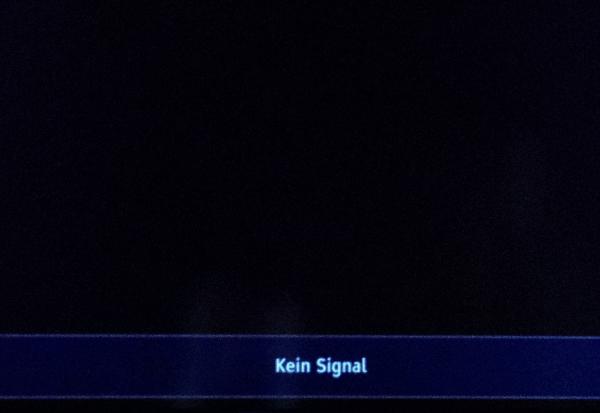 It is very annoying when the message "No Signal" comes up. Especially when all hardware is properly connected.
It is very annoying when the message "No Signal" comes up. Especially when all hardware is properly connected. Check multimedia socket / cable connection
Now you should check your cable socket. Is it hanging loosely in the wall and is it even connected? As a rule, you can receive television via a cable connection in the wall. A socket with two or three connections is placed in front of these. Behind it runs a DVB-T cable that connects you to your telecommunications provider. If you are unsure how you will receive television or whether your socket is defective, it is best to call a technician from your network provider..
 This is what a multimedia box looks like. The TV connection is on the left, the radio on the right and the Internet connection above.
This is what a multimedia box looks like. The TV connection is on the left, the radio on the right and the Internet connection above. Another problem can arise with multimedia sockets. In addition to the cable connection for television and radio, this system also has a connection for the Internet. In most cases, all sockets in your house or apartment are connected via a main distributor, which in turn is connected to the main cable connection of the network operator. However, especially in older apartments, it can happen that the various multimedia sockets are all directly connected to the main distributor. However, network operators such as Vodafone only guarantee a single functioning socket. In this case too, you can contact a technician for details.
Station search and other reception problems
Sometimes it can happen that your TV does not automatically recognize the channels. Then you should start a channel search via the settings of your device. Make sure that digital channels (DTV) are searched for in any case. Analog television (ATV) was completely switched off a few years ago..
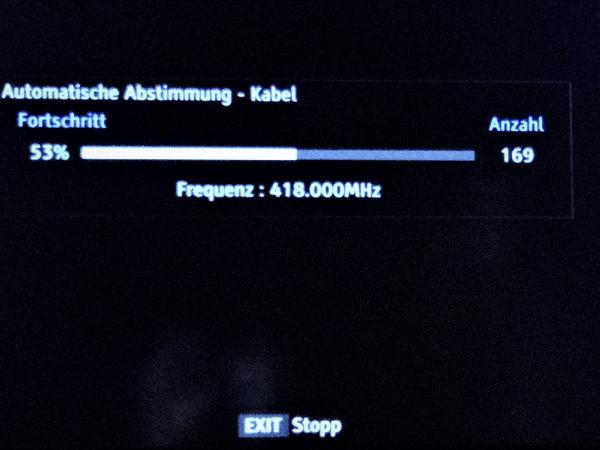 This is what an active station search looks like. The number of channels found is displayed on the right. Depending on the provider and place of residence, this can even be over 400 different channels.
This is what an active station search looks like. The number of channels found is displayed on the right. Depending on the provider and place of residence, this can even be over 400 different channels.
In addition, there may be interference with reception with an antenna or satellite dish. In this case, the first thing you should do is have your receiver checked. A technician can also help here. In addition, reception via these variants can lead to interference from the weather. Especially with a satellite dish, you should make sure that it is reasonably clean and free of snow and the like. Otherwise it cannot receive the television data correctly and the picture may be disturbed or not visible at all.
Problems with the smart TV
A smart TV can also have problems with reception. If you receive programs on your Smart TV via a WLAN connection, the first thing you should check is your Internet connection. Perhaps there is a fault there, so that your TV no longer shows anything. If necessary, also check the connection and function of your SmartCard. If this is not properly seated, the signal can be disturbed.
If you have further problems with the television
Either way, if you are unsure what to do, you can always get in touch with a technician. You can find help from your network operator - companies such as Telekom, Vodafone and so on - or on the Internet on the support page of your television manufacturer.