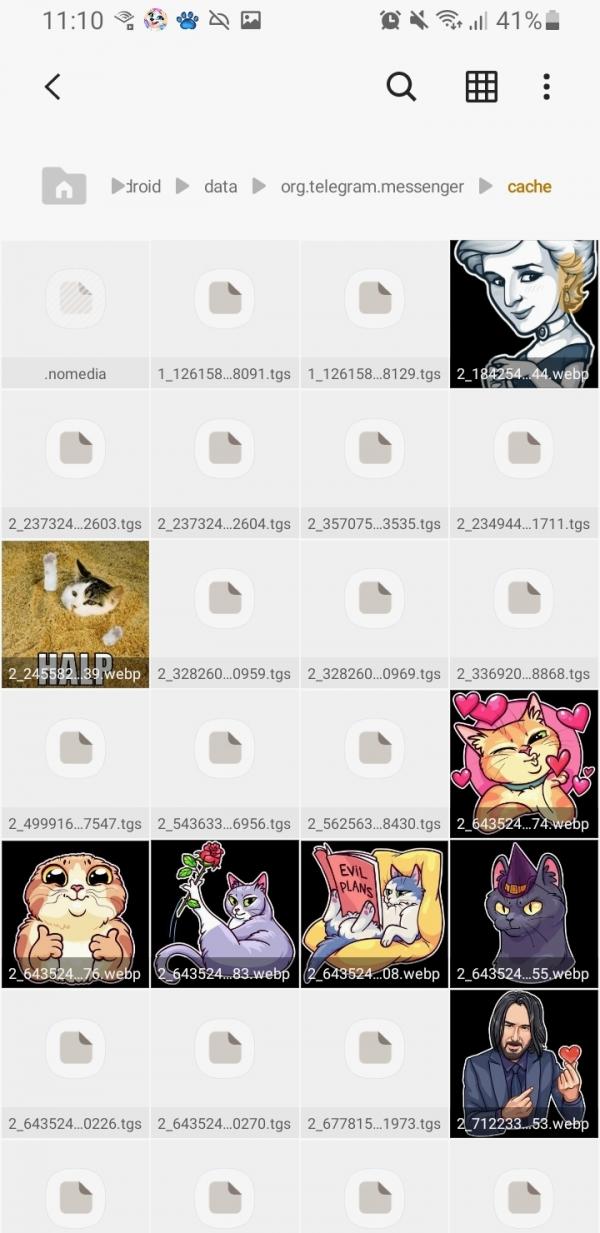If you accidentally delete a message in Telegram, you will find out how difficult it is to recover it. In contrast to WhatsApp, Telegram does not create a backup on your smartphone. Your chat histories, with the exception of secret chats, are stored on the Telegram servers. When you delete a message from the app, the conversations are also removed from the cloud. But that doesn't mean that recovering your Telegram chats is utterly impossible.
Use the "Undo" function immediately
Telegram has introduced an " undo " feature that allows you to get back deleted messages and chats. So if you delete a chat, message or file, you will receive a confirmation request and an option to restore everything.
This only works if you have " accidentally " deleted a message or chat . Telegram allows you to undo the action and get back the history within 5 seconds. When the time runs out, the chat is irretrievably lost.
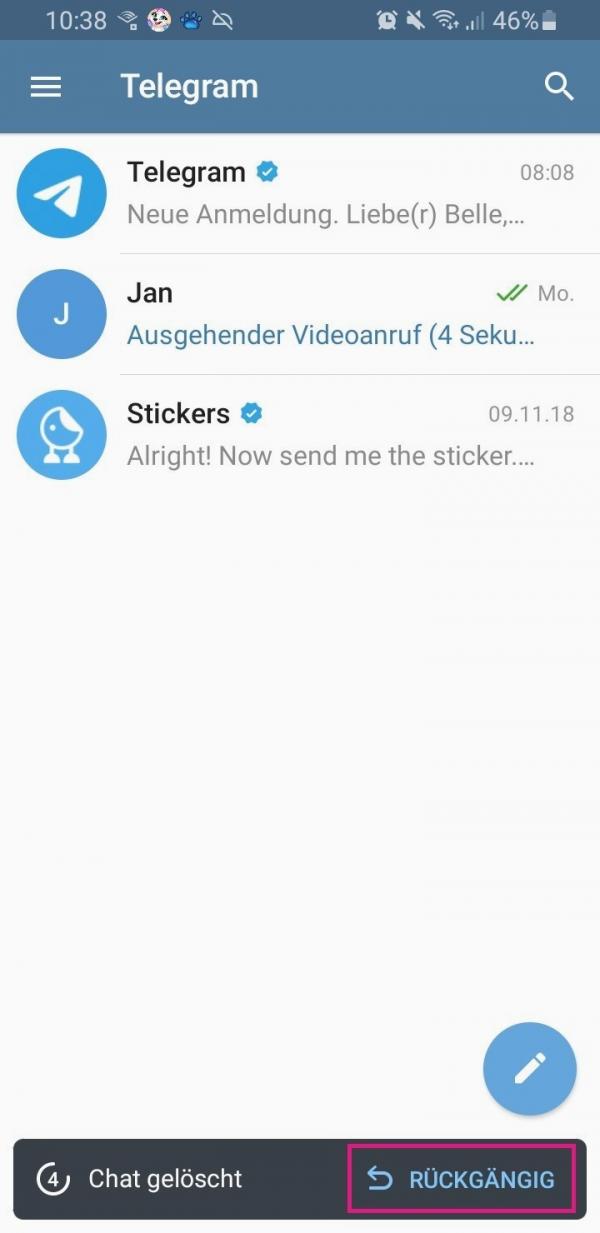
Saved files in the Telegram folder
If you use a file manager, you don't have to lose everything even after more than 5 seconds. Android smartphones have such an app installed by default. Look for folders like " Telegram Audio" , " Telegram Documents ", " Telegram Images " or " Telegram Video" ". When you receive media from someone, they are saved, depending on the app configuration, and can be on the memory card or in the internal memory of your smartphone. They are not deleted immediately, even if you delete the chat. So you have after After deletion, you still have the option of at least restoring your files from the chat by simply copying them to another folder on your smartphone. However, there is no way to get these files back into your Telegram app..
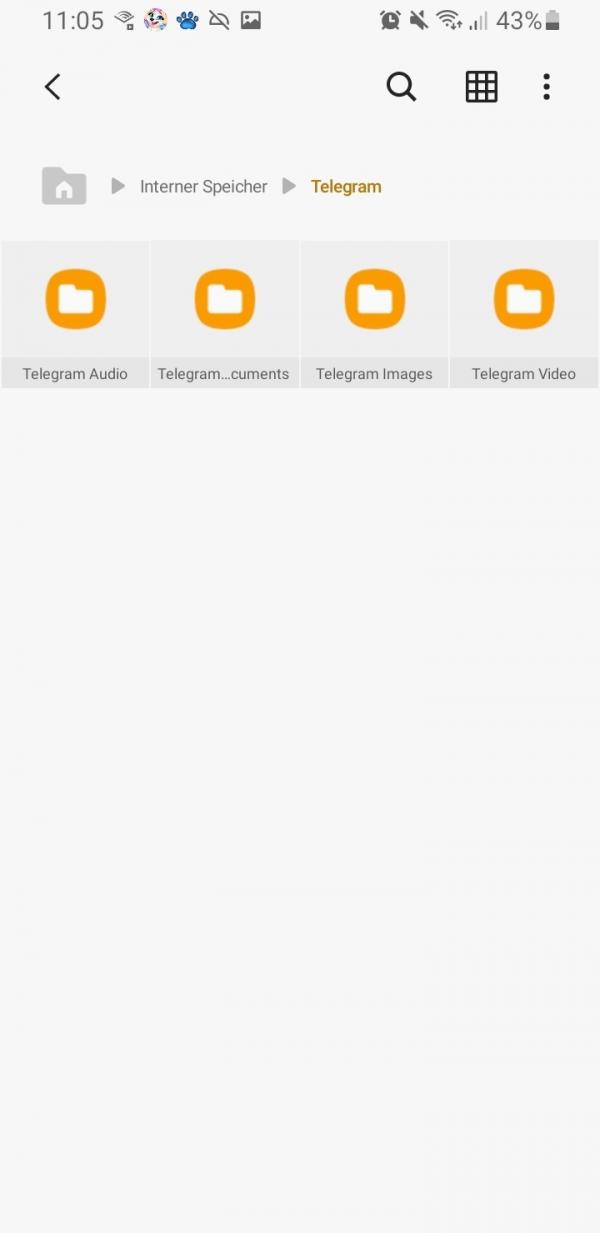
Restore files from the cache folder
Another option is to find the Android cache folder in the file manager which is where all the deleted messages, photos, gifs, videos, audios and other conversation files are saved. To do this, look for " data " in the " Android " folder and you will see data for a number of applications. There you should find something like " org.telegram.messenger " and its " cache ". When you open the folder you should find files recently deleted from chats. You can then save these by selecting the files you want and copying them to another folder on your smartphone. However, you will not be able to restore them back to your Telegram app.