The messenger service Signal has received many new users around the change in the WhatsApp terms of use and the associated sharing of your data with Facebook. Due to the rush of users, there were server problems at the beginning and some of the messages did not arrive. If you still have problems with the messenger after the update, we will show you tips + tricks to get your messages back.
What do the different statuses at Signal mean?
First of all, you should first have a basic understanding of what the individual statuses mean for Signal on your smartphone. Similar to WhatsApp, the messenger is also based on the following four statuses:
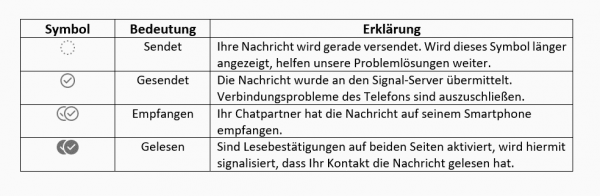
Check internet connection
Before assuming a faulty connection, you should first check whether your smartphone is even connected to the Internet. To do this, open the settings on your iPhone or Android and navigate to " WLAN " or " Mobile data ". If these entries are grayed out, there is also no connection to the Internet. Activate the connection again so that the messenger can also send your messages.
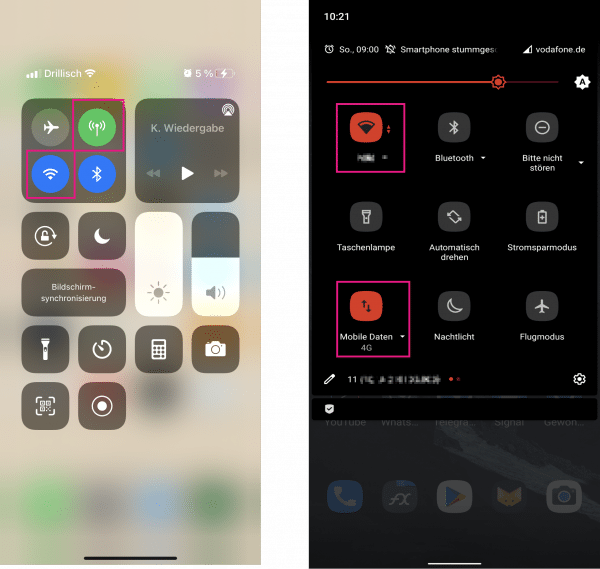 Activate WiFi and mobile data on your iPhone (left) or Android (right).
Activate WiFi and mobile data on your iPhone (left) or Android (right). Restart your smartphone
Another classic troubleshooting tool: the restart. This will correct any errors in the system. You restart an Android smartphone by pressing the home button for 3 seconds and then selecting " Restart ". For iPhone models, the process differs depending on the series. Here you can read how the iPhone reset works..
Update available?
The connection to the WhatsApp alternative is still not working properly? A missing update can also be the reason. Open the App Store or the Google Play Store and check for an update. If necessary, check your settings to see whether new operating system updates are available for your iPhone or Android device. More about this here: Install the update on the iPhone or update the Android device.
Problems with the signal servers
The problems do not always lie with the client - the rush of users can sometimes cause problems with the server infrastructure on the part of Signal. If there are problems here, you can find out more on a malfunction page such as allestören.de / stoerung / signal ..
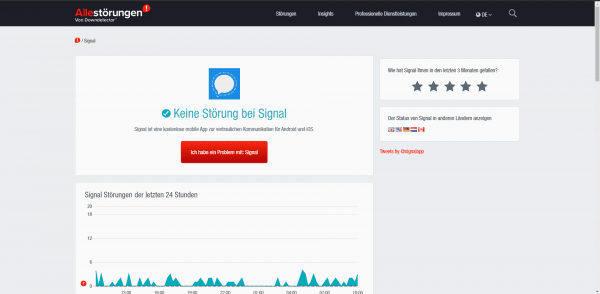
VPN or firewall restrict the Internet connection
Allow * .whispersystems.org, * .signal.org, TCP port 443 and UDP traffic. According to official Signal-Support, a reverse proxy - if used - must support WebSockets. Signal also uses a random UDP port. All UDP ports must be opened. Problems with the AFWall + firewall app were also reported on GitHub. Try to allow the UID1000 here, apply the new rules and check whether the sending and receiving of messages now works for Signal.