Only a browser is required to view PDF documents. To edit them, however, you need a special program. In addition to paid software such as Adobe Acrobat Pro DC, there are also free tools that you can use to edit PDF files - online or offline. In this article, you will learn about three programs.
PDF24 Creator: Most of the free options
The free program with the sheep logo can do a lot. You can use it to open, create, compress, redact PDFs, password-protect them, send them by e-mail or fax, convert them to other formats, rotate pages, merge multiple PDFs or delete individual pages from a PDF. Here you can use the PDF24 Creator online. Alternatively, you can download the PDF24 Creator as a desktop version for Windows.
 You can use the PDF24 Creator in the browser or on the Windows desktop.
You can use the PDF24 Creator in the browser or on the Windows desktop. Adobe Acrobat Reader DC: The PDF Inventor's Program
The free Adobe Acrobat Reader DC offers an attractive user interface, but significantly fewer functions. As the name suggests, you can use it to read PDFs. There is also the option to add comments or markups. In the reader you can fill out PDF forms and add your signature digitally. Here you can download Adobe Acrobat Reader DC for the PC. There is also Adobe Acrobat Reader as an app for Android and there is also Adobe Acrobat Reader for iOS ..
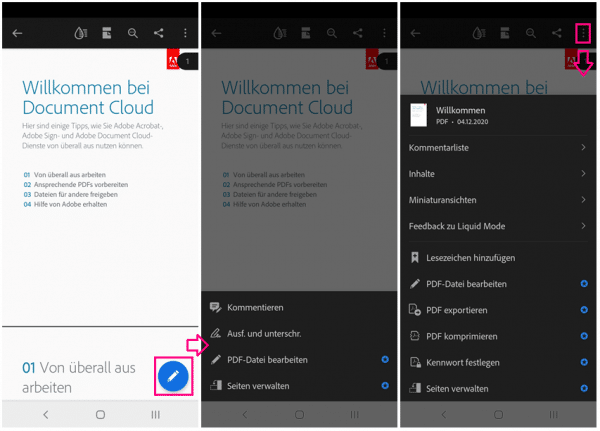 The Adobe Acrobat Reader DC is also available as an app.
The Adobe Acrobat Reader DC is also available as an app. PDFCreator: Convert files to new format
If there is no pre-installed program on your PC that converts documents into PDFs, you can use PDFCreator. This free program can generate PDF files or convert them to other formats. The software installs itself as a printer. This allows you to select the PDFCreator from programs such as Word using the print function. Then you can save your file as a PDF or in another format.
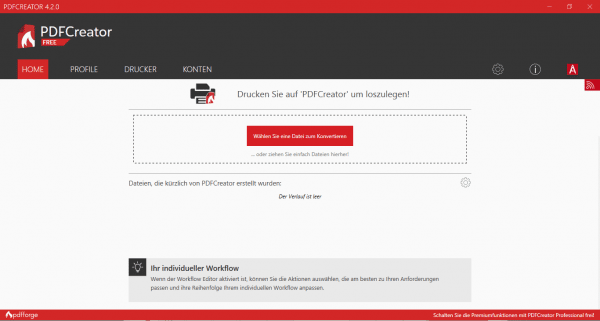 With the PDFCreator you can save Word documents as PDF.
With the PDFCreator you can save Word documents as PDF. Warning: Unwanted software can be installed when downloading this program. To prevent this, you must forbid the installation of additional programs in the installation dialog if possible. Also, if your anti-virus software warns you, you should stop the installation immediately. You can download PDFCreator for Windows here.