It happened quickly: One or two wrong finger movements deleted a very important SMS from the cell phone. But that's not exactly a reason to panic: Maybe the text message can still be saved.
Restore SMS on iPhone
Note: These methods only work if a backup was made between the receipt of the SMS and the deletion!
iTunes
As soon as you connect your iPhone to your computer, most of the time it connects directly to iTunes. With this tool you can not only manage your music, but also create a backup of your iPhone. This is usually created automatically. You can find it in iTunes under " iPhone ". Various restore points will now be displayed via " Restore iPhone ... ". Select a backup that was made before the important SMS was deleted. You can find more information about restoring using iTunes here..
iCloud backup
If you have an active iCloud backup on your iPhone, you may be able to use it to restore SMS messages. However, this method is also a bit risky because it temporarily deletes all of your iPhone's settings and data. So, you should make sure that all pictures and other stored data are backed up on iCloud.
Warning: this method can lead to data loss on your iPhone!
Call up the settings of your iPhone and select " General ". Via " Reset " and " All Settings ." "You can reset your device. It will restart and delete the data from your iPhone. If you are connected to the Internet, you can then load a backup from the iCloud, which you can use to restore the data on your iPhone and your SMS.
Recover SMS in Android
Unfortunately, on most Android devices, it quickly becomes difficult to restore the SMS without further assistance. Few manufacturers, such as HTC, offer factory-installed apps on the smartphone for backing up and restoring SMS. You can find this in the app overview or in the settings..
However, since this is the exception, you need to find a workaround. One method is to get a trash can app early enough . For example, the Dumpster app provides a recycle bin, as you are used to from the desktop computer. Deleted files such as SMS are not immediately and irrevocably removed, but first moved to the trash. There you can then decide whether to finally delete or restore. Apps like " SMS Backup & Restore " can also be used. This app saves your SMS in a backup. You can restore it later. Disadvantage: you need to have backed up the SMS before deleting it.
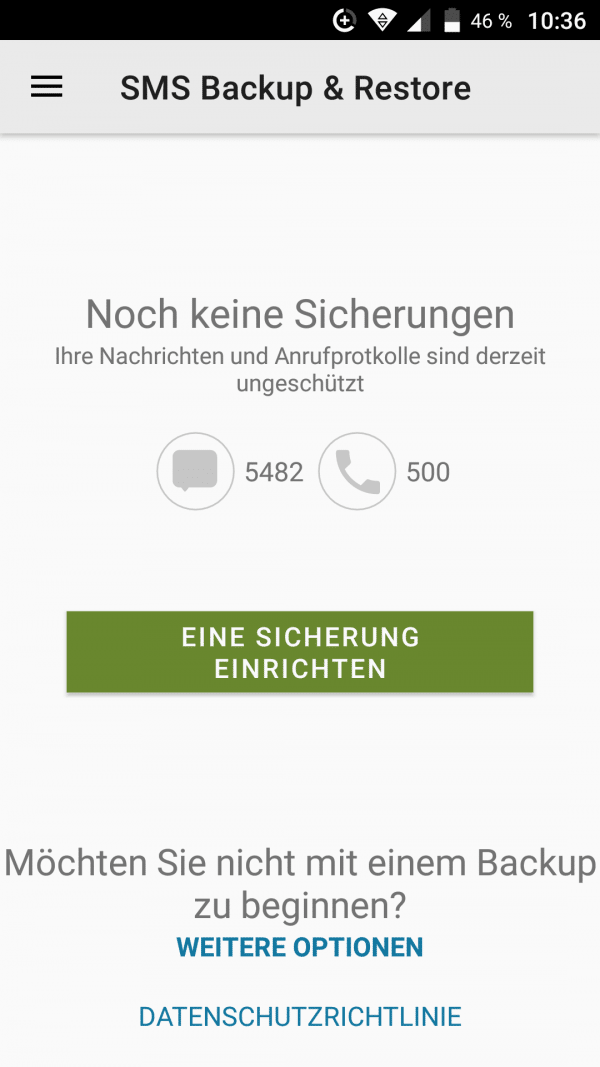 With the help of "SMS Backup & Restore" you can set up a data backup for your text messages.
With the help of "SMS Backup & Restore" you can set up a data backup for your text messages.
In most cases, you can only use mobile-independent tools to restore the SMS afterwards. One of those tools is Recuva. To do this, connect your smartphone to your computer with a cable. Then perform a rescue attempt with Recuva. Simply enter your connected mobile device as the file storage location. You can find more information on data recovery with Recuva in this post..
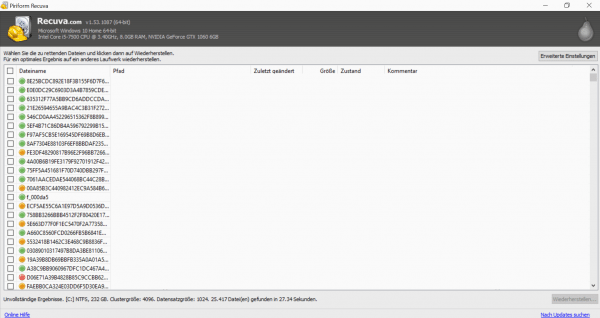 Recuva can help you rescue your SMS.
Recuva can help you rescue your SMS. Device-independent help
First, you should try the methods specific to iOS or Android. If this doesn't help, it will slowly become difficult to restore your SMS at low cost. For example, there are apps like PhoneRescue . You can install this free of charge to display lost messages. It's free to view, but restoring itself isn't exactly cheap at $ 50. The free version can, however, provide the solution if it is not about the SMS itself, but only about its content. Then you can recover the message and just transcribe the contents.
Another, but really expensive, method is to hire a data recovery service . If you search for it online, you will surely find a large number of local or Germany-wide service providers. In most cases, however, these are aimed at business customers. A professional data recovery can become very expensive very quickly. Three-digit amounts or even higher are not uncommon.