On Spotify, your name is displayed in several places - for example in your profile, the app, in playlists and in "Activity of your friends". You can change this name. You can find out how to do this in this article. However, you cannot change your original Spotify username, which you use to log into your account. This is linked to your account and is used to identify you by Spotify.
Change Spotify display name
You can only change the display name for your Spotify account in the app. It doesn't matter whether it is installed on a tablet, Android smartphone or iPhone - the main thing is that the device runs on Android or iOS. If you have changed the name, it will also be transferred to your Spotify account on the PC and in the browser. Follow our step-by-step instructions or take a look at the brief instructions .
1st step:
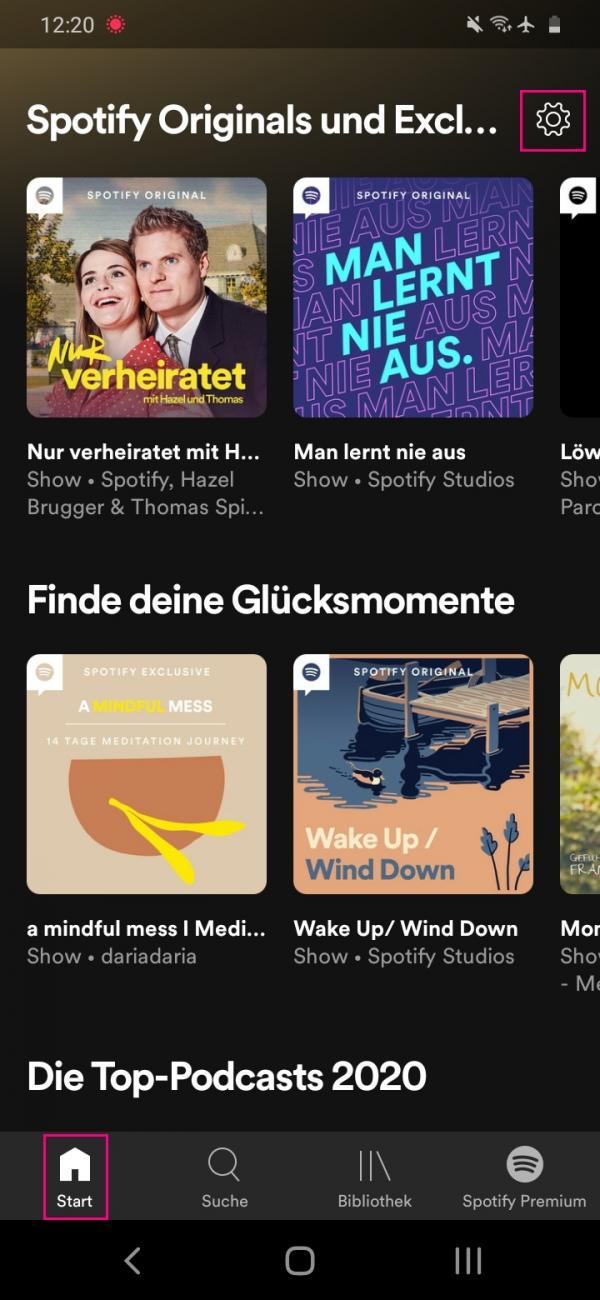 Tap the house icon in the lower left and then the gear icon in the upper right .
Tap the house icon in the lower left and then the gear icon in the upper right . 2nd step:
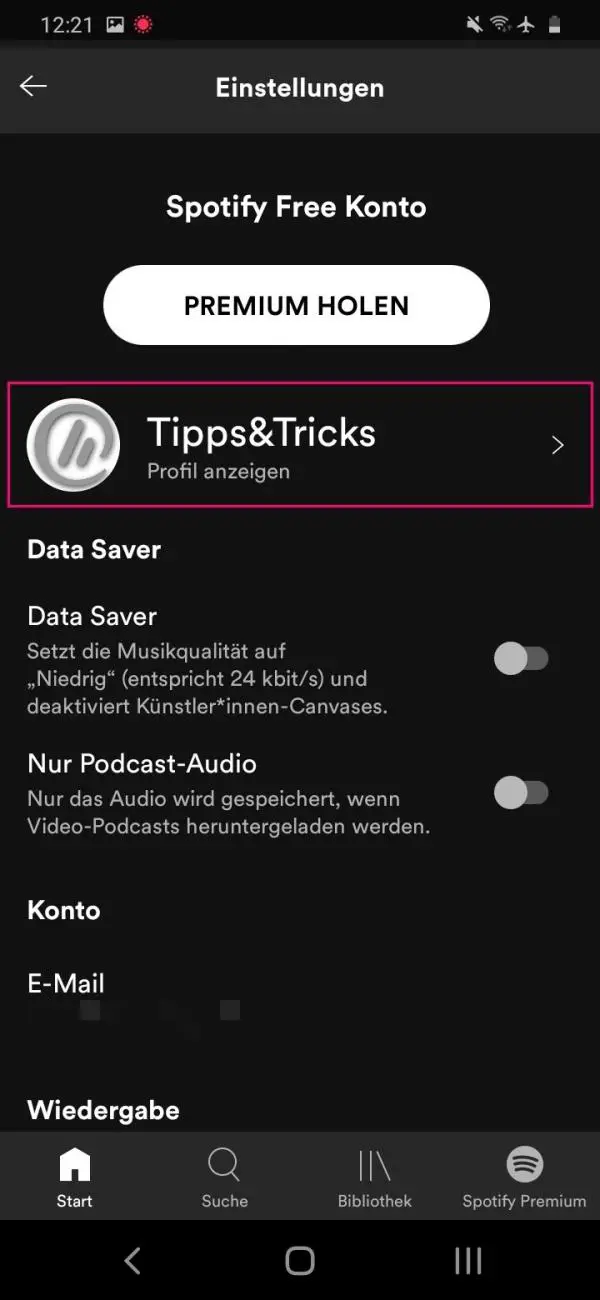 In the settings, tap on " Show profile ".
In the settings, tap on " Show profile ". 3rd step:
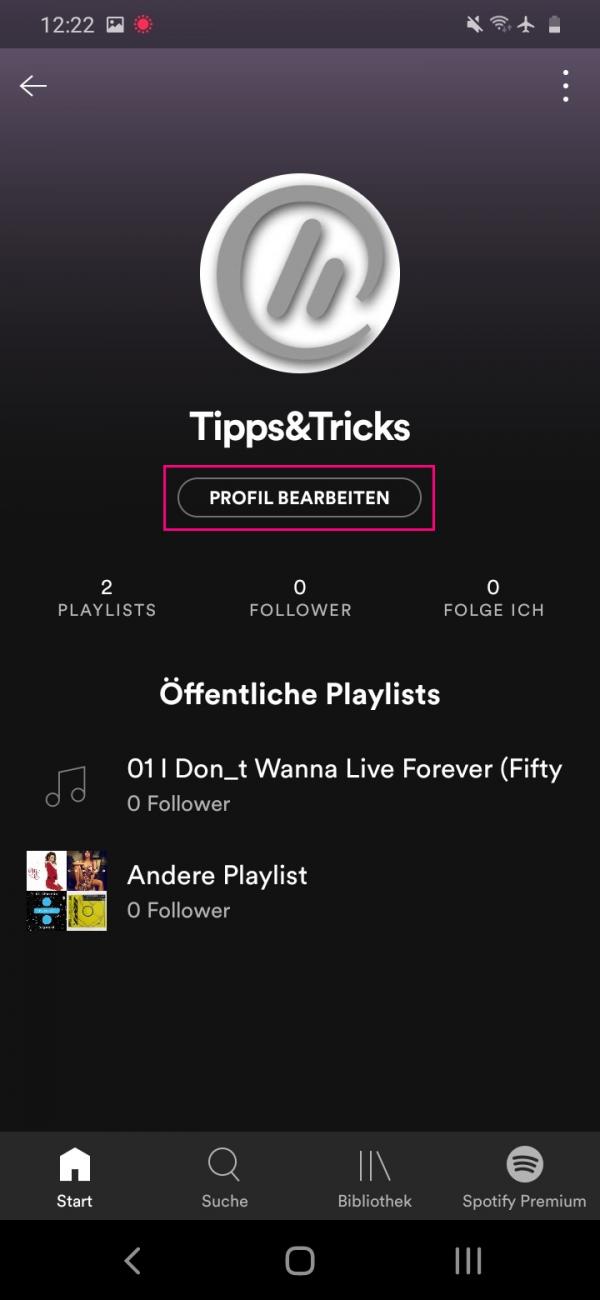 Then select " Edit Profile ".
Then select " Edit Profile ". 4th step:
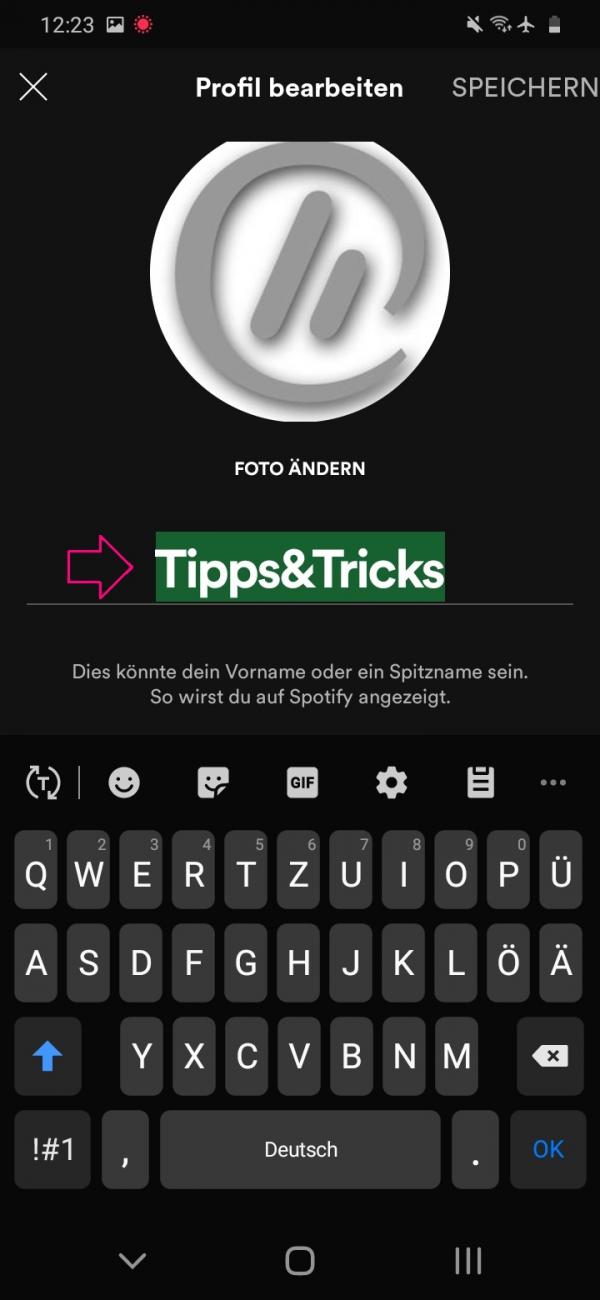 To change the name that appears, tap it. Then enter the new name .
To change the name that appears, tap it. Then enter the new name . 5th step:
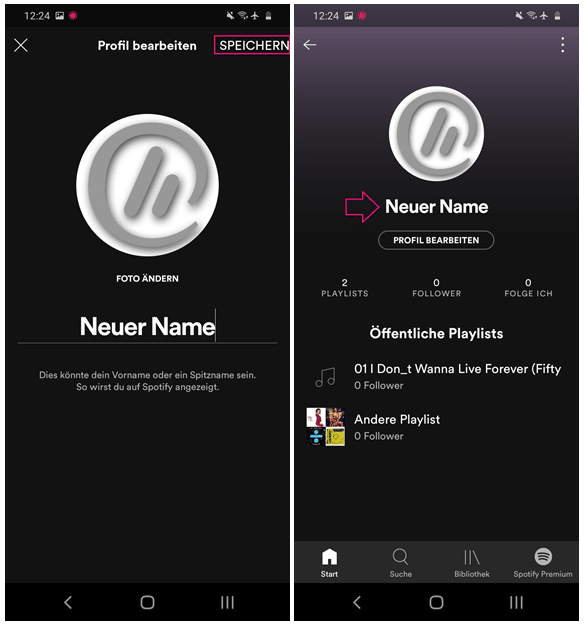 Finally, tap " Save " in the upper right corner . The new name will now be displayed in your profile.
Finally, tap " Save " in the upper right corner . The new name will now be displayed in your profile. quick start Guide
- Go to " Start " (house symbol) in the lower left corner and then tap the gear wheel symbol in the upper right corner . The settings open.
- Now go to your profile (" Show profile ").
- Tap on " Edit Profile ".
- Enter a new name . Finally, tap " Save " in the upper right corner .