With your own smartphone as a thermal imaging camera, you could easily check, for example, whether your own house is well insulated or whether heat is being lost somewhere. There are some rugged smartphones out there that actually contain a thermal imaging camera. This article explains how you can also use normal smartphones as thermal imaging cameras.
Hardware: upgrade your smartphone to a thermal imaging camera
There are devices that can be used to upgrade your cell phone to function as a thermal imaging camera. The small modules contain the necessary cameras and infrared sensors and are connected to the mobile phone via the power supply. With the appropriate app from the respective manufacturer, you can then see the temperature of objects in your environment on the mobile phone display as a thermal image. You can also take pictures or videos.
This can be useful if, for example, you want to check how well your house is insulated. With the help of the thermal imaging camera, you can see when heat is escaping and being lost somewhere. However, the hardware is relatively expensive: The cheapest device from Seek Thermal currently costs around 210 euros and is available for both iPhones and Android smartphones. The cheapest model from the manufacturer Flir currently costs around 240 euros and is also available for Android and iOS..
Software: These apps simulate thermal imaging
If you enter "thermal imaging camera" in an app store, you will get many search results. Since the vast majority of smartphones themselves are not equipped with infrared sensors, these apps can only fake a corresponding image. To do this, they alienate the image with the help of filters and make it look like a thermal camera image. For Android, for example, there is the "Thermal imaging camera photo filter simulator" app . For iOS there is, among other things, the "Night vision & thermal imaging camera" app .
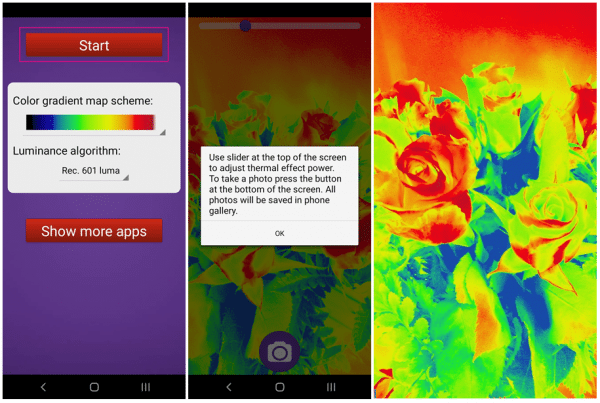 Apps such as "thermal imaging camera photo filter simulator" place a filter over the camera image, making it look like a thermal camera image.
Apps such as "thermal imaging camera photo filter simulator" place a filter over the camera image, making it look like a thermal camera image.