In addition to the Firefox browser, Mozilla has also developed the Thunderbird email client. Mozilla Thunderbird is now fairly widespread. But updates bring changes in function and design with them. If the client doesn't quite suit you anymore, you can also use one of the following alternatives.
Windows Mail
Mail is an e-mail program that is included in every current Windows. Just search for "Mail" on the launch bar to use it. Mail has the advantage that it is definitely compatible with Windows. If you set up an e-mail account there, you can access it from your computer. In this post, we'll explain more about setting up Windows Mail. A calendar is not included in Mail, but the "Calendar" app is available under Windows.
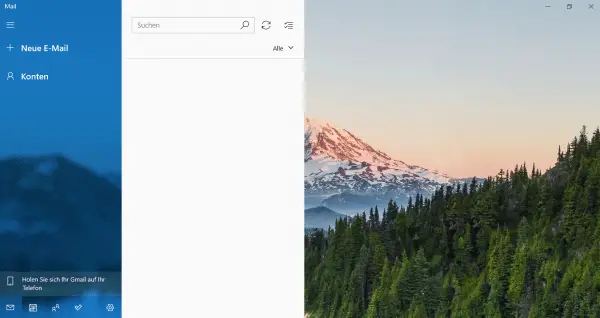 This pretty design is a great way to manage your email in Windows Mail.
This pretty design is a great way to manage your email in Windows Mail. Apple Mail
The Apple counterpart to Windows Mail is Apple Mail. This software is included with every current Mac. Here you can link your e-mail address so that you can easily access your e-mails. If you have more than one Apple device, the email account will be synchronized on all devices. A calendar is not included. The standard Apple calendar is available for this on macOS or on the iPhone. Learn more about setting up Apple Mail here..
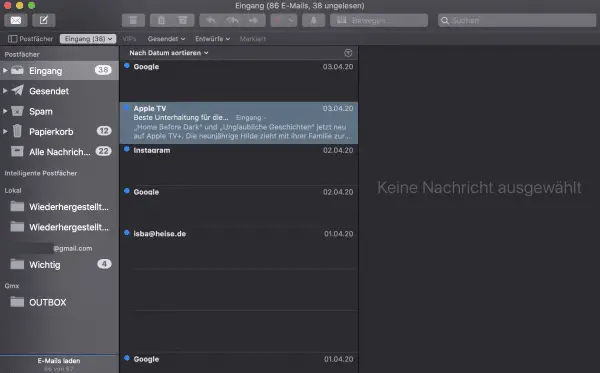 Apple Mail is the recommended email client by default on macOS.
Apple Mail is the recommended email client by default on macOS. Outlook
In addition to the free Windows Mail, Microsoft also offers Outlook. The Outlook app is now part of the Microsoft Office Suite and is therefore subject to a charge. Nevertheless, Outlook is one of the most popular email clients. It is also used in many offices. Outlook has the great advantage that you can not only process e-mails with it, but also integrate a calendar. This way you can keep track of things at work and privately. For companies, Outlook can be purchased from a little more than € 100 per license. Private individuals can still use Outlook - but only in a purely online version.
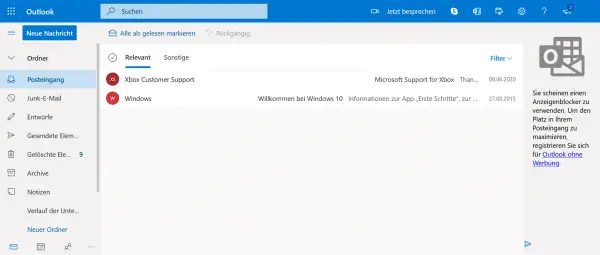 Here you can see the free online view of Microsoft Outlook.
Here you can see the free online view of Microsoft Outlook. SeaMonkey
The SeaMonkey software is also from Mozilla. While Thunderbird is only designed for mailing and calendar functions, SeaMonkey offers you significantly more functions. In addition to the Thunderbird content, it also includes a browser, IRC chat, feed reader and newsgroup. SeaMonkey provides you with a multitude of functions free of charge. If that's not enough for you, you can further personalize the suite with add-ons. The only negative point: The design doesn't look particularly dynamic, but rather old-fashioned..
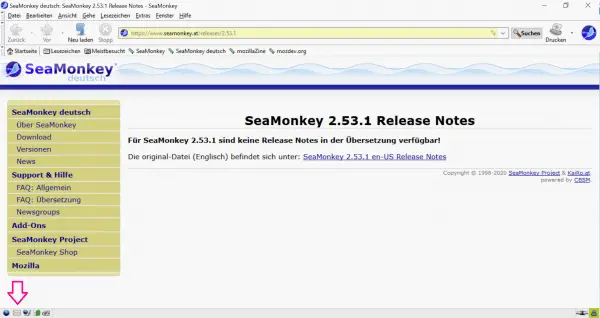 This is what the SeaMonkey interface looks like.
This is what the SeaMonkey interface looks like. Mailbird
Mailbird opposes the other apps as paid software. You can purchase the program for a one-time fee of € 69 or choose an annual plan for around € 2 to € 4 per month. With the help of a free trial version, you can try out whether Mailbird might become your new favorite mail client. The program gives you a uniform inbox for your emails. You can directly integrate a calendar or Google calendar, but also social media such as Facebook. In this way, you have all your contacts with other people directly and clearly within a single app.
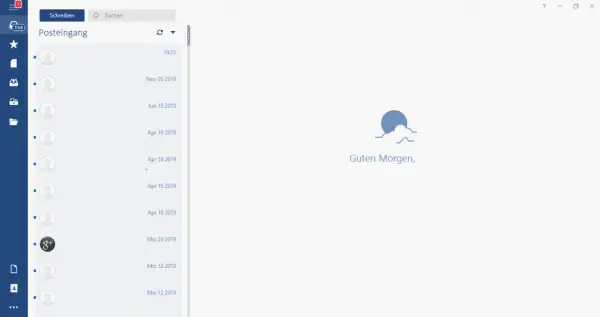 This is a view of the free trial version of Mailbird. The paid version looks the same.
This is a view of the free trial version of Mailbird. The paid version looks the same.