An important video conference in the home office is pending and you discover that the AVM Fritzbox no longer works. Either the problem is caused by a faulty WLAN or the router has other interference. In our post we explain how you can find the errors and fix them.
WLAN of the Fritzbox does not work
If there is a problem with the WLAN connection or with the Internet, you should first check whether the Fritzbox is correctly supplied with power. You can recognize this by the fact that at least one status LED lights up on the Fritzbox. With the Fritzbox 6490 this is, for example, the " Power / Cable " LED. If the light flashes, there are problems with the DSL or cable connection. Check whether there are any disruptions in the network, e.g. via allestören.de.
If the LED lights up, next check whether WLAN is activated on the device. To do this, take another look at the status LED of the WLAN. If it lights up green, the WLAN is also activated. You can read in this article how to set up WLAN correctly on a Fritzbox.
Are both conditions met and you still cannot access the Internet? A restart of the Fritzbox often helps here. To do this, pull the plug out of the socket and wait a few minutes so that the working memory of the device is also emptied. Then you can plug in the Fritzbox power supply again. The Fritzbox then needs up to five minutes until it is ready for use again. Then test again whether the WLAN is working again..
You can find even more detailed tips in our post: WiFi is not working - You can do that.
Carry out functional diagnosis and evaluate the error log
The Fritzbox actually works as expected - all LEDs light up and at first glance there is no real reason for the incorrect behavior to be determined. You can use the Fritzbox user interface to find out why there is still no connection to the Internet or WLAN. To do this, you have to carry out a Fritzbox diagnosis and evaluate it. You can find out exactly how the functional diagnosis works in our step-by-step instructions and the brief instructions . Then we will explain to you what the errors mean..
Note: If the WLAN does not work, you cannot access the user interface via a computer that is connected to the network wirelessly. In this case, connect the PC to the router using a LAN cable.
1st step:
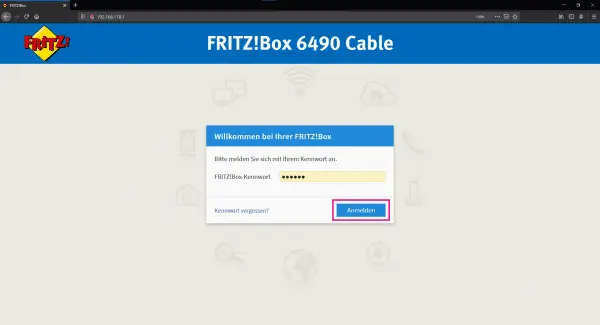 Open the user interface of your Fritzbox in the browser of your choice - enter fritz.box or 192.168.178.1 in the address bar. Enter your Fritzbox password and click on " Login ".
Open the user interface of your Fritzbox in the browser of your choice - enter fritz.box or 192.168.178.1 in the address bar. Enter your Fritzbox password and click on " Login ". 2nd step:
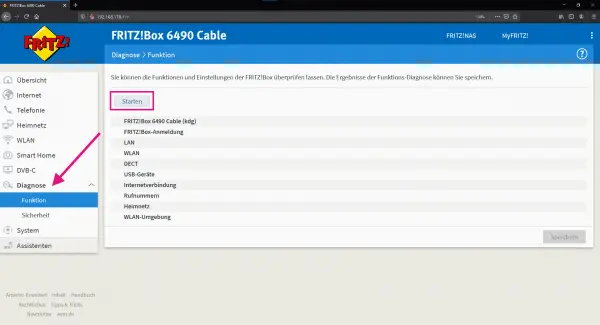 In the menu on the left under " Diagnostics " click on " Function ". The function diagnosis is now initialized via " Start ".
In the menu on the left under " Diagnostics " click on " Function ". The function diagnosis is now initialized via " Start ". 3rd step:
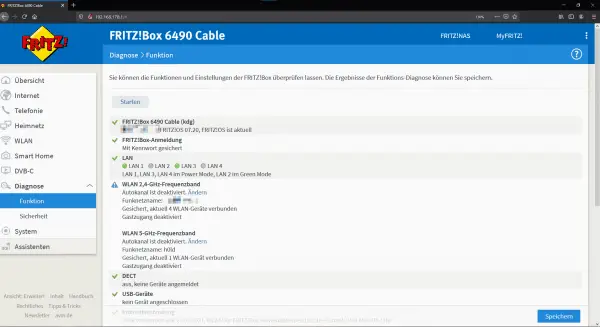 The program searches for errors and checks the Internet connection and the home network. After the analysis, signs are displayed to the right of the functions that indicate whether an error has occurred. Furthermore, the Fritzbox links - if there is an error - directly to AVM support. Follow the instructions there. There are the following symbols: Green tick: There is no problem. Gray question mark: Specify the telephone number that will be called for the test. Red circle with a cross: Error, click on " More information ". Blue triangle with exclamation mark: This function of the Fritzbox is deactivated.
The program searches for errors and checks the Internet connection and the home network. After the analysis, signs are displayed to the right of the functions that indicate whether an error has occurred. Furthermore, the Fritzbox links - if there is an error - directly to AVM support. Follow the instructions there. There are the following symbols: Green tick: There is no problem. Gray question mark: Specify the telephone number that will be called for the test. Red circle with a cross: Error, click on " More information ". Blue triangle with exclamation mark: This function of the Fritzbox is deactivated. Is your Fritzbox still reporting a problem? The manufacturer AVM keeps delivering new updates that can subsequently fix problems with the router. You can find out how to update your Fritzbox in this tipps + tricks article.
quick start Guide
- Open the user interface of your device in the browser by entering fritz.box or 192.168.178.1 in the address bar.
- Enter your password and log in using " Login ".
- In the menu on the left under " Diagnostics " click on " Function ".
- The function diagnosis is now initialized via " Start ".
- After troubleshooting, the Fritzbox links - if there is an error - directly to AVM support. You can get there via " More information ". Follow the instructions there.
- There are the following symbols:
- Green tick: There is no problem.
- Gray question mark: Specify the telephone number that will be called for the test.
- Red circle with a cross: Error, click on " More information ".
- Blue triangle with exclamation mark: This function of the Fritzbox is deactivated.