When PayPal doesn't work, it's very annoying. You will then no longer be able to pay online or you will even not be able to settle outstanding payments. There could be several causes for problems with PayPal. You will get to know some common causes in this text. We'll also show you how to fix these causes.
PayPal: login fails
You cannot log in to PayPal with your data and receive an error message that the data is incorrect? Perhaps a typo has crept in. Also check whether you accidentally added a space to the password or activated the Caps Lock key, for example.
If you have too many unsuccessful attempts to log in, it will be blocked. Then you either have to wait a while or contact PayPal customer service to have your account unblocked again. If you've forgotten your PayPal password, check out this tip..
Technical problems in browser or app
If your browser is preventing PayPal payment, you may need to update. It may also help to clear the browser's cookies or cache, or try a different browser.
If your antivirus software blocks the payment, you can set PayPal as a trusted site there. If the payment via app does not work, you should check it for updates. If there is an update pending, carry it out..
Bank account not covered or activated?
A current account is usually linked to your PayPal account. If this is not sufficiently covered, your bank may reject the transaction. In this case, you need to contact your bank.
Have you recently set up your PayPal account? Then it is possible that your bank account has not yet been activated for this. To check this, log into PayPal, click on "E-Exchange" in the bar above and then select your bank account. If under "Status" it says that the account is "Confirmed", your account has already been activated.
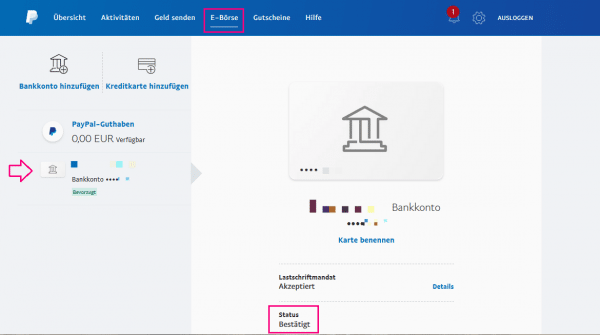 If the status of your bank account is "Confirmed", it is activated for payment with PayPal.
If the status of your bank account is "Confirmed", it is activated for payment with PayPal. Problem with the PayPal account
Your payment may not go through because your PayPal account is negative. This happens, for example, if a payment could not be debited from your bank account. In your account you can see your “PayPal balance” under “E-Exchange” and under “Activities” you can see why your account is in the red. You can find out how to top up your PayPal account here.
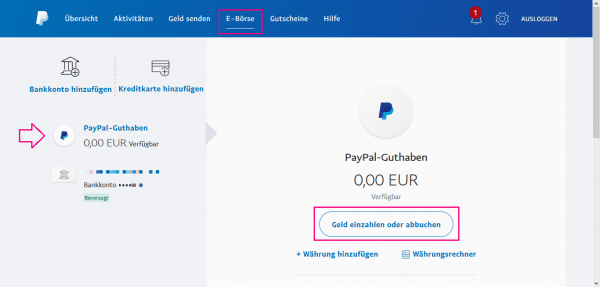 If your PayPal account is in the red, no transactions are possible. For this you have to deposit money again.
If your PayPal account is in the red, no transactions are possible. For this you have to deposit money again. If someone else seems to want to log in with your data, your account can be blocked. To clarify this and reactivate your account, contact PayPal's customer service.
Another reason your payment fails could be something called a conflict. In your PayPal account, under Help, click Conflict Resolution. A new window will open in which you can see whether you have any outstanding conflicts. For example, a buyer or dealer may have reported a conflict with you about your payment not being on time. This conflict case must now be resolved first.
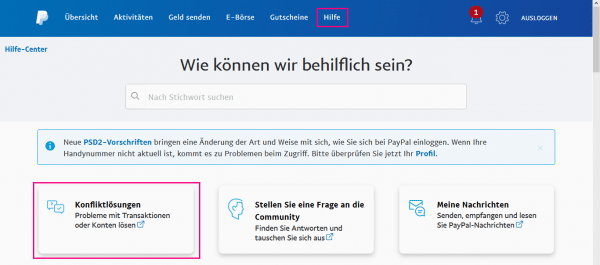 Under Help, you can click Conflict Resolution to see if you have any outstanding conflicts.
Under Help, you can click Conflict Resolution to see if you have any outstanding conflicts. General PayPal error?
If the PayPal servers are overloaded, this can also lead to disruptions. You can find out whether there is a technical problem at the moment on websites such as allestören.de. If so, you can simply try the payment again later.
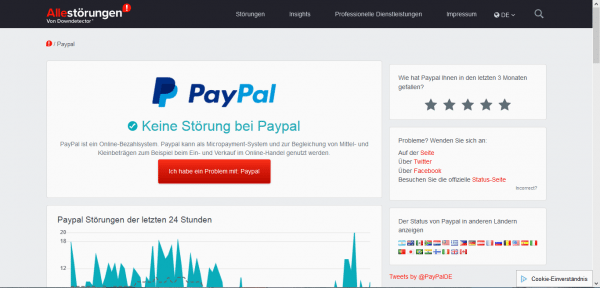 If you search for PayPal on allestören.de, you can check whether there is a current error there. You can also report a malfunction.
If you search for PayPal on allestören.de, you can check whether there is a current error there. You can also report a malfunction. If the PayPal button does not work on the website you want to pay through, you should report this to the website administrator. Also, the recipient of your payment may have a problem with the service and cannot receive money. Contact the recipient to clarify this.
Note: If it is not your own fault that your transaction fails, document it. In an emergency, you can prove to the recipient of your payment or PayPal that the problem was not your fault.