Many websites offer different language versions. But there are also pages that only exist in English or another language. In order to understand these web pages or to be able to read them more easily, you can translate them into your mother tongue. Please note, however, that the translations are seldom perfect and, particularly in the case of less common languages, are often incorrect. In this article, we will introduce you to three tools for website translation.
Translate web pages with Google Translate
A few years ago, the translations of the Google Translator were the main source of general amusement. The software can now translate pretty well - depending on the source and target language. In addition to individual text sections, you can also use it to translate entire websites: To do this, insert the link in the mask, select a target language and click on the link that is then displayed. This will take you to a translated version of the website. At the top you can change the language or go back to the original.
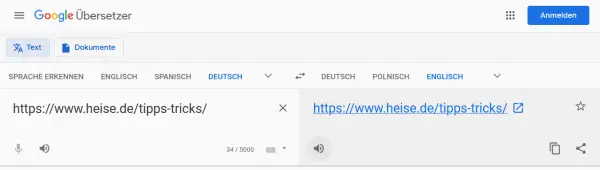 In Google Translate, you can also enter a link instead of text.
In Google Translate, you can also enter a link instead of text. 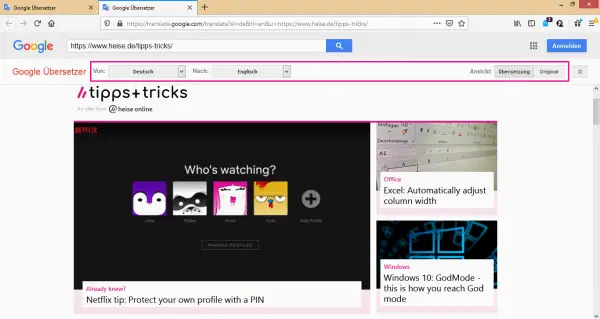 Google Translate translates entire Internet pages and displays them like a separate language version.
Google Translate translates entire Internet pages and displays them like a separate language version. Google Translate as a browser extension
You can also use Google Translate as a browser extension. If the extension is activated, a corresponding button appears next to the address bar. If you click on it, you can select a target language. Then the entire text content of the website is translated and displayed to you, layout and images remain unchanged. This function is directly integrated in Google's Chrome browser. The same applies to Microsoft's Edge browser, which is based on the same program code as Chrome..
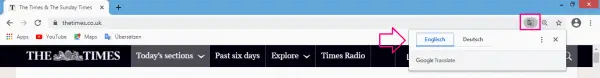 Google Translate is also available as a browser extension. Then there is a translation button right next to the address bar (here in Google Chrome).
Google Translate is also available as a browser extension. Then there is a translation button right next to the address bar (here in Google Chrome). Translate web pages with Microsoft Bing Translator
Microsoft also offers a translation tool. Just like the software from Google, the Microsoft Bing Translator can also display Internet pages directly as a new language version. Images and layout are adopted. The procedure is the same as with Google: Insert the link of the website to be translated, select a target language and follow the generated link. Here, too, you can change the target language above.
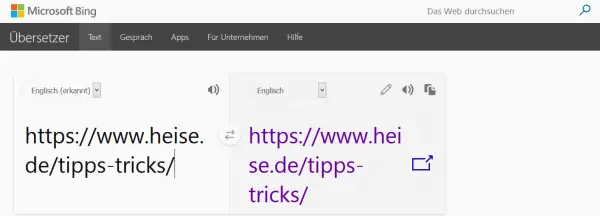 You can also insert a link instead of text in Microsoft's Bing Translator.
You can also insert a link instead of text in Microsoft's Bing Translator. 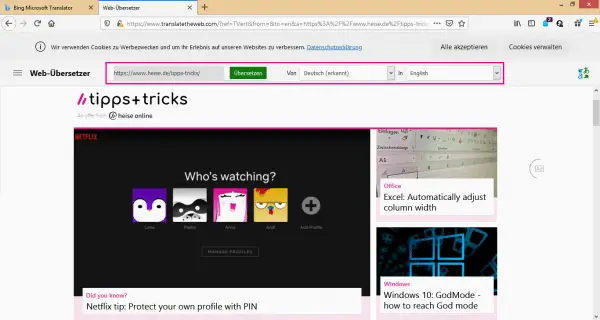 Microsoft's Bing Translator translates all text content on the website and outputs it like its own language version.
Microsoft's Bing Translator translates all text content on the website and outputs it like its own language version.