There are many very expensive image editing programs - especially Photoshop. But not every user needs an image processing program with a number of professional functions. We introduce you to five free image editing tools that you can use to successfully edit your images.
GIMP
The image processing program GIMP is popular software from the open source scene and offers a wide range of functions. You can create layers in the GIMP or work with masks and filters. In addition, your images can be edited even more individually using additional plugins and tools. The software for image processing is available for all common operating systems - from Windows 10 to Linux. The only drawback is the GIMP interface, which can quickly become frustrating to use. But once you've got your bearings, GIMP is great photo editing software.
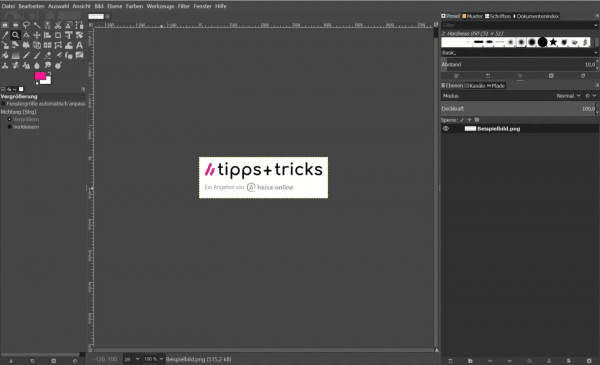
Paint.NET
The image processing program Paint.NET is based on fee-based tools such as Corel PaintShop Pro - but, like the GIMP, has a somewhat smaller range of functions. The name initially suggests the similarity to old-fashioned paint. Don't let the name fool you here though. Paint.NET is not a cheap copy of Paint; it is a complete picture editing program. In contrast to GIMP, the interface is tidier and easier to understand for beginners..
Tip : Read our appropriate Paint.NET guide for beginners.
The user interface of Paint.NET is reminiscent of its namesake - in the course of the development years, advanced tools for image processing have also been added. You have the option of creating layers, but also using filters and plugins provided by the community to expand the image editing program. The only negative thing to be rated is that the image processing software is based on the .NET framework and can therefore only be used in newer versions of Windows..
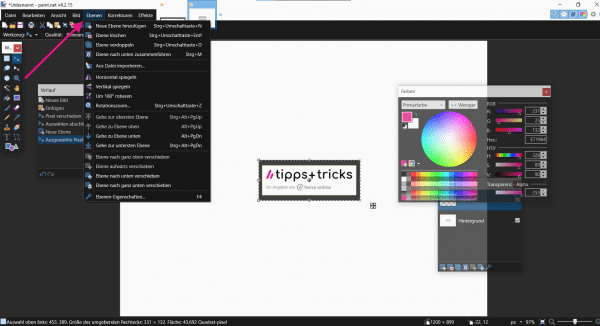 The layers make it easier to manipulate an image.
The layers make it easier to manipulate an image. Photopea
Photopea is another free tool that you can use to edit your images on the web. The surface and the structure are based very much on the premium image processing program Photoshop. If you have already worked with the software, you will get to grips with this very quickly - in particular, the keyboard shortcuts are the same as on the paid counterpart. With Photopea you can add text, edit and crop images, change colors and much more. However, the image editing program requires a permanent internet connection. If your browser crashes, the files may not be saved correctly.
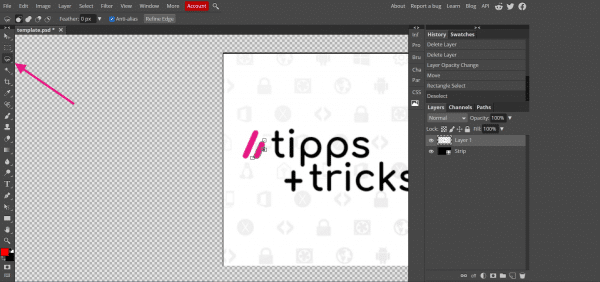 With the magnetic lasso, you can cut out precisely in Photopea.
With the magnetic lasso, you can cut out precisely in Photopea. Krita
Krita is a free and comprehensive open source image editing program that was developed primarily for artists. You have access to a variety of art tools, and there are many options available to you, especially for the Brush Tool. The Krita image editing software makes it possible to import brush and texture packages from other artists and thus expand your tool kit. Unfortunately, the image editing program is not available in German.
Pixlr
Pixlr is another photo editor that comes with more than 600 effects, overlays and other functions. The software does all the basic functions that are more necessary when editing your images. From cropping and resizing to removing red eyes and whitening teeth. Pixlr is similar in its user interface to Photoshop - so you will quickly find your way around here if you switch.
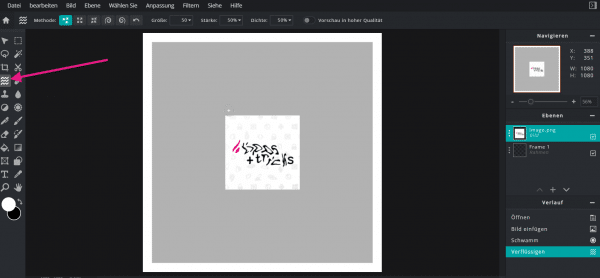 The "Liquify" effect is just one of Pixlr's many features.
The "Liquify" effect is just one of Pixlr's many features. More image editing software can be found here.