Passwords are now needed almost everywhere. Even if two-factor authentication increases security, the password itself should also be strong enough. We have put together a few tips for you. We'll also answer a few other questions about secure passwords.
How do I create a secure password?
The top rule: never use too unimaginative passwords like "Password123" or "aaaaaaa"! Well-known personal data such as pet names, parents' first names or dates of birth are hardly or not at all suitable as a password. To create a strong password, you should use upper and lower case letters, special characters and numbers. In general, the longer the password, the more secure it is. Passwords should be at least eight to ten characters long. You can find out more about secure passwords in this post..
Are Password Managers Safe?
If you just can't remember your password, consider donkey bridges. If these don't help you either, a password manager might do. There is suitable software available with which you can save your passwords securely and locally. For example, you can have it filled out directly in the browser. As long as you use password managers from trustworthy sources, they are secure enough. You can find more information on password managers here.
Can I just do a password check?
Some websites offer you a password check. In this case you should enter your password on the website in order to have the security checked. At first glance, this looks like a good idea: In no time at all, you will find out how long it would take a computer to crack, what you can improve and whether your password has been leaked. However, this is often not advisable or it can even lead to more security problems. Because even if you do not specify the platform for which you are using this password, you can still pass it on to third parties with a password check. Not every website is reputable, even if it looks like it at first glance. In addition, a hacker can spyware on clean websites so that your password is passed on to someone other than the actual website during the check.Such a problem has even occurred: You can find more on the subject of password checks in this heise online article..
Is my password insecure due to a leak?
It can happen again and again that you are using a strong password, but the associated provider suffers from a leak. A leak means that a hacker could gain access to a platform's password database. The passwords for countless accounts are tapped and then freely distributed on the Internet. Often the provider notices this too late. That is why there are reputable websites that make lists of leaks. A very good website to check for leaks is " Have I Been Pwned ". Here you do not have to enter your password, just the associated e-mail address. You will then be shown whether and where security problems have occurred.
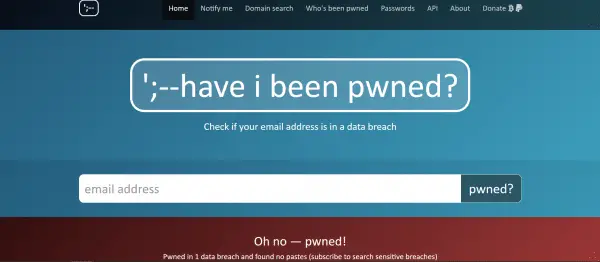 Your search results shouldn't look like this. If your data has actually leaked, you will find an overview of the providers and accounts affected below on the website.
Your search results shouldn't look like this. If your data has actually leaked, you will find an overview of the providers and accounts affected below on the website. Unfortunately, you cannot protect yourself from leaks even with a good password. In this case it is important that you change your password in good time. If you have deposited payment details on a hacked website, it is best to notify your bank directly. Keep an eye on outgoing payments and report in good time if anything appears suspicious..