WhatsApp introduced the status function, which is similar to the story function in popular social media platforms such as Facebook and Instagram. You can use it to post photos, simple texts, audios and videos that are visible for 24 hours. When you open a contact's WhatsApp status, they'll find out that you've seen their status. But that need not be. Because with a few tricks you can view someone's WhatsApp status anonymously.
Note: If you are thinking of looking at someone's WhatsApp status offline or in flight mode in the app, then you should definitely not do it. Because WhatsApp records the offline activities of its users locally on the device and updates them as soon as the user is online again.
Deactivate read receipts
This is the best and easiest way to see someone's WhatsApp status anonymously. Read receipts are the blue check marks that tell us that the recipient has read the messages. However, if you disable read receipts on your smartphone, you can secretly see the WhatsApp status of any user. Here's how to disable the blue tick in WhatsApp..
But keep one thing in mind: if you turn off read receipts, you won't be able to track which other users have read your messages or viewed the status.
There is also another trick: the lifespan of a WhatsApp status is 24 hours. So, alternatively, you can turn off read receipts until the particular status you want to view expires. Finally, when you turn the blue ticks back on, the user won't know that you've viewed their status..
Open status media from the file manager
You can easily open the status files in the file manager of your smartphone. Android smartphones usually have a file manager pre-installed, on the iPhone you can simply install a suitable app from the App Store.
WhatsApp sometimes pre-downloads the photos or videos your contacts upload. These are then saved in a specific folder on your smartphone that you can easily access. The status is then saved right there until it expires. Simply navigate to the path WhatsApp \ Media \ .Statuses . You can then simply open the desired status here. And since you open the status outside of the application, the status view remains unseen for your contacts.
 The status of a contact is saved in the file manager as long as he is online.
The status of a contact is saved in the file manager as long as he is online. View WhatsApp status in incognito mode of the browser
You can also view the WhatsApp status of another person anonymously on the PC via WhatsApp Web. Read here how to use WhatsApp Web on your computer. Start Whatsapp Web in incognito mode of your preferred browser. Then switch off the connection to your internet. You can then view the status in offline mode and must then close the browser window before you can reconnect to the Internet. This will automatically delete all status viewing activity stored on your computer. You can find out how to activate incognito mode for different browsers below:
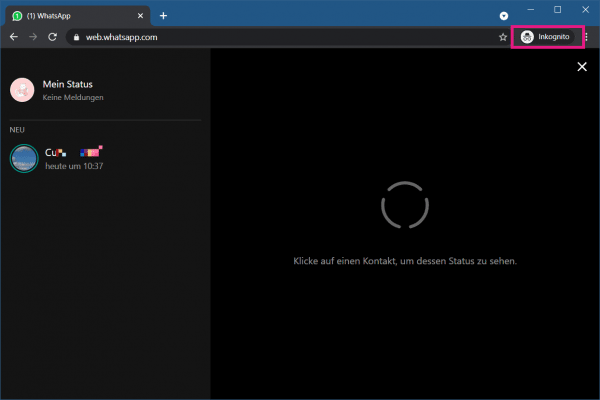 While you are in incognito mode and you have no internet connection, you can view the status of your contacts anonymously.
While you are in incognito mode and you have no internet connection, you can view the status of your contacts anonymously.