With some apps you can use your smartphone as a thermometer. Depending on the software, you can then determine indoor and outdoor temperatures. Some applications use the sensors of your device for this, others use official weather data. In this article, you will learn what to expect from these apps. We will also introduce you to apps for Android and iOS that you can use to measure or display temperatures.
Thermometer apps can do that
Not all thermometer apps work the same. Some use internal sensors in your device to monitor its temperature in order to protect it from overheating. These apps often measure the ambient temperature imprecisely because the device's own heat falsifies the values. Other applications use your location and then access the outside temperature data from weather stations in your area. This is how common weather apps work too.
You can also couple your smartphone or tablet with external sensors , for example via Bluetooth. With the appropriate app from the sensor manufacturer, you can read the temperature and monitor it over a longer period of time. You can do this even if you are not in the same room as the sensor. A weather station for your home provides you with even more data, and some models also offer a suitable app..
Apps that work with the device's internal sensor data can often be configured before use . Then they calculate the heat of the device from the measured temperature and thus show more precise values. Problem: The device is not always the same warm, it depends on its workload. Therefore, you should close other apps and connections such as Bluetooth before measuring and leave the device idle for a while so that the battery and device can cool down. But even then, the app usually does not measure as accurately as a real thermometer.
Ultimately, you cannot reliably use your smartphone or tablet as a thermometer . In connection with data from weather stations, most apps provide you with suitable temperature values - just like normal weather apps. Due to the fluctuating temperature of your device, measuring the ambient temperature using internal sensors is more of a gimmick than a serious replacement for a thermometer..
Thermometer apps for your device
Android: Thermometer (Mobital)
The Mobital thermometer app shows you not only the inside and outside temperature, but also how warm the battery of your device is. You can display the values in degrees Celsius or degrees Fahrenheit, simply tap on the screen to switch. The application uses the sensors of your device for the internal temperature; for the outside temperature, it uses your approximate location based on your network connection. You can calibrate the app in the settings. Under the item "Weather" there is even a weather map - just like a normal weather app. Here you can find Mobital thermometers for Android.
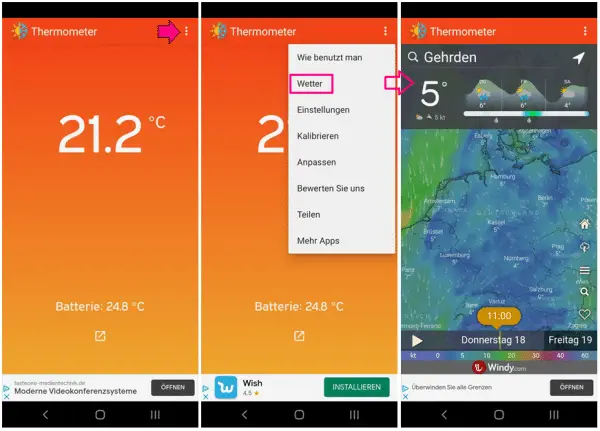 In the Mobital "Thermometer" app, you can open a weather map via the settings. The approximate location is based on your network connection.
In the Mobital "Thermometer" app, you can open a weather map via the settings. The approximate location is based on your network connection. Android and iOS: Thermometer ++
This app works like a weather app. To use them, you need to share your exact location. Then the application will show you data obtained from weather stations in the area. In addition to the temperature, you can see the air pressure and humidity. You can display the temperature in degrees Celsius or in degrees Fahrenheit. You can also use Google Maps to select a different location. Here you can find Thermometer ++ for Android ; for iOS you can download Thermometer ++ here .
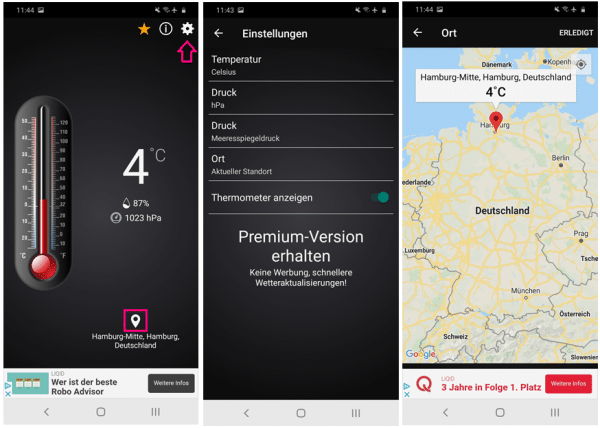 In the Thermometer ++ app, you can access the settings via the gear symbol in the top right corner. Use the location symbol to open an integrated map and choose a location.
In the Thermometer ++ app, you can access the settings via the gear symbol in the top right corner. Use the location symbol to open an integrated map and choose a location. iOS: @Thermometer
The @Thermometer app shows you the outside temperature on your iPhone or iPad. To do this, it uses your location and accesses data from nearby weather stations. You can display the values in degrees Celsius or degrees Fahrenheit. You can choose from different backgrounds for the display. Here you can find @Thermometers for your iPhone or iPad.
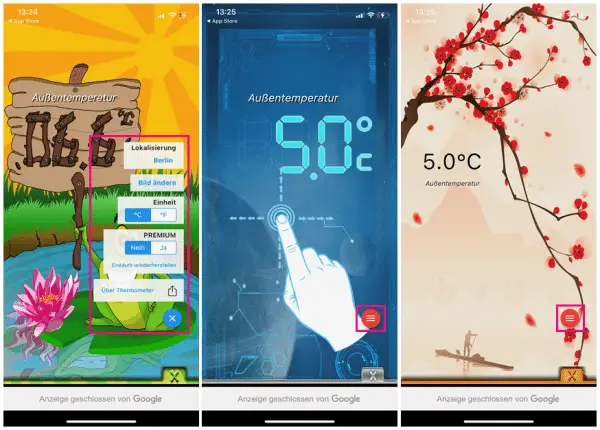 You can set different backgrounds in the @Thermometer app. You open the menu via the three lines at the bottom right.
You can set different backgrounds in the @Thermometer app. You open the menu via the three lines at the bottom right.