Microsoft's current operating system is Windows 10. You can buy two versions: Windows 10 Home and Windows 10 Pro. In principle, the home version is more suitable for private use and the pro version is more suitable for work-related computers. This comparison tells you what the two versions of Windows have in common, what makes them different, and how to get them.
Similarities between Windows 10 Home and Pro
The two Windows 10 versions have a lot in common. Basically they have the same user interface and operation. Both also offer the Windows Hello function , which you can use to log into your PC using a face scan or fingerprint, for example. Windows Defender anti-virus software is also included in both versions of Windows. Read here what Windows Defender is. In addition to many other features, both Windows Pro and Home contain the Microsoft Edge browser and the Cortana digital assistant .
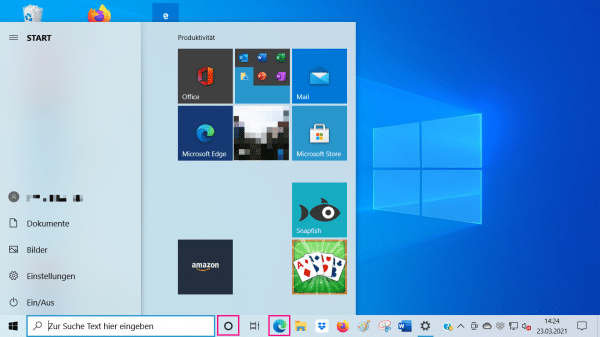 Windows 10 Home and Windows 10 Pro have basically the same structure. In addition to the tile look, both contain, for example, the digital assistant Cortana and the Microsoft Edge browser.
Windows 10 Home and Windows 10 Pro have basically the same structure. In addition to the tile look, both contain, for example, the digital assistant Cortana and the Microsoft Edge browser. Windows 10 Pro offers these professional functions
In addition to the basics, Windows 10 Pro offers some professional features. The Bitlocker encryption system, for example, ensures more data security . Most of the additional functions of the Pro version are intended to facilitate professional use of the operating system. For example, there are many functions that support the administration of computer networks. You can use it to define access rights for network users, for example.
You also have more control over Windows updates. For example, you can schedule, delay or suspend updates. You can also access your computer remotely. You can find out how to set up this so-called remote desktop under Windows 10 here. You can also run a virtual machine on your PC via Hyper-V, for example to test operating systems. How to activate Hyper-V in Windows 10, read here..
Upgrade and cost of Windows versions
The additional functions of Windows 10 Pro naturally cost: Directly from the developer Microsoft, Windows 10 Home costs 145 euros, while the Pro version there costs 259 euros. Switching from Windows Home to Windows Pro is pretty easy. Find out how to upgrade from Windows 10 Home to Windows 10 Pro here .
In addition to these two versions, there are others, for example Windows Education or Enterprise . However, these are not directly available for private users. Instead, companies or educational institutions can make these versions available to their members.