There are many different uses for video conferencing and calling. In addition to Skype, Jitsi and Zoom, the "Google Duo" app, for example, has also been available since 2016. You can use this to make video calls, but you can also make normal audio calls. Find out exactly what Google Duo can do in this article.
Individual and group calls with Google Duo
With the Google Duo app, you can call other users of the application - with or without video. Calls with Google Duo are made either via WiFi or your mobile data connection. The latter may incur costs . The video telephony app does not need a high network quality, a 2G network should be sufficient for a stable phone call.
Calls made with Google Duo are end-to-end encrypted . In addition to normal calls between two call partners, you can also start group calls with up to 32 participants. Each participant must have the app installed for this. A special feature of the application is the "cuckoo" function : If this is switched on, your call partner will see a live image of you even before he accepts the call. The prerequisite for this is that he has saved you as a contact.
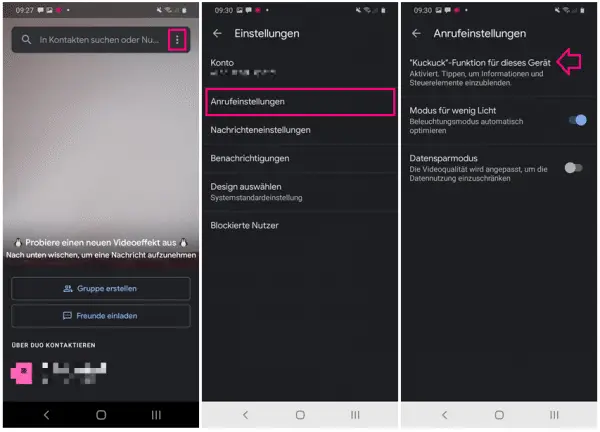 The "cuckoo" function can be found in the call settings of Google Duo.
The "cuckoo" function can be found in the call settings of Google Duo. Google Duo for Android, iOS and browsers
You don't need a Google account to use the free app on your smartphone or other mobile device. All you need is a telephone number and a mobile phone on which you can receive an SMS for configuration. Duo runs on Android devices and on iOS devices such as the iPad or iPhone..
To use the app on multiple devices, you need a Google account . Then you can also use the application on your computer. On the PC, Google Duo runs in the browsers Google Chrome, Microsoft Edge, Firefox, Opera and Safari. However, group calls are currently only possible in the current version of Google Chrome.
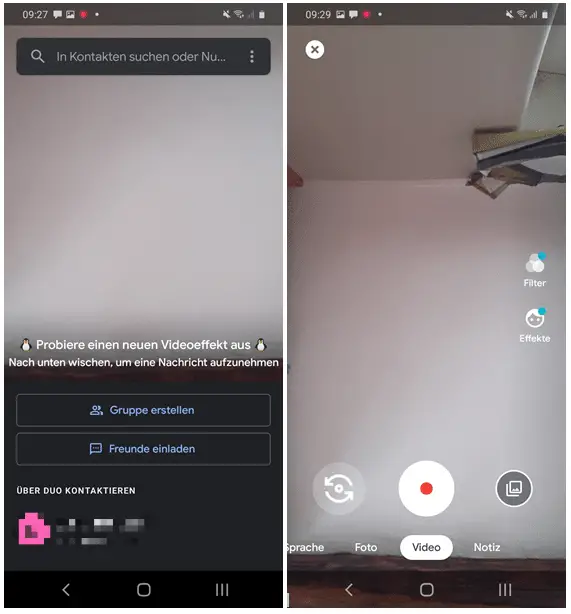 In addition to making video calls in Google Duo, you can also send voice, picture or video messages and notes to your contacts.
In addition to making video calls in Google Duo, you can also send voice, picture or video messages and notes to your contacts.