If you work with WordPress professionally or privately and would like to copy a post, it makes little sense to redesign the page from scratch. We'll show you which plug-ins can be used to duplicate a WordPress site.
How to manually duplicate a WordPress site without a plug-in
If you want to duplicate a single page in WordPress, you don't need an additional plug-in. This saves you the time that would otherwise go to searching for and installing WordPress plug-ins. If, on the other hand, you have to duplicate several posts, we recommend jumping to our instructions in the next section .
So if you only want to copy one post from your WordPress website, proceed as follows: Simply open the post to be copied and click on the three-dot menu as shown in the picture . Here you select the " Copy all content " function ..
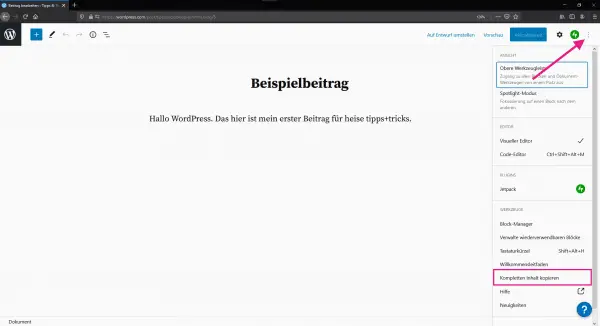 Just copy the entire content of the post.
Just copy the entire content of the post.
That's it - you get the message " All content has been copied ". Now you can create a new post, insert the content with [Ctrl] + [V] and edit the post.
If you now want to duplicate several posts, it would be better to use a plug-in for WordPress, more on this in the next section.
How to duplicate a WordPress site with a plug-in
If you want to copy or create new WordPress posts, you should use a plug-in. We have selected an option for you that duplicates the content quickly and without unnecessary extra functions. To do this, follow our step-by-step instructions or take a look at the brief instructions ..
1st step:
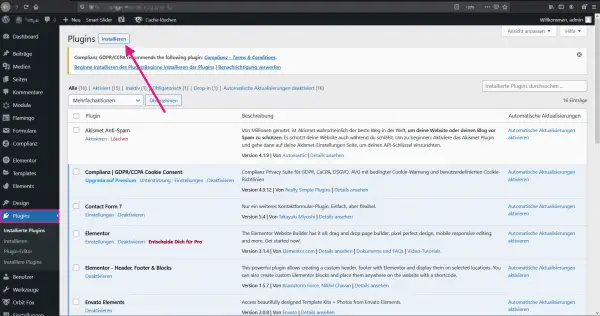 Log in to the WordPress admin page and click on " Plugins " in the menu on the left . Then continue with a click on " Install ".
Log in to the WordPress admin page and click on " Plugins " in the menu on the left . Then continue with a click on " Install ". 2nd step:
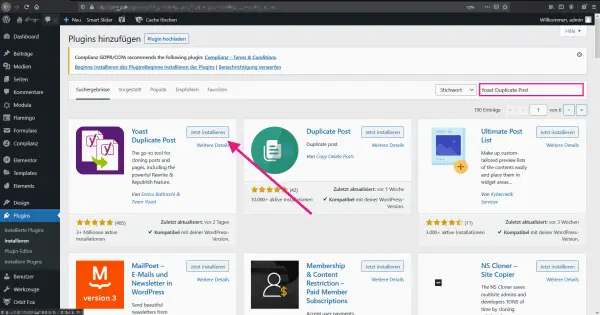 Now look for the " Yoast Duplicate Post " plug-in in the " Browse plugins ... " search field . Then install the plug-in via "Install now ". After the installation click on " Activate ".
Now look for the " Yoast Duplicate Post " plug-in in the " Browse plugins ... " search field . Then install the plug-in via "Install now ". After the installation click on " Activate ". 3rd step:
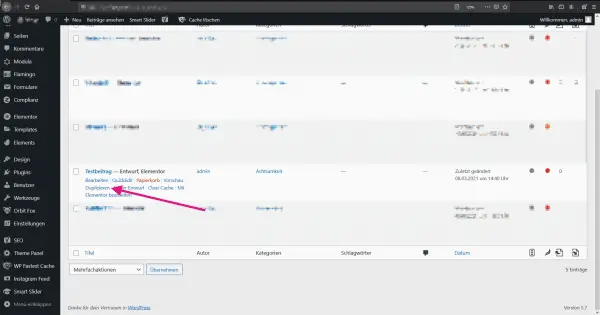 Now switch to the entry " Posts " and copy the post using the new button " Duplicate " or " Duplicate Post ". You will then receive a 1: 1 copy of your contribution.
Now switch to the entry " Posts " and copy the post using the new button " Duplicate " or " Duplicate Post ". You will then receive a 1: 1 copy of your contribution. quick start Guide
- After logging into WordPress as admin, navigate to " Plugins " in the menu on the left .
- Click Install, then search for Yoast Duplicate Post .
- Then install the plug-in on ' Now install ".
- Then go to " Activate ".
- Now switch to the menu item " Contributions " and copy the old contribution using the new button " Duplicate ".