Whether you're using a mobile device or streaming on your computer, if you find the Spotify app keep crashing, then of course you should fix the problem. Just follow our approaches.
Here's what you can do if the Spotify app crashes
Log off and restart
Both iOS and Android run memory savings and battery optimizations in the background. Sometimes these features can cause problems with an app that requires a constant connection. If Spotify keeps crashing, sign out, close the app completely, and then sign back in. This solution can also fix Spotify desktop version crashing. You can find out how to log out of the Spotify app here:
Smartphone app
1st step:
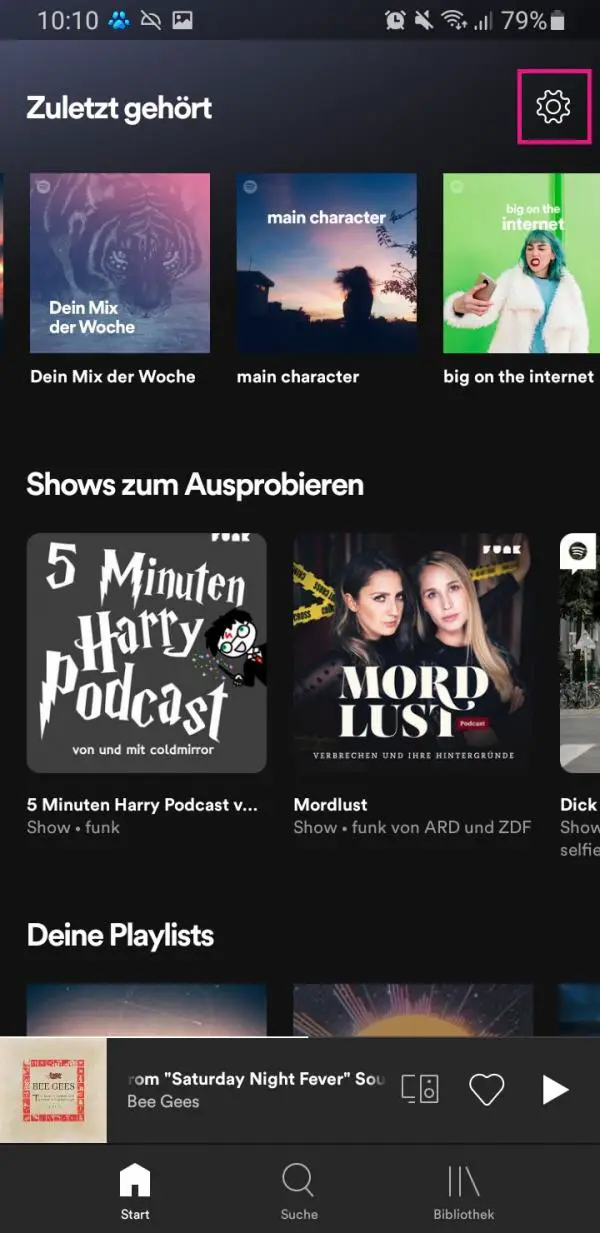 Open Spotify on your phone and tap Get the top right of the gear icon to the Settings to open the app.
Open Spotify on your phone and tap Get the top right of the gear icon to the Settings to open the app. 2nd step:
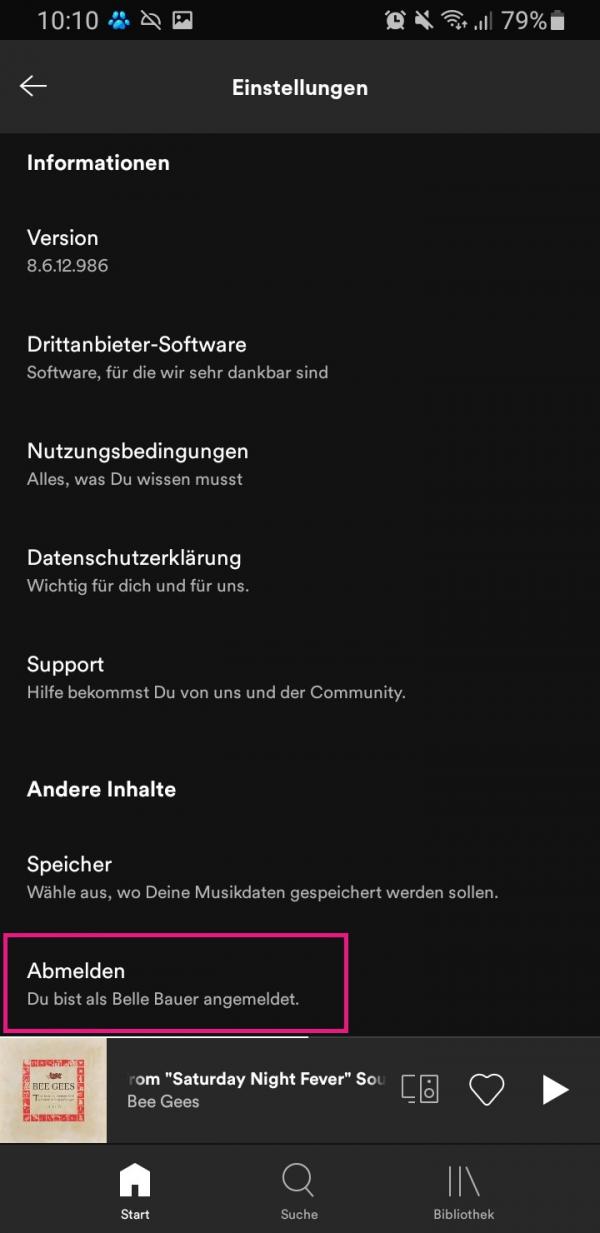 Now scroll down to the end of the page and then tap on the " Log out " option . Then close the app and then restart it. Then log in with your access data.
Now scroll down to the end of the page and then tap on the " Log out " option . Then close the app and then restart it. Then log in with your access data.
Desktop version
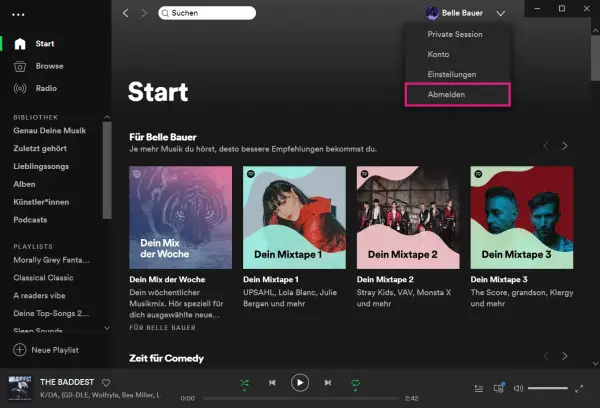 In the Spotify application, click your username at the top, then select " Sign Out " from the menu .
In the Spotify application, click your username at the top, then select " Sign Out " from the menu . 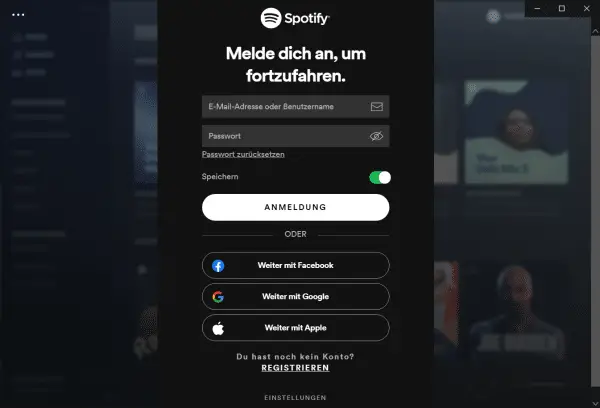 You can then log into Spotify again with your associated data .
You can then log into Spotify again with your associated data . Check internet connection
Spotify Premium users can save playlists for offline listening, but users of the free version must be connected to the internet at all times to access their music. Most likely, if the network you are using goes down, your device will automatically switch to using cellular data. If your device doesn't switch to cellular data and your internet connection goes down, Spotify will generally stop responding. Your playlist may be grayed out, the play button may not work, and error messages may appear stating that you are offline. So make sure you always have a good connection. When you are at home, you can try restarting the router to resolve your connectivity issues.
Update the Spotify app Server
failures can occur very suddenly and without warning. Spotify was one of many apps that crashed in May 2020 because Facebook changed something in its developer kit (which many apps rely on). In such a case, if Spotify isn't working, it is not your fault or your device's fault and there is nothing users can do. You simply have to wait for the problem to be resolved. So check in the Google Play Store or the App Store whether Spotify needs to be updated and update it if necessary..
Updating the operating system
Sometimes the version of an app may not be compatible with the version of your operating system. So see if there is an update available for your smartphone operating system. You can read about how to update your smartphone software below:
Uninstalling Spotify, Then Reinstalling
It If you can't get the Spotify app to work on your smartphone or computer, you can try uninstalling it. Sometimes that fresh reinstall can solve the problem. You can read about how to uninstall apps on your smartphone and programs on your computer below:
- Delete the Android app
- Delete iPhone apps
- Uninstall programs from Windows