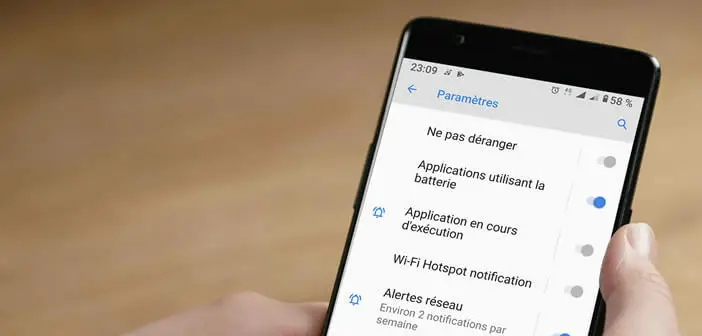
A recalcitrant notification that refuses to disappear from the lock screen of his smartphone? We have all, at one time or another, been confronted with this kind of problem. Here is a solution to hide permanent notifications on Android phone..
What are persistent notifications used for?
No need to remind you of the importance of notifications in Android. These little alerts now punctuate our daily lives. They have become inseparable from smartphones just like the camera function.
Unfortunately, many of these alerts turn out to be intrusive and annoying on a daily basis. This is the case, for example, with persistent notifications which, unlike traditional alerts, cannot be erased from the phone screen..
These alerts (most often silent) appear when launching an application working in the background (VPN, password manager, application for monitoring sports activities or antivirus). They are used to alert you that an application is using background resources (including battery) continuously.
This information can be particularly useful for managing the autonomy of your phone. Without them, it's impossible to know that an application is putting a heavy strain on your smartphone's battery. However, in the long run, persistent notifications can also be annoying by taking up unnecessary space on the Android lock screen..
Clear a permanent notification
Notifications are one of the main functions of a phone. Once you have read the information presented in the alert, it is usually sufficient to click on the clear all button at the bottom of the notifications pane to delete it.
Unfortunately this procedure does not work with persistent notifications. They cling to your lock screen like chewing gum and take up unnecessary space in the notifications panel.
Get rid of a persistent notification in a few clicks
There are several methods to remove an irremovable notification. The easiest way is to leave your finger on the notification for a few seconds and then click on the star wheel icon or on the manage button.
- Android will automatically select the notification responsible for displaying the alert (highlighted)
- Press the blue switch to turn it off
- If the switch does not highlight itself, you will have to look for the permanent option
- Automatically deactivate the function
The notification will disappear automatically and forever. Of course, nothing will stop you from making her reappear. To do this, simply go to Android settings, open your phone settings and then perform the procedure described in the next section.
Disable persistent notifications
Don't need to be reminded repeatedly that an app is draining your battery? In these cases we will show you how to deactivate this type of alert from your mobile settings.
- Open your phone settings
- Click Apps & Notifications
- Press the button to display the X applications (X being the number of applications installed on your phone)
- Then click on the Menu button (3 aligned dots) located in the upper right corner of the screen
- Choose the option Show system processes
- Click on the app showing a permanent notification
- Turn off the Applications using battery switch
Now Android will stop notifying you when an app is continuously using your phone's battery. Remember to regularly check the battery level of your device. In case of doubt, the functionality must be reactivated.