We deal with the search for comments in TikTok. How to find a person's comments on TikTok? Let's talk!
You can’t find all the comments of a specific person on TikTok, even to your own videos. You can view the discussion thread, but more than two people could participate in it..

To view a thread,
- go to the TikTok application and log in to your account;
- go to the inbox tabby clicking on the corresponding little man icon at the bottom of the screen;
- tap on the small arrow next to the Inbox mark at the top of the screen, and then on the desired item.
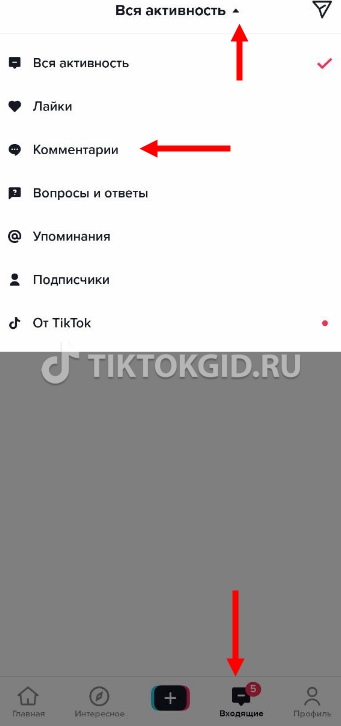
Done, before you comments and discussion threads.
That is, in this tab you can also see all the comments that were left under your content. If you want to read the comments on a particular video, there is another way..
- Open the TikTok app.
- Go to the Profile tab in the form of a man in the lower right corner of the screen.

- On the bottom half of the screen, you'll see your videos. Tap on the one you want to see the comments for.
- Click on the comment icon (in the form of a cloud). Ready! You see all the comments for this video.

As for your comments on TikTok, you can’t see them all at once either. There is no such archive. As an option, save the content that you commented on, so that later it would be easy to look for your reactions. You remember that you can save videos by clicking on the Share button to the right of it, and then in the additional menu by clicking Add to favorites .
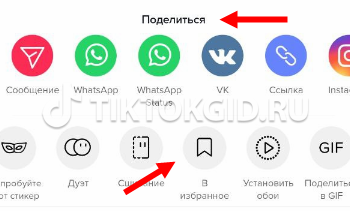
This was one of our articles about the topic of comments, read other articles to understand all the possible actions..