Where is the description on TikTok? It is located on the main page just below the profile change button. To make changes, click on the little man symbol at the bottom right, go to "Edit Profile" and enter the "Description" section . Enter text up to 80 characters and click on the "Save" button ..
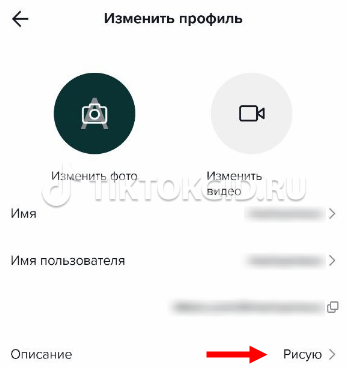
Below we will consider in detail what this TikTok option is, where it is located, and how to change it or view it if necessary.
What is it
Description of the user account - a small overview of the content of the page and the features of the profile, which is located on the main page. In this section, you can write a brief information about yourself and the direction of the content, add an original phrase and place your slogan in life. The account owner has the right to choose what exactly to write in this section. The main thing is not to exceed the limit of 80 characters and enter the text taking into account the requirements of the social network..
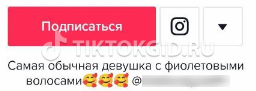
Where is
A common question from users is where to see the description in TikTok. In your account or someone else's account, the desired section is located on the main profile page under the button for making changes. At the same stage, you can understand whether it is worth editing the text or whether it can be left unchanged.
How to add
Knowing where the description of the TikTok profile is located, you can easily add the necessary information. This can be done in one of two ways..
Method #1:
- Go to your TikTok page.
- Click on the symbol "Profile" , which is located at the bottom right.

- Click on "Edit Profile"
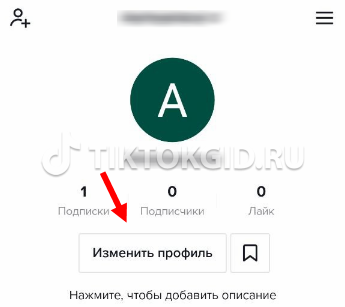
- Click on the item "Description" .

- Enter multiple lines of up to 80 characters.
- Click on Save .
Method #2:
- Go to your TikTok account.
- Click on the "Profile" button (located at the bottom right).
- Click on the description in the middle.
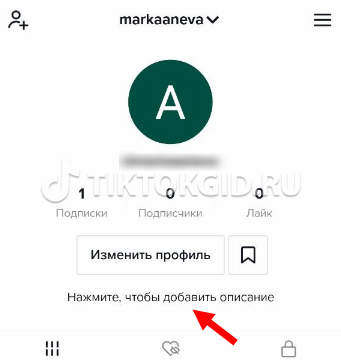
- Fill in the proposed field.
- Click on Save .
Keep in mind that the description of the TikTok account is an important component of success, because the decision of another person to subscribe often depends on its content.
How to watch
Sometimes it becomes necessary to look at the description of another user. This information is located immediately below the "Subscribe" button in the account of the person of interest.
But you should not make a decision to subscribe only on this data. It is advisable to watch the video and determine whether you like user content or not.
How to change
TikTok opens up the possibility to edit the description and thus correct existing errors. At the same time, the service in no way limits users in terms of the number of such edits. If necessary, you can change the text at least 10 times a day. But you should not abuse this option, because it can confuse regular subscribers.
If the question is how to change the description in TikTok, take the following steps:
- Log in to the app and log in if you haven't already.
- Click on the button with the picture of a man, which is located on the right below.

- Click on "Edit Profile" .
-
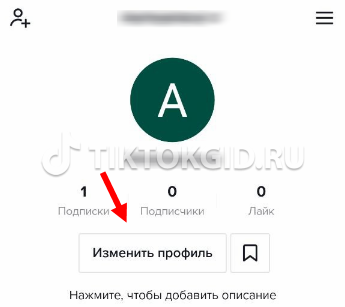
- Enter the Description category .

- Make edits or even delete the added text (this is also not prohibited).
- Click on the "Save" button .
As you can see, putting the desired text and making changes in TikTok is not difficult. But do not rush to add the first material that comes to mind. This section should be filled with useful and original information that will attract attention and please other users.
The main difficulty is to fit into the available 80 characters. Additionally, you can add links to the website, social networks or YouTube, but this work is already done in a separate section.
In the comments, tell us which of the proposed options suits you, and share your experience in filling out this field.