How to see liked comments on TikTok? If you liked the video, go to the "Profile" section , find the video below, enter it and find the answer. When adding content to favorites, go to "Profile" , click on the flag, enter the video and the answers to it..
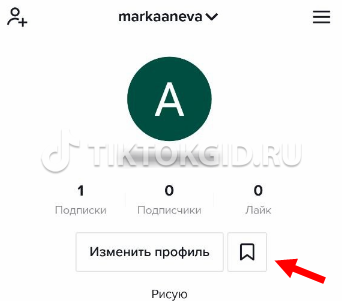
Also, the TitTok functionality allows you to find your comments and favorite videos. Let's take a quick look at how to do it right, and what are the features of the process.
Can I see my favorite comments?
The TikTok social network has an option that allows you to mark your favorite comments. This process goes like this:
- Enter the video of interest.
- Click on the comment section.
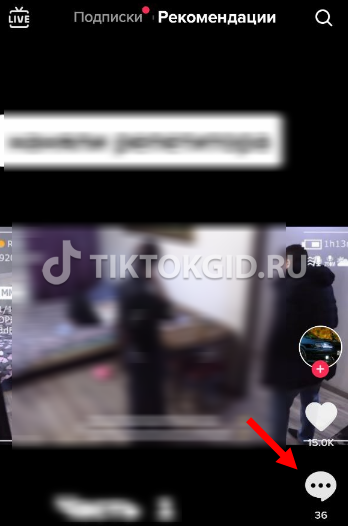
- Click on the heart next to the answer you like.
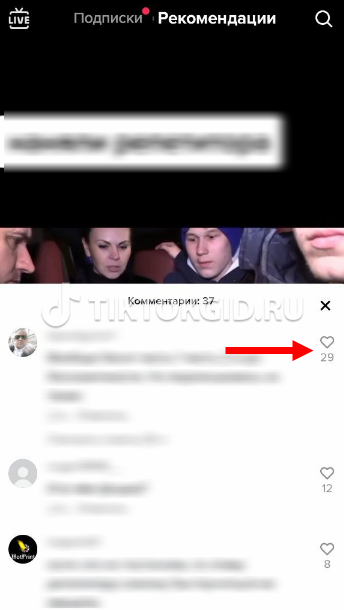
- Like or dislike the video itself.
And there are two options here. If you have added a video to your favorites or put a like, it is quite possible to look at the comments you like. Otherwise, this will not work..
If the TikTok video is added to your favorites, please follow these steps:
- Click on the "Profile" button on the main screen.

- Click on the flag symbol to the right of the "Change ..." button .
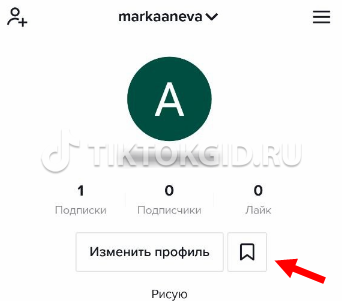
- Click on the "Video" section .
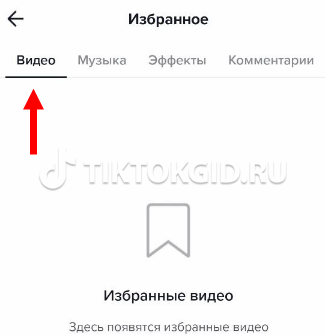
- Go to the comments to see your favorites (they should have a red heart next to them).
If the TikTok video is liked, you can see the same comments as follows:
- Enter the "Profile" section .
- Click on the icon with a heart and an eye in the center.
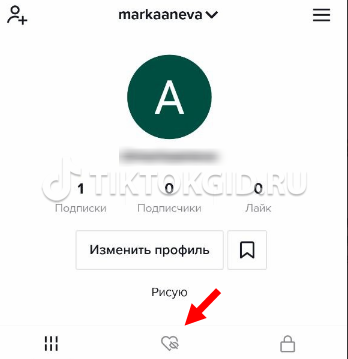
- Find the video you need, enter it and go to the "Comments" section .
- Find the one you like with the red heart.
Unfortunately, the TikTok app does not allow you to quickly see the like comments that you liked separately. Perhaps in the future, developers will add a similar option.
How to see left comments
The next question from users is how to view left comments on TikTok. To do this, you can use the same instructions as discussed above. At the same time, the scheme works only for those videos that were liked or added to favorites..
There is a separate option that allows you to view selected answers. To do this, do the following:
- Click "Profile" .
- Click on the flag symbol to the right of the "Change ..." button .
- Go to the "Comments" section .
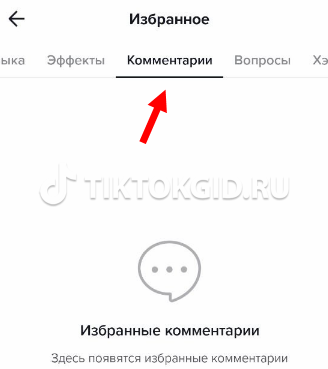
In the window that appears, you can see the answers that have been added to the favorites section.
How to watch a commented video
The best way to watch a commented video on TikTok is to add it to your favorites or like it while watching. In this case, you can use the schemes that are discussed in the first section.
Now you know that you can see the answers you like on TikTok only when you add them to your favorites or set a like. In the comments under the article, tell us if you have ever performed such searches, and what other options exist.