How to link in TikTok description? Enter the application, click on the button "Profile / Me" , click on "Edit Profile" , go to the item "Website" and add a link. If this item is not there, go back and click on the three bars in the upper right, go to "Account Management" and switch to a business account. Then repeat the above procedure..
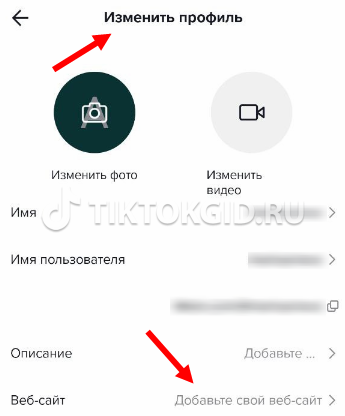
Below we'll look at how to properly add a link in the description, why it can't be done, and how to get the job done for the video.
What is it for
When making a description on TikTok, many people ask about the possibility of creating clickable links. This is a useful option that allows you to solve two problems at the same time - promote an account on a social network and get additional traffic to the site. Adding a link allows you to achieve the following goals..
- Increase store sales.
- Place a detailed description of the advertising page.
- Complete the direct checkout process.
- Increase the link mass, which is important for partner projects.
- Link your TikTok profile to a website or outlet.

The ability to make a link in the TikTok description appeared recently, but is already actively used by users. With its help, you can monetize the audience and get a number of additional features.
Types of links
Before adding a link in the description of TikTok, you need to decide on the available options. The following solutions are available to choose from:
- Web site. Directs the user to any address on the network. It can be an online store, a company website, etc.
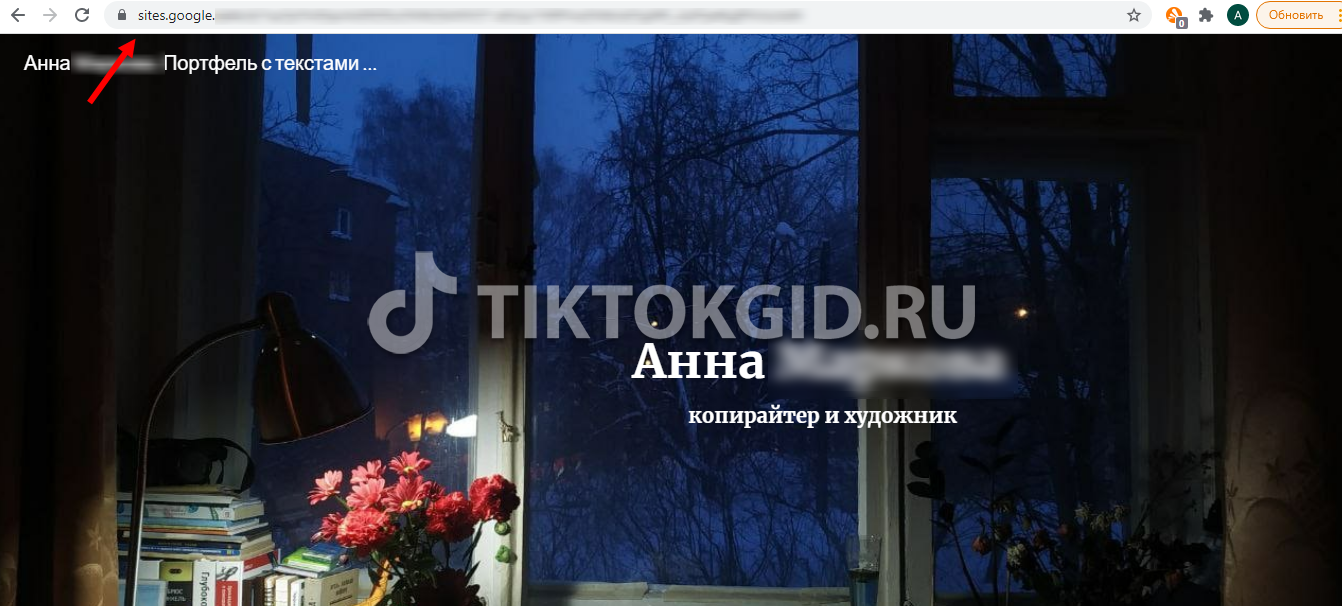
- Instagram. Here you can place a URL to go to your Instagram profile to increase the number of followers.
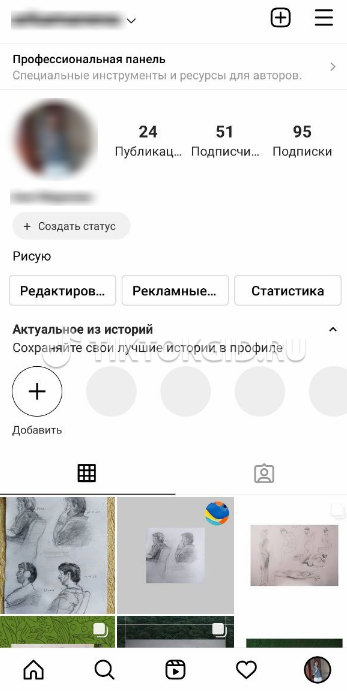
- YouTube. As in the previous case, you can add your YouTube account and thereby increase the number of viewers.
Other features may appear in the future, but at the end of 2021, only these options are available to TikTok users..
How to add to description
Now let's look at how to make a link in the TikTok description, and what algorithm to use. Go through these steps:
- Log in to the social networking application.
- Click on the little man at the bottom right.

- Click on "Edit Profile" .
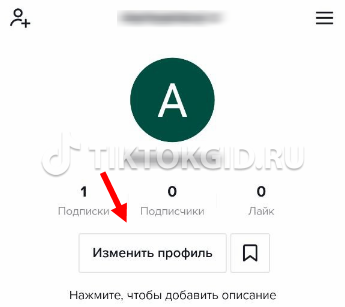
- Enter the links of interest in the fields "Website" , "Instagram" and "YouTube" .
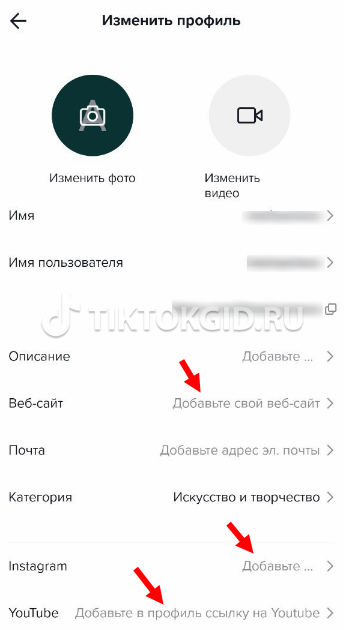
- Save your changes after each addition.
- Make sure you manage to make the right URL in the TikTok description.
Please note that in order to add a link to Instagram, you need to log in to the social network, and to log in to YouTube through a Google account. In this case, it remains to select the associated channel. This is necessary to avoid fraud and third parties pointing your accounts to social networks.
Many people ask if it is possible to make an active link in the description text itself. This option is not provided. Moreover, adding a URL to the "Description" column is prohibited, and the user himself can be punished with a ban.
In a situation where there is no "Website" button in the "Edit Profile" section , do the following.
- Update TikTok to the latest version.
- Gain more followers/views (for a personal account).
- Turn on your business profile. To do this, click on the little man symbol at the bottom right after logging into TikTok, click on the three bars on the top right, enter "Account Management" and click on the "Switch to business account" item.
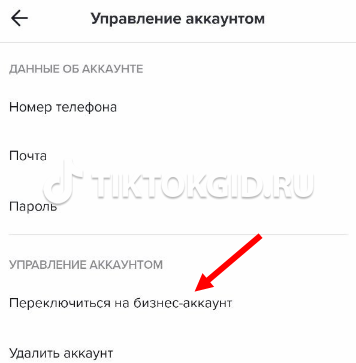
- After that, confirm the transition. It remains to make the necessary link according to the scheme discussed above.
How to make a URL in a video
An equally common question is how to make a clickable link in the description of a TikTok video. This is a relatively new feature that allows you to expand the possibilities of the added content. Take the following steps:
- Upload a new video from your phone or shoot a new one online.
- Edit the video and add the necessary effects to it.
- Click on "Add Link" .
- Choose one of the options - Wikipedia or TripAdvisor.
- Click on the item "Publish" .
- Check that the URL is displayed in the description of the video.
If you managed to make the URL correctly, when you click on it, you find yourself on the specified site. Adding a link to Wikipedia is convenient because it can provide additional explanation to users. For example, educational content can be supplemented by an authoritative source.
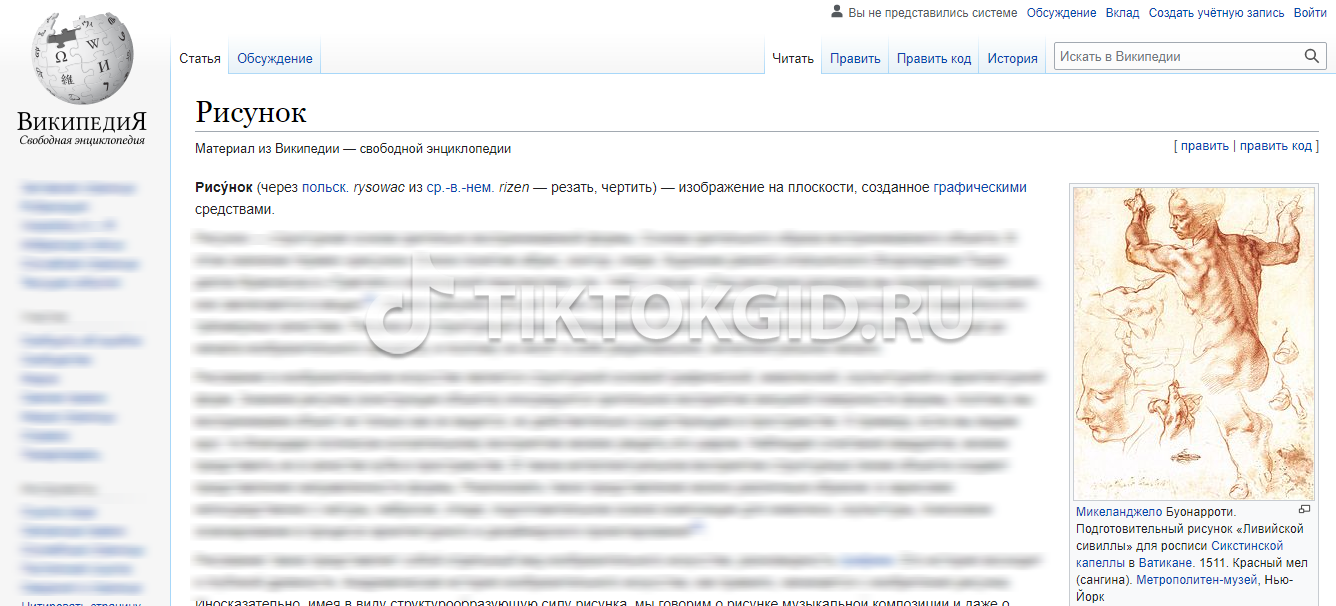
As for TripAdvisor, it will be useful for travelers or TikTok posts that mention other countries.
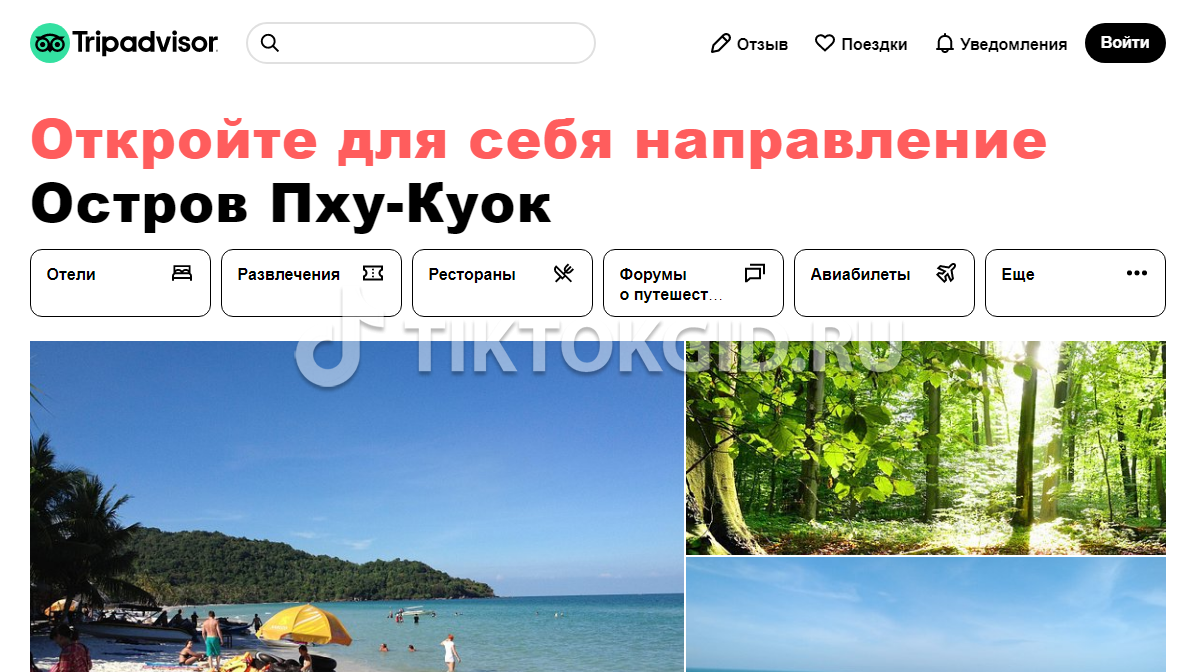
If you failed to make such a link in the description, try updating the application to the latest version and check again for the option. If this feature is not yet available, then it is not yet available for your region.
The ability to make a link in the description significantly expands the possibilities of TikTok and allows you to use the social network at 100% of its capabilities. In just a few days, you can get to the TOP, and within a week you can get thousands of different subscribers. The presence of active URLs allows you to make your TikTok profile even more effective and useful.

Share in the comments whether you use this social networking feature, whether you managed to make a link in the TikTok description, and what difficulties you encountered in solving such a task.