Direct in TikTok - private messages that can be sent by all subscribers, only friends or no one, depending on the settings. To send, you need to enter the user profile and click on "Message". Deletion is possible by long pressing and selecting the corresponding item. Below we will consider what it is, how to write / send, to whom they are available, and why it does not open..
What is it
Direct in TikTok is a special option that allows you to send messages to another person through a computer / laptop or phone. This communication option allows you to exchange personal letters, ask questions, send links to videos, gifs, etc. To use the option, just download and install TikTok.
How to setup
To use the direct option, you need to figure out how to allow sending a message on TikTok. According to the rules of the social network, you can contact only those people you are subscribed to, as well as in the absence of a ban on the part of the user. This is an important option, because otherwise the direct would be constantly clogged with different items..
To set up, take the following steps:
- Log in to the TikTok app.
- Click on the "Profile" ("Me") button.
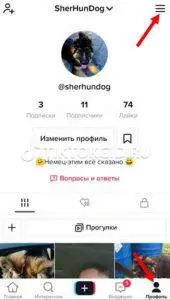
- Click on the three bars/dots on the top right.
- Go to the "Privacy" section.
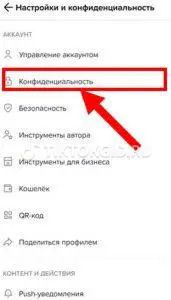
- Scroll down and go to the "Personal..." section at the bottom.
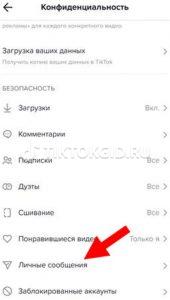
Here you need to disable or enable messages. The following options are available to choose from:
- All. If you choose this option, any subscriber can write to you.
- Friends. If you specify this item, you can communicate in direct TikTok only with friends.
- Nobody. Selecting this option closes the option to receive private messages.

How to write / send
To use the direct option, you need to know how to write a private message on TikTok. Here you need to find a user, and then send an email. The following options are available here:
- Go to TikTok's Inbox, find the person you want, and click Message.

- Find the profile of the user you are following, and then send a letter to direct.
If the question is how to send a private message to TikTok, just enter the text and click on the “airplane” symbol.
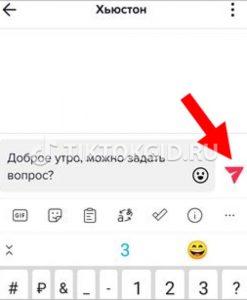
Additional features
If you wish, you can write to others and use the additional features of the direct function in TikTok:
- Add a sticker or GIF by clicking on the appropriate symbol below. In the open panel, you can upload a gif from Giphy.com.
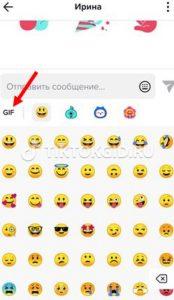
- To forward a letter, hold it down with your finger and select "Forward".
- To send a video, select the video of interest and click on the "Share" button and select the appropriate option for sending a letter to direct TikTok.

- To like, click on the letters twice. This option works for text SMS and emoji. On the option with gif animation and stickers, this option does not work.
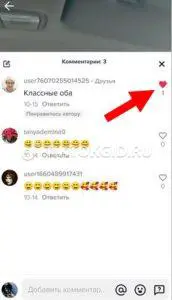
How to watch
Figuring out how to open messages on TikTok is also not difficult. To do this, it is enough to know where to find letters. They are available in the "Inbox" section, when you go to which you can see the received items in TikTok..

To whom are available
The direct feature in TikTok is available to all users, but the ability to send depends on the privacy settings you have set. If a person has set the "Friends" option, then forwarding is possible only with a mutual subscription. If "Everyone" is set, then anyone who subscribes to you can write. In addition, if the user is under 16 years old, the option will function with restrictions. For example, you will not be able to send a letter or open a suspicious item.
Is it possible to remove
You can delete the sent message if you wish. To do this, just click on it, hold down the text for a while with your finger and select the delete option. At the same time, the text will disappear on your smartphone / tablet, but on the interlocutor it will remain as it was.

Why are they not sent
There are often complaints on the Internet that SMS is not sent to TikTok, or other failures occur. The following reasons are possible here:
- The user is not following you. Such an alert pops up if "Friends" is set in the settings.
- Privacy settings. A TikTok user can limit who can post. Therefore, even with a mutual subscription, sending a letter will not work.
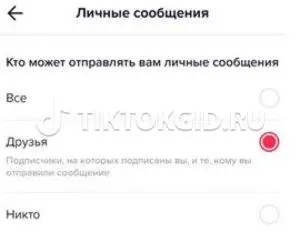
- Temporary blocking. One of the reasons why a message cannot be sent is the blocking of the sender / recipient account. Until the ban is lifted, you will not be able to use direct options.
- Restriction on sending emails. After subscribing, you will be able to send up to 3 SMS. This limit cannot be exceeded.
- Age parameters. Under the age of 16, sending / receiving private messages in direct TikTok will not appear.
Now you know what a direct message is on the TikTok social network, how to view and write a letter, where messages are located, and how to delete them. Knowing these features allows you to significantly expand the possibilities and get an additional option for communication.
Tell us in the comments if you use direct on TikTok and for what purposes.