All TikTok features include making/searching for videos, adding effects, changing appearance with masks, streaming with friends, recording duets, overlaying music, and sharing the link to other social networks. You can download videos to your phone, choose a clip art, apply color filters, set the time and timer, and more. Below is a look at basic and hidden TikTok..
Basic options in TikTok
Before adding the first video, deal with the main question - how to use TikTok on a computer / phone, learn all the functions. We note right away that the functionality of the social network on a PC / laptop when entering through the site is limited. Here you can only view the profile, watch videos / live broadcasts, change some parameters in the settings, send private messages and read them. Here you can also download videos to add to your profile, but you won’t be able to shoot them.
For example, consider the current and new features that are available on a mobile device. This is due to the fact that many use TikTok on a smartphone..
The main options for TikTok include:
- Search for videos. When you click on the "Interesting" button in TikTok, the user gets to the list of the best videos. Here you can search for content by typing different hashtags.

- Hearts / subscriptions. Even without creating your own video, you can watch videos of other users, like them and subscribe to the authors of the best content. This allows you to increase the number of available and interesting videos in your profile.

- Adding video. The main function of TikTok is related to adding your content. And there are many options available here - changing the speed (slowing down or speeding up), setting the duration of the video (15 s, 60 s and 3 min), adding effects, using a timer and enhance functions, adding a filter. Here you can change the speed and rotate the picture on the screen.

- Messages. The TikTok feature provides the ability to send emails to other users. This is possible in relation to friends or all subscribers, depending on the settings. To write a message, just find a person in the list and send him an SMS.

- Share. A useful feature in TikTok is the ability to share a video with another person. To do this, while watching the video, just click on the arrow at the bottom right and select the option where to send the file. There are many social networks and data transfer methods available to choose from.

- Profile setup. TikTok users can use many features regarding profile privacy. After clicking on the three bars at the top right in the "Profile" section, you can set personal settings, install various author tools, set up security, push notifications, language, etc. In addition, TikTok account owners can set a photo and video as an avatar , adding a website (for a business profile), specifying a mail, account in Telegram or YouTube.

- Earnings. The social network allows you to receive money for its users. This can be done by broadcasting and receiving gifts, by advertising any products, etc. To control finances, there is a “Wallet” option in the settings.
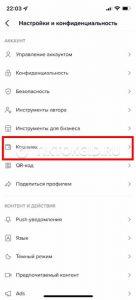
- Duet recording. TikTok users can add other users to the broadcast and record a joint video.

- Downloading videos. A useful function of a social network is to download videos to your device, if this possibility is not limited by the author. To do this, just click on the video, hold your finger until the menu appears, and then click on the "Save Video" button.

As you can see, the functions of TikTok are practically unlimited. Here you can apply color filters, change your appearance using masks, share content, etc. You can use additional programs to expand the possibilities.
Hidden TikTok Options
Many users are interested in how to use TikTok from the phone and its hidden features. In principle, there is nothing secret in such options, but for some reason many users do not know anything about them. Consider some features that will be useful to the authors of the social network:
- Gluing. One useful feature is the ability to stitch content while shooting a video. To do this, during the shooting process, press the record key to pause, and then press it again when ready.

- Adding a photo to the background. This is a useful hidden feature that not everyone uses. To apply it, click on "Effects" when creating a video and select any photo from the smartphone gallery to use it as a background.

- Voice change. This feature in TikTok allows you to change your voice in eight different ways. You can choose baritone, squirrel, vibration, echo, microphone, giant and others. To do this, after shooting, you must select the "Sound Effects" function.

- Business account. Alternatively, you can enable a business account in the "Account Management" section of the settings. In this case, a number of additional options open up, including adding a website address with a clickable link in the profile.
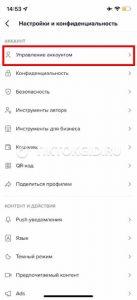
- Q&A. TikTok's Q&A feature allows users to leave questions in the video so that the author can give a detailed answer to the user's request.
This is just a small part of the hidden features in TikTok that will be useful when creating content..
Where did the "Upgrade" button go?
A lot of users are complaining that TikTok's Enhance feature is missing. In practice, it has remained and is available on the right side of the video launcher. After pressing it, you can apply smoothing effects, teeth, contour, lipstick, shadows, etc.

Write in the comments what features are available on TikTok and how to use them. Tell us about other options that we did not mention in the article.