TikTok repost is the re-posting of a video within one or more social networks. In TikTok, the parameter allows you to evaluate the account, see the effectiveness of the video. To repost a video, enter it, click on the curved arrow symbol and choose where to send the content: social network, SMS, another smartphone, etc. Below, we will look at what TikTok repost means, what are its features, how to do it, and why there might be difficulties with sending..
What is it
Before using the tool, you need to understand what a TikTok repost is. In simple words, this is a re-publication that is carried out within a social network or is not sent to other services. Thanks to this option, other users can share their favorite content with friends, relatives and just acquaintances.

The function is available in the application, so any user can repost. The number of such submissions indicates the popularity of the account. Authors are interested in creating high-quality content so that their videos diverge on TikTok and other social networks..
What do you need
The more users decide to repost the video on TikTok, the better. The main purpose of this option is the ability to spread useful and interesting information. But in the case of TikTok, it has the following purpose:
- increase own awareness;
- increasing the credibility / significance of the profile;
- promotion of any goods / services;
- saving useful information;
- distribution of advertising, etc.

By the number of reposts in TikTok, potential employers can assess the popularity of the author and, taking this into account, determine the rate for his services.
How to put
Many questions relate to how to repost on TikTok, and thereby share an interesting video with other users of the social network. The algorithm of actions is as follows:
- Log in to the TikTok app.
- Find a video of interest.
- Click on the arrow button.

- Choose where you plan to repost.

There are many options to choose from here:
- Sending to one of the TikTok users.
- Repost to another social network - VK, Telegram, WhatsApp, etc.
- File transfer by mail, SMS, Wi-Fi Direct or other method.
There are more than 20 ways to repost on TikTok to choose from, so it remains to choose the most suitable option for you..
How to watch
Users often wonder how to see how many reposts are put on a TikTok video. To see the number, just go to your video and see what number is next to the arrow. If this information is not enough, and you want to get more data on the issue of statistics, go to a business account, and then go to the desired section.
The algorithm of actions is as follows:
- Login to TikTok.
- Click on "Profile" at the bottom right.

- Go to the section with three stripes at the top right (settings).

- Click on "Account Management".
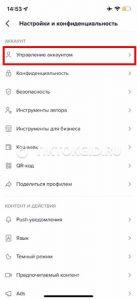
- Enter the "Switch to business account" section.
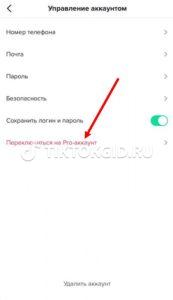
- Select a line of business and confirm the transition.
- Return to the settings menu.
- Click on "Author Tools".
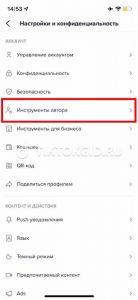

In this section, you can get detailed information on likes, comments and views. At the same time, the information is relevant not only for the TikTok account as a whole, but also for specific videos. Reposts and other information are also visible. Through this account, you can set up advertising, determine the source of traffic, get detailed information about the audience, etc. This option allows you to understand which videos are most interesting to TikTok users, and which ones are better to refuse.
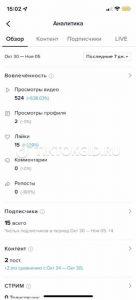
Unable to send repost
There are situations when reposting a video on TikTok for some reason fails. In this case, it is necessary to understand the cause and eliminate it. Take the following steps:
- Make sure you are not on the user's blacklist. To do this, it is advisable to contact the person in another way and ask to be removed from this list. Without this, reposting on TikTok will not work.
- Removal / restriction of access. There are situations when a user of a social network has deleted content or restricted its viewing. In the first case, nothing can be done, and the best solution is to immediately save the content. In the second situation, you can use special online services or a Telegram bot.
- No address in contact list. Most often, a TikTok repost fails due to the absence of a person in the contact list. To correct the situation, you must add the user to the list, and then try to repost again.
- Outdated software. A common reason why content cannot be reposted is an old version of the software. As a result, various malfunctions and errors occur. To solve the problem, check for updates and download them. For example, in the Play Market, this can be done very simply. Go to the content store, click on the account symbol at the top right, click on "App and device management", go to "Updates available", search for TikTok and update it.

Now you know what a TikTok repost is, what it is for, and how to do it correctly. You also understand whether you can see who reposted the video and where to look for statistics of interest.
In the comments, tell us how you get the information of interest, what difficulties arise, and what other recommendations will be useful to other people.