How to send video from TikTok to WhatsApp? Enter the TikTok application and log in, find the video you are interested in, click on the arrow at the bottom right and on the green WhatsApp icon. Find a user / group in the list and send a link to the video for viewing. The second option is to save the video and then send it. Below we will consider in detail how to correctly send a video to WhatsApp, Viber or Telegram, what are the features, and what difficulties may arise..
whatsapp
There are two ways to send a video to WhatsApp from TikTok - with or without a link. Let's consider each of the options.
To send with a link, do the following:
- Go to the video of interest.
- Click on the arrow at the bottom right.

- Select WhatsApp from the list and click on it.

- Specify to whom you want to send (user, group).
- Confirm the action.
The second option is to send a video from TikTok and save it. For this:
- Go to the video you are interested in.
- Click on it and hold your finger for a few seconds.
- Click the "Save..." button.
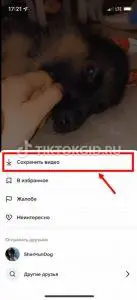
- Choose how to share - via WhatsApp.
- Specify the recipients and confirm the step.
We note right away that sending just a picture in a message will not work due to the lack of such an option in TikTok. This also applies to the cases discussed below..
Viber
The next question is how to send TikTok to Viber if the need arises. Here you can use the same principle as discussed above - send the video from the URL or in a "clean" form.
To properly send a video from TikTok with a link, do the following:
- Go to content of interest.
- Click on the arrow at the bottom right.

- Find Viber in the list and go to this section.

- Select the users to whom you plan to send the video.
- Click on the airplane symbol at the bottom right.
As with WhatsApp, you can send content after saving. The algorithm is this:
- Go to video.
- Click on it and hold your finger.
- Select "Save...".
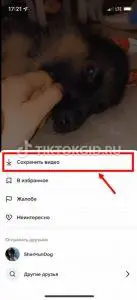
- Find Viber in the list. If it is not there, click on "Other", and then look for Viber.
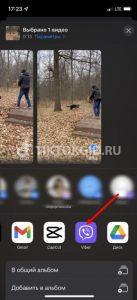
- Click on it.
- Select users and send content to them.
Telegram
Often the question arises of how to send a video to Telegram from TikTok to friends or just acquaintances. The same principle applies here as in WhatsApp, but with its own nuances..
To send data via a link, do the following:
- Log in to TikTok and find the content you are interested in.
- Click on the arrow symbol at the bottom right.

- Select Telegram from the list by scrolling to the right.

- Specify a user.
- Click Submit.
Alternatively, you can forward the video after saving it. For this:
- Go to content of interest.
- Click on it with your finger and hold.
- Click "Save ...", and then select send to Telegram.
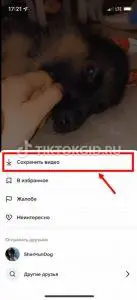
Knowing how to correctly send a video from TikTok to WhatsApp or other social networks, you can always share interesting content with your friends. If the question is how to display videos in recommendations, there are no additional steps here. It is enough to add quality content that collects a large number of likes.
If you fail to send a video from TikTok to WhatsApp or another messenger, the reason may be that the user is on the black list, deleting the entry, or using an outdated version of the program.
Tell us in the comments which method worked for you and what difficulties you had to face.