How to re-upload a video on TikTok? Use the qload.info service to remove the watermark, use the @ttsavebot Telegram bot or the Video Downloader app from Google Play. Below we will consider how you can re-upload the video, what it is for, and whether it is worth taking such a step from the standpoint of the risk of getting a shadowban..
Why is it needed
There are situations when a posted video does not gain the required number of views or cannot be in the recommendations in any way. In this case, the question arises of how to properly re-upload the video to TikTok, and in this way give it a second wind. This way allows you to eliminate the mistakes made and increase the number of views / likes.

Note that the method does not always work and gives the result only for a high-quality / interesting video. If users don't like the video, it's an indication that the theme needs to change. Also pay attention to quality. Users like it when the picture has a high resolution, because otherwise the TikTok video will not be included in the recommendations..
How to reupload
Experts identify several ways to re-upload a video on TikTok in order to achieve the expected results. The process itself is clear - you need to delete, and then re-upload the video, add an updated description and a more complete list of hashtags.

The main difficulty is watermarks, which interfere with the quality of the video. Once content is added, it is watermarked to protect the identity of the content and eliminate the risk of copying. It is this sign that prevents re-uploading, because the system will perceive such a step as plagiarism..
In addition, if you re-upload the video, the new watermark is superimposed on the existing one. This further reduces the quality of the content. But there are a number of options on how to get the job done and avoid the consequences.
Online resources
Having figured out what it means to re-upload a video to TikTok, you can go directly to work. One way is to use the capabilities of the special service qload.info/ru/.
Take the following steps:
- Log in to the site using the link above.
- Paste the link to the video from TikTok in the special field.
- Click on the "Download" button.
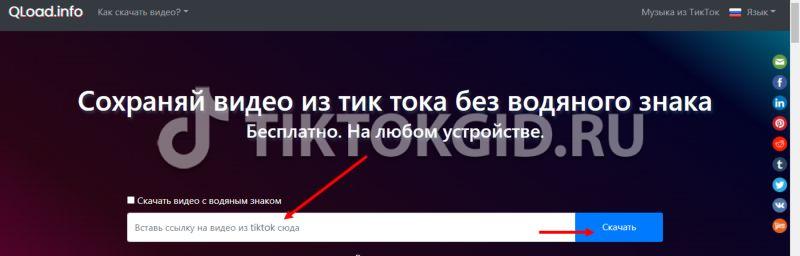
The advantage of the site is that it allows you to remove the sign without changing the quality of the video. You can also edit, use filters, and add text.
Telegram bot
The next way to re-upload a video to TikTok is to use the Telegram bot @ttsavebot. It allows you to download videos from a social network without a watermark. To apply it, click on the "Run" button. After that, send a link to the video / audio. After receiving the "clean" content, it will be necessary to re-upload it in the usual mode.
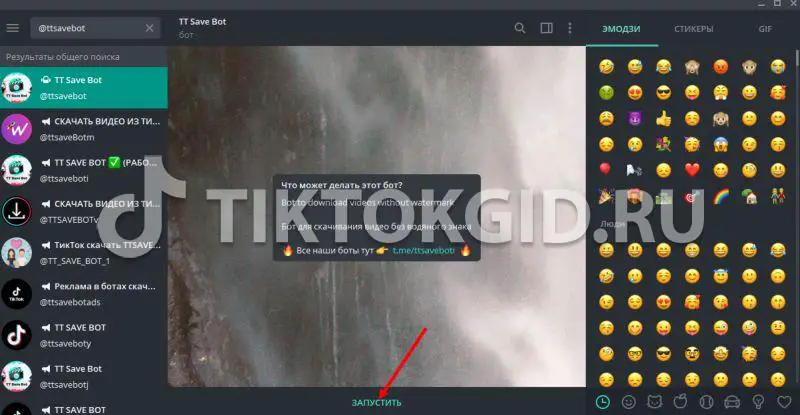
Video Downloader for TikTok
You can solve the issue using the Video Downloader for TikTok program, available for download at play.google.com/store/apps/details?id=com.tiktok.downloader.nj&hl=uk&gl=US. The algorithm of actions is as follows:
- Login to TikTok and find your video.
- Click on the "Share" section.

- Click on the paperclip to copy the link to the video you want to re-upload.

- Install the program at the above URL via Google Play.
- Download the "cleaned" clip.
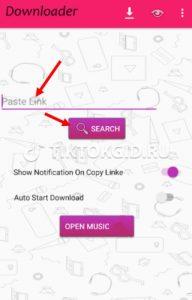
- Upload new content to TikTok.
If you have been blocked
In case of violation of the rules of the platform, the moderators will ban the user. In this case, you can upload a video, but it will not fall into the recommendations. This means that if you re-upload the content, there will be no result. Therefore, it is necessary to wait a few days until the ban is removed, and only then do the work.
Is it worth doing
Many questions are about whether it is possible to re-upload videos to TikTok from a security standpoint. It is not recommended to abuse this option because of the risk of blocking and getting into the shadowban. But it is also not worth abandoning the tool if there is a possibility of faster promotion.
Before a new fill, you need to make sure that other promotion methods have already been used and do not work. If you decide to re-upload the video, do not do it often in order to avoid the shadow bank. A special risk zone includes novice users who have not yet figured out the features of the system and make mistakes.
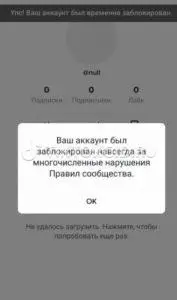
In the comments, share your experience, did you manage to re-upload the video to TikTok, what tool did you use, and what results did you achieve.