How to make TikTok videos for beginners? Register, click on the plus button at the bottom of the screen, select the playback speed, video duration, effects and click on the red circle. Record a video and add it to TikTok. Alternatively, make a finished video, edit it using a special program and post it on your social network account. Below we will consider in detail how to create a video, what chips, themes and programs should be used..
How to use
First, let's figure out how to use TikTok for beginners to post cool content. To post a video, follow these steps:
- Open the TikTok program and click on the plus button to get the content creation toolbar.

- Choose one of the proposed durations - 15 / 60 seconds or 3 minutes.

- Set the playback speed. If you want to shoot in standard mode, you don't need to touch anything.

- Use the appearance enhancer, timer, filters or effects as desired. To do this, click the tool of interest and set the necessary settings.

- After removing the content on TikTok, click on "Next", and then add a description, hashtags. Tag your friends or put a new cover.
- Check that everything is done correctly and click "Publish".
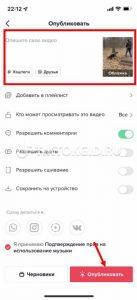
By following this instruction, you can easily and quickly shoot / add video. The main thing is that it should be interesting and meet the needs of the audience.
TOP 7 best chips
To attract attention, it is worth shooting content for TikTok and using different chips, not only for beginners, which allow you to draw attention to your account. The main options include:
- Duet . Can be done with your own or someone else's video. The main thing is that another tiktoker does not limit this possible in the settings. To record a duet, find a suitable video, click on the "Share" button in the form of an arrow in the lower right and select the "Duet" tool. In this case, the record is immediately displayed in the desired form.

- Transitions . Many video tutorials for beginners suggest creating transitions. This option allows you to save time on editing and immediately get the desired result. It is enough to press the button at the moment of pauses, and then continue shooting. The second option is to completely record the video, and then select the “Correct Video” section in the built-in editor. Here you can select the necessary fragments, as well as partially re-shoot the video.

- Slowmo . TikTok allows you to shoot content with a slight slowdown. This is a good effect for beginners to apply at the very beginning or at the end. After moving on to shooting, find the panel to select the speed, ranging from 0.3X (slowest) to 3X (fastest). One solution is to edit an already finished video. To do this, you need to do it through the effects and the "Time" section.

- Waves . If desired, novice TikTok users can learn how to make waves using the speed settings. To create such a video, start shooting a video at a speed of 1X and higher, shoot the first part of the recording until it pauses at the right moment and make it. Next, change the speed, for example, to 0.5X, and then start shooting again, shaking off the smartphone a little. If it doesn't work the first time, try again and again.

- Flash . To shoot high-quality video on TikTok, you can use another tool for beginners - flash. It is located at the top right and is available for cameras with this tool. If you shoot a video with the front camera, this option will not be available, so you need to switch to the rear one.

- No hands . Another tip for beginners on how to make TikTok videos is to do it hands-free. To solve the problem, you can use professional equipment or improvised means, and you can start recording using a timer. Alternatively, use options for 3 or 10 seconds.

- Red eyes . Another solution is to shoot video with red eyes. To do this, you need to shoot in the dark, for example, close the curtains. After that, turn on the ring lamp or flash. The second option for beginners is to use a red-eye filter.

Top 7 Ideas for Filming on TikTok
The next question that often arises among beginners is what can be removed to achieve the expected result and increase in subscribers. The most requested options include:
- karaoke - opening the mouth to the beat of a song;
- focus on the camera;
- challenges - a set of actions that are repeated to the music and have a specific hashtag;
- duet - a video divided into two parts with other users;
- beauty video about beauty, a good option for beginners in TikTok;
- reviews - for games, applications, products;
- education.
Alternatively, you can shoot reactions to other users' videos, funny staged videos, and other videos..
Programs for editing / editing
To shoot high-quality video on TikTok, there is a lot of special software for experienced and novice users. The most popular are:
- KineMaster - play.google.com/store/apps/details?id=com.nexstreaming.app.kinemasterfree&hl=en. Able to crop, crop, add filters, music, effects, text.

- Cute CUT - play.google.com/store/apps/details?id=com.mobivio.android.cutecut&hl=en. A modern editor with a user-friendly interface and a full range of features.
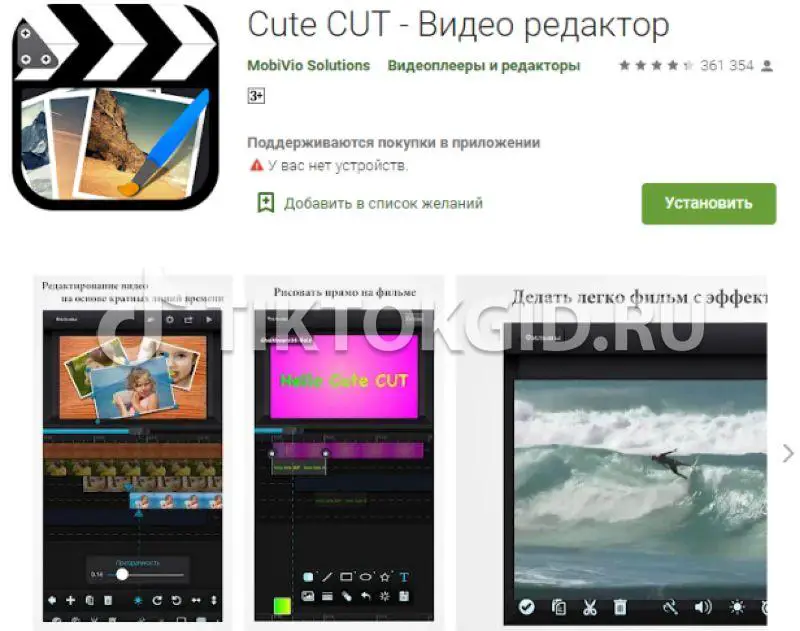
- VivaVideo - play.google.com/store/apps/details?id=com.quvideo.xiaoying&hl=ru. A great option for beginners to shoot and edit videos for TikTok: add sound, filters, effects, etc.
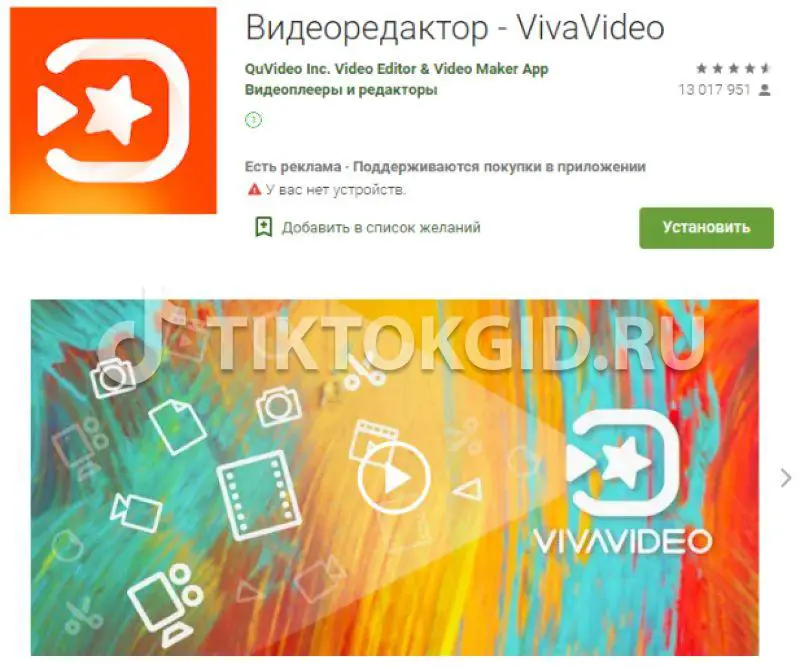
To make quality videos for TikTok, it is important to change your attitude and focus on quality content. Using the above recommendations, you will definitely achieve your goal.