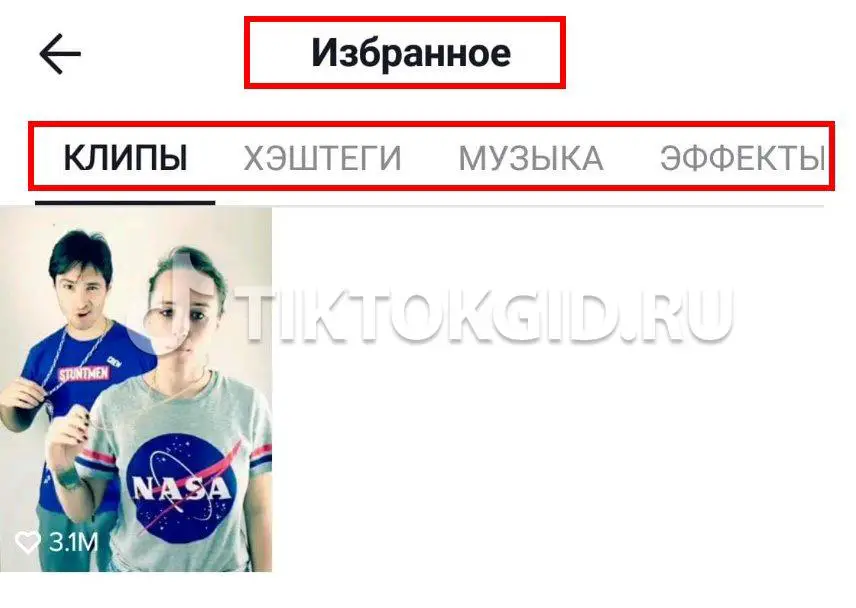Those users who are new to the social network are wondering how to watch their favorite clips on TikTok? In the article, we will consider whether such a function is provided in the application. You will also learn in detail how to do this..
Does TikTok have a browsing history?
Despite the fact that TikTok is a multifunctional application, there is no option to view the history of your favorite clips here. But you can see them again. This will happen in two cases:
- If the user likes the video by clicking on the heart icon.
- When adding an entry to the favorites list.
If you don't want to lose the content you like, rate it. Also, entries can be found by hashtag. To do this, in the search section, select the appropriate tab and enter a query. 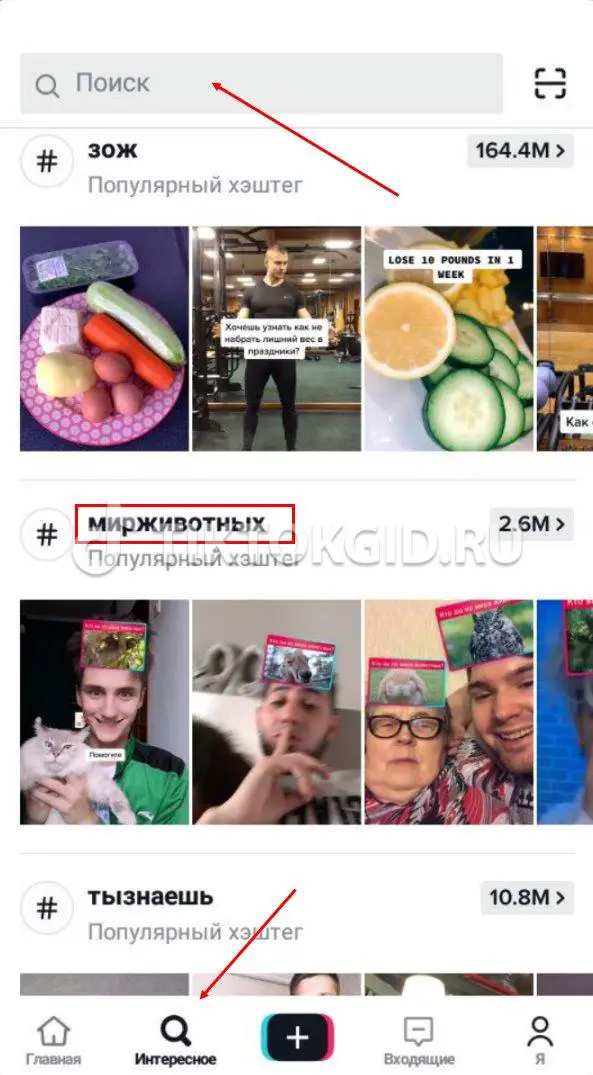
How to tag a video
Before you watch the watched videos on TikTok, you need to like or add to your favorites. Let's consider each case in more detail.
To like the video, just click on the heart, which is under the video. For the second option, do the following:
- Select the video you want to add.
- Click on the "Share" button.
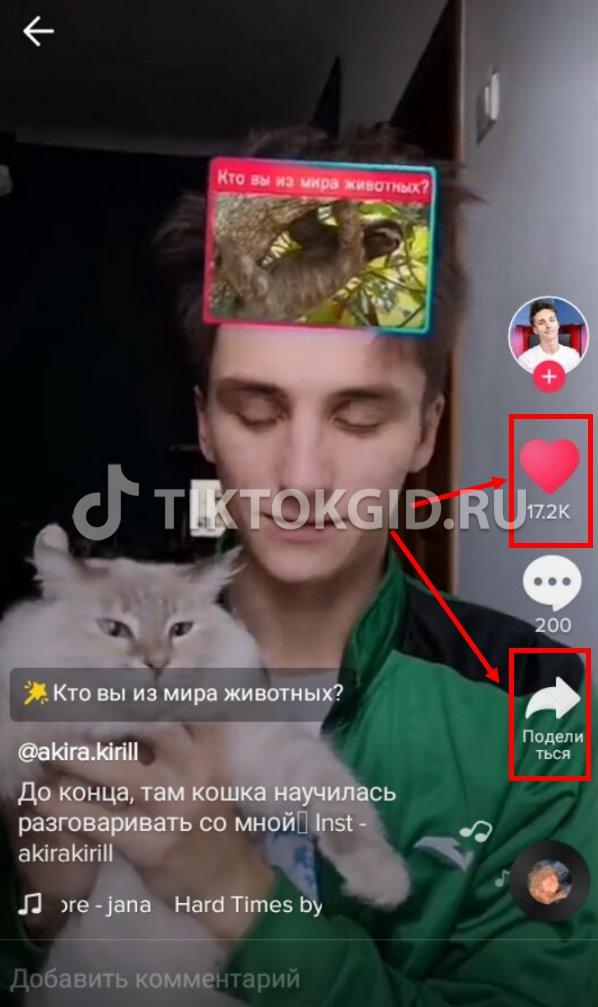
- In the panel below, click on the icon in the form of a bookmark with the inscription "Add to Favorites".
After that, you can easily watch the clips you like on TikTok. 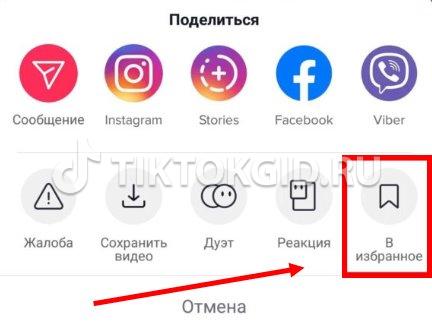
Where to find watched clips
There is no TikTok viewing history, but it is possible to see the clips that you liked through the profile settings. To see your liked posts, go to your profile settings and tap on the heart and padlock icon below the Edit Profile button. All your favorite posts will be displayed here. 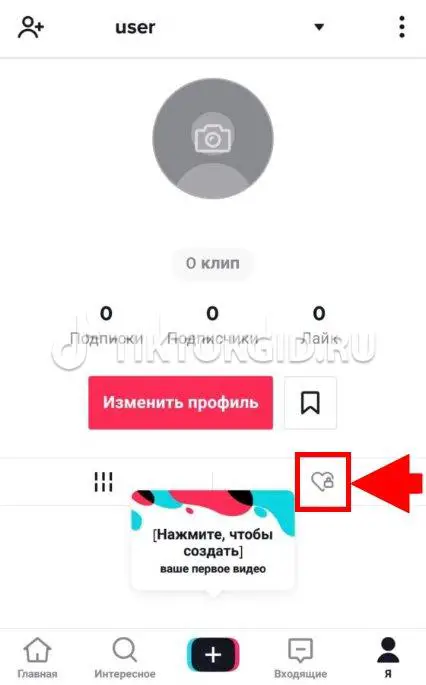
The favorites section can be found as follows:
- Go to your profile page.
- Next to the Edit Profile button, select the checkbox icon.
- Here you will find everything that you have added to your favorites.
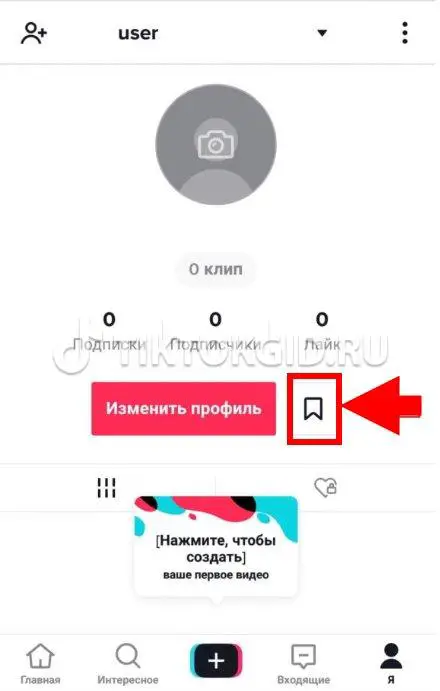
Now you know how to view your browsing history on TikTok using a few tricks. Some platforms, such as YouTube, have this feature by default. Here you need to evaluate the content that attracted attention so as not to lose it..