How to broadcast on TikTok? Why is the function available only to a certain category of users and what needs to be done to get into this category? How to make a live broadcast on TikTok using third-party applications, and is there such a function in principle? We will talk about all this in detail in the article..
Live on TikTok
Live broadcast is real-time shooting. The user takes a video of what is happening to him right now and broadcasts the recording through a social network. Unlike regular clips, the live stream is not saved as a video on the blogger's page. It can only be viewed in real time .
How to broadcast live on TikTok? You must meet the following criteria:
- Have a registered account on a social network. You need to download the application, install it on your device and log in.
- The number of your fans (users subscribed to the channel) is at least 1,000 people . Only upon reaching this figure does the blogger get the opportunity to shoot trance. The feature is added the same day or the next day after the 1,000th fan subscribes. If the page loses followers and falls below 1,000 again, the feature will be disabled.
The restriction on trance is made in order to unload the social network. Live broadcast is not limited in time, so one trance takes up more space than several short clips..
How to withdraw
How to start live streaming on TikTok? You need:
- Open the app on your device and sign in if necessary.
- Go to the page for creating a new clip (the “+” icon in the bottom menu, located in the center).
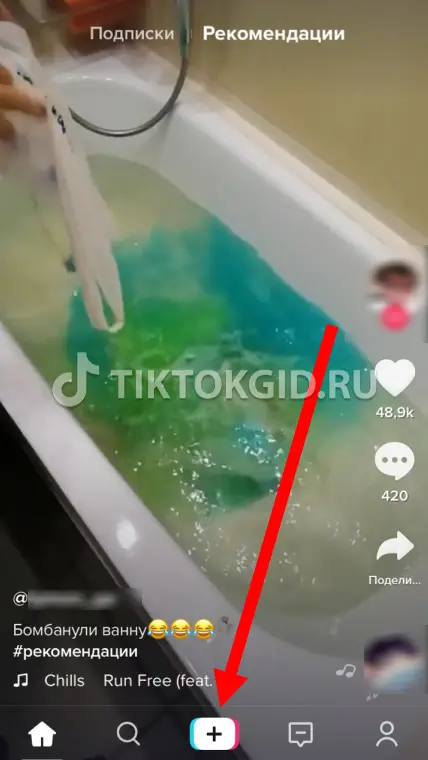
- From the bottom, select the “Air” or “Live” item (by default, the “Clip” function is on, which means regular video recording).
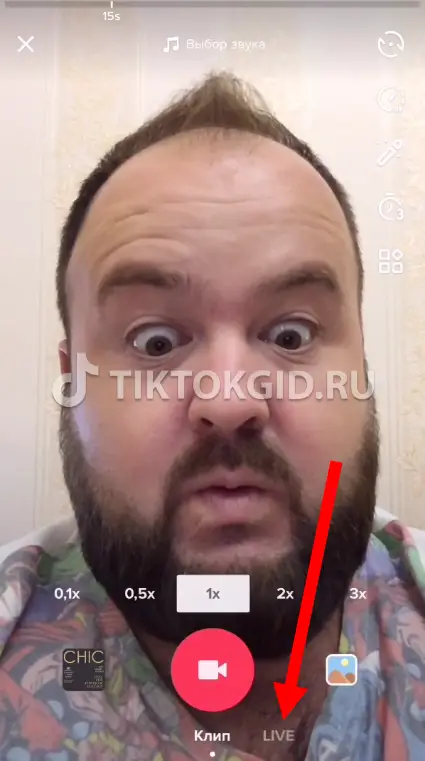
- Enter the name of the live broadcast. You can use both Latin and Cyrillic (English and Russian alphabets).
- Press the "ON AIR" button .
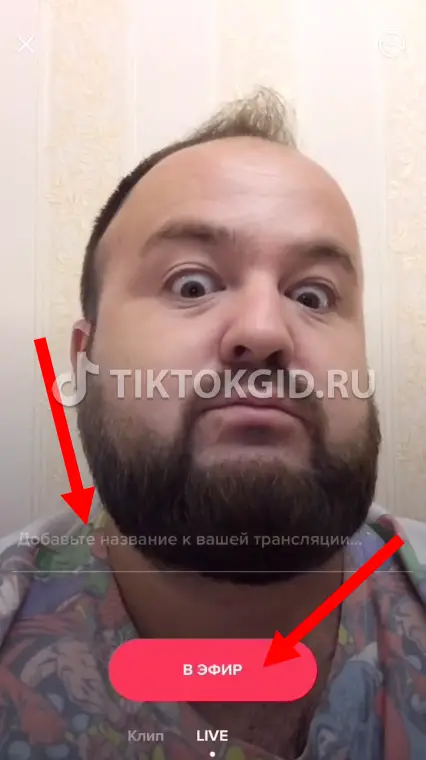
The broadcast will start immediately, nothing else needs to be done. All your subscribers will be immediately notified when the broadcast begins. Also, information about trance will be included in the recommended videos for a certain part of users (friends of your subscribers, new users, etc.). On TikTok, broadcasting is not limited in time.
Alternatives
How to shoot live on TikTok if you haven't reached 1,000 subscribers yet? In the old version of TikTok, you can start broadcasting using special applications. So in Google Play, App Store and Play Market there was a TikTok Live program. It made it possible to broadcast regardless of the number of blogger fans. As of 2018, the program does not work and it has been removed from all stores..
There are other applications that offer to remove the broadcast. However, in our experience, none of them work. This is also confirmed by user reviews: in the comments to applications, they note that the program is not configured.
How to get followers faster
Since the only way to livestream is to get 1,000 fans, here's how to get subscribers faster. There are 2 main options: paid and free . The easiest free way is as follows:
- Turn on a popular video or broadcast with a lot of views.
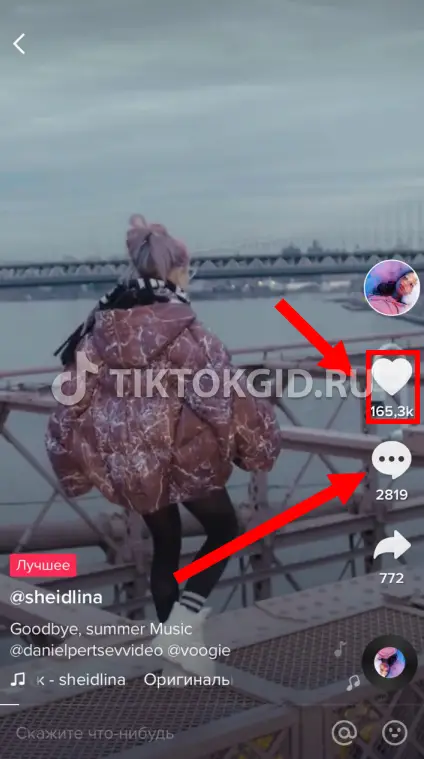
- Leave any comments . Previously, users often wrote 1 for 1, &_&, etc., but the administration of the social network began to delete such comments and block accounts.
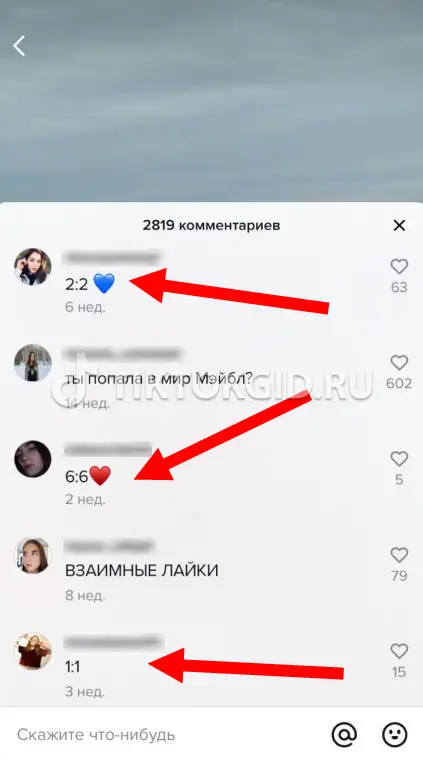
In this way, you can wind up about 100 new fans on TikTok in one day.
The paid method is to use the services of specialized services , like feeby . The user enters the page address, selects the necessary number of cheats and pays the cost (from 64 kopecks to 2.4 rubles per fan). During the day people will be added. 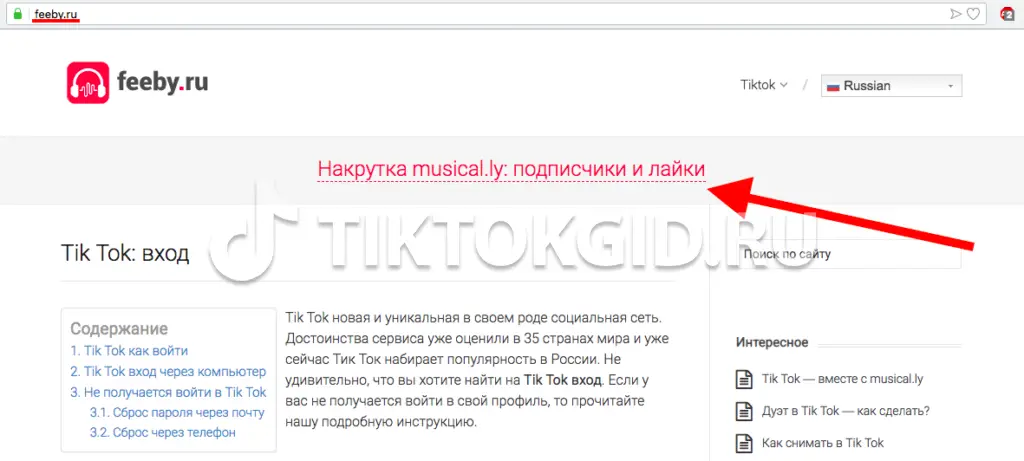
As a result
Watch the video tutorial on how to broadcast on TikTok:
To make your video on TikTok more visited, make it interesting . Think over the theme for the live video in advance so that both you and your subscribers are not bored. It can be a live broadcast from a cool event, answers to questions from fans, or a simple chat with jokes and a story about your everyday life. The main thing is to have fun!