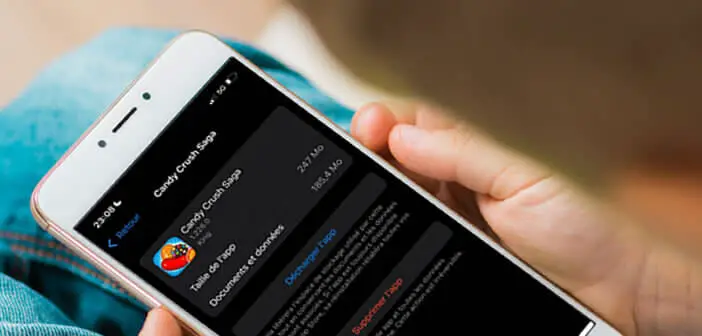
iOS applications are regularly enriched with new features. But before enjoying it, you must first make sure you have the latest update of the application. You do not know how ? This guide offers you to find the version number of any application installed on an iPhone..
What is a version number?
The version number for an application is the digital equivalent of an ID card for a human being. The latter generally consists of a series of numbers separated by a dot. Each specific version of an application has a unique number.
With each new update, the publisher increases the version number of its application by one unit. In this way, it is possible to determine exactly the type of app installed on your iPhone..
By comparing the number published by the publisher with that displayed on the application installed on your iPhone, you will be able to know precisely if you have the latest version. Problem, few iPhone owners know where the serial number of their applications is.
Check the version number of an application
Do you know which version of WhatsApp or Instagram you use? Few people ask the question. And for good reason, it is not very useful. Unless you want to check that your iOS app has the latest software update..
Indeed, some features require a specific version to be fully exploitable. This system also lets you know if your phone has all the security updates. Updates are not limited to adding new features. They also fix security vulnerabilities.
There are several methods to display the version number of an application. However, as you will quickly see, it does not work with all apps.
- Open Settings on your iPhone or iPad
- Click on the General section
- Then select the Storage option
- Then click on the application of your choice
- You should see the version number just below the application name.

Please note this trick does not work with Apple applications (pre-installed or downloaded from the App Store). For these software, it will go through the App Store. After opening the Apple app store, click on the search tab and type in the name of your app.
The App Store will not tell you the version number of the app you have installed on your phone. However, if no update is available, we can easily deduce that you have the latest version of the application.
If in doubt, do not hesitate to consult the developer's website. You can find the URL on the App Store. Most publishers provide a detailed history of all releases. You can also find out which apps have access to your location data.
The other way to find out an app's version number is to open its settings menu. Please note that not all apps offer this type of option. It is then up to you to unearth the precious sesame in the various menus.