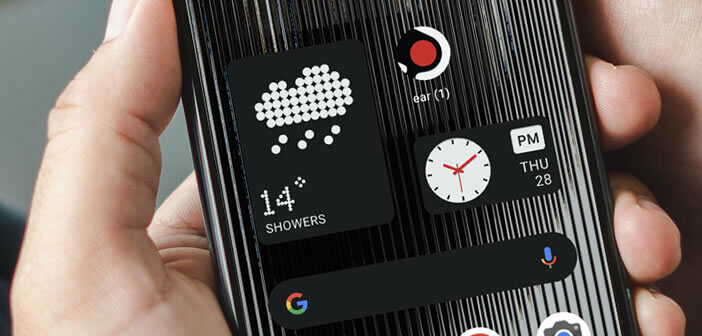
While waiting for the upcoming release of the Nothing OS operating system, the company in charge of developing the software has just launched its very first Launcher for Android. This application launcher foreshadows what will be the brand's future smartphone. Find out how to install it on your phone..
The main features of Launcher Nothing
Pei Yu, better known as Carl Pei, co-founder of OnePlus, has just announced the launch of the very first Nothing smartphone. No image has been unveiled, we just know that the device will be powered by a Qualcomm Snapdragon processor and will operate under a new home operating system called Nothing OS.
Needless to say, this announcement sparked a lot of reactions from both the press and the public. It must be said that since the presentation of the very successful True Wireless headphones, Nothing Ear (1), observers have been expecting a lot from the brand..
And then the arrival of a new mobile operating system (even if the latter is based on Android) is always an event. For people wishing to have a first glimpse of the software, know that the company Nothing has just launched a Launcher compatible with many Android phones.
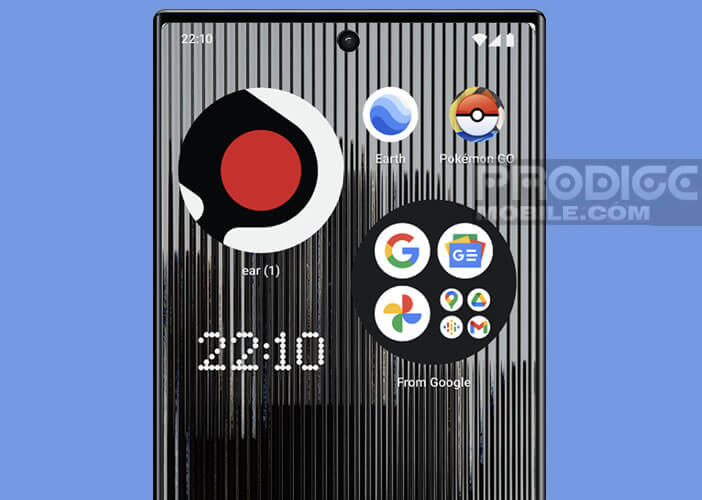 The design is elegant and simple. The interface is also very similar to what many phones already offer Android Stock (basic version of the OS). The Launcher still has some exclusive widgets and a Max Folders mode to vary the size of a folder or an icon in one click..
The design is elegant and simple. The interface is also very similar to what many phones already offer Android Stock (basic version of the OS). The Launcher still has some exclusive widgets and a Max Folders mode to vary the size of a folder or an icon in one click..
Is my smartphone compatible with Nothing OS?
The Nothing OS app launcher has been available for free on the Play Store since April. But before installing it, you will have to check that your smartphone is compatible. Unfortunately at the time of writing these lines the number of smartphones capable of running the Launcher remains very limited. Below is the list.
- Google Pixel 6
- Google Pixel 6 Pro
- Google Pixel 5a
- Google Pixel 5
- Samsung Galaxy S21
- Samsung Galaxy S21+
- Samsung Galaxy S21 Ultra
- Samsung Galaxy S22
- Samsung Galaxy S22+
- Samsung Galaxy S22 Ultra
As you can see, aside from Samsung's latest high-end smartphones and a few Pixel phones, very few devices will be able to test Nothing OS. However, the company announces that its application will support OnePlus devices in the near future, but no date has been announced.
How do I install Nothing OS on my phone?
The Nothing OS operating system has been designed to offer the best of Android Pure and to position itself not as a complementary offer but as a true rival of the iPhone. I invite you to install the Launcher and form your own opinion.
- Open the Google Play store and type Nothing OS in the search box at the top of the window
- If you read this article from your smartphone you can click directly on this link
- Once the application is installed on your phone, you will need to activate it
- Open Android Settings
- Click on Apps and Notifications
- Then select the Default applications section
- Click App on the home screen
- Select from the list Nothing Phone as the default launcher