
For several months now, a very large number of Instagram users have been asking for the return of the old newsfeed display options. The photo-sharing social network heard them. The display of posts in chronological order is thus making a comeback on Instagram. We reveal the procedure to follow to activate it on your account..
Instagram announces three new feed display options
Remember, just 5 years ago, Instagram announced the removal of the chronological display of the news feed from its mobile application. This important measure was experienced as a great upheaval by many Internet users.
But to understand this decision, you have to go back to the context of the time. At this time, Instagram was facing a very significant increase in the number of publications. The social network feared that this multiplication of content would arouse a certain lack of interest among Internet users..
Indeed, stuffing users with indigestible publications is considerably detrimental to their pleasure. That's why Instagram has completely overhauled its news feed system. Now it's an algorithm that takes care of choosing for you the publications that will appear in your feed.
No one knows exactly how this algorithm works. All we know is that it uses thousands of different factors to filter and classify content that is supposed to interest you. As you can imagine, brands and large companies were the first to take advantage of this new ranking system..
As a result, music videos of singing stars or promotions for clothing brands carried more weight than your aunt's post. Good news, Instagram has decided to focus on the well-being of Internet users.
The photo-sharing social network now offers users to regain control of their news feed. To do this, Instagram has just unveiled three different options that will allow users to customize the home page of its mobile application.
- Home: this option corresponds to the ranking system of the algorithm present for several years on Instagram. If a post has a lot of success (comments, shares, number of likes etc.) it has a better chance of appearing in your feed.
- Subscriptions (also called Following): the application will display all the publications of the accounts you follow in chronological order (date and time of posting). Concretely, this means that Instagram will not choose content based on your tastes or interests.
- Favorites (also called Favorites): First, Instagram will ask you to select the accounts that seem most interesting to you. This list can contain up to 50 different profiles. Once this choice has been validated, Instagram will only show you content from these accounts. They will appear at the top of your feed accompanied by a small star. Impossible to miss them.
Enable Timeline Feed Display Option on Instagram
Instagram's timeline feed is making a comeback, 6 years after it disappeared (2016). Problem, it is (for the moment) impossible to set it as the default flow on the mobile application. This means that it will have to be activated manually each time you open the Instagram app. getFastAnswer explains the procedure to follow.
- Launch the Instagram app on your smartphone
- Click on the Instagram logo in the upper left corner
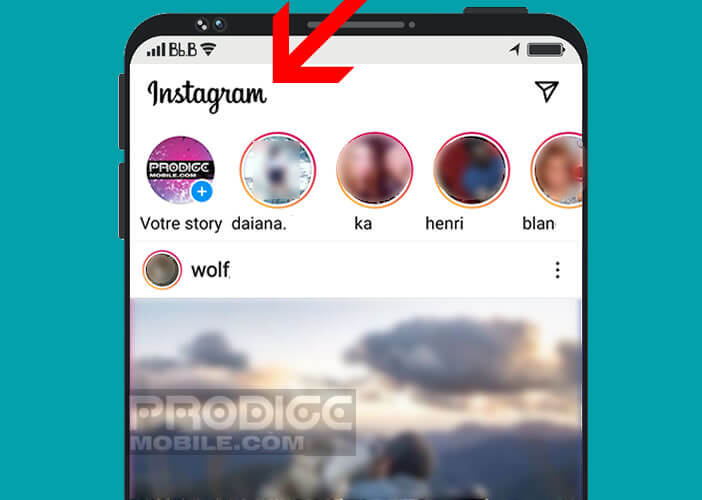
- A new drop-down menu will appear
- Select the Subscriptions option corresponding to the ranking of the newsfeed in chronological order
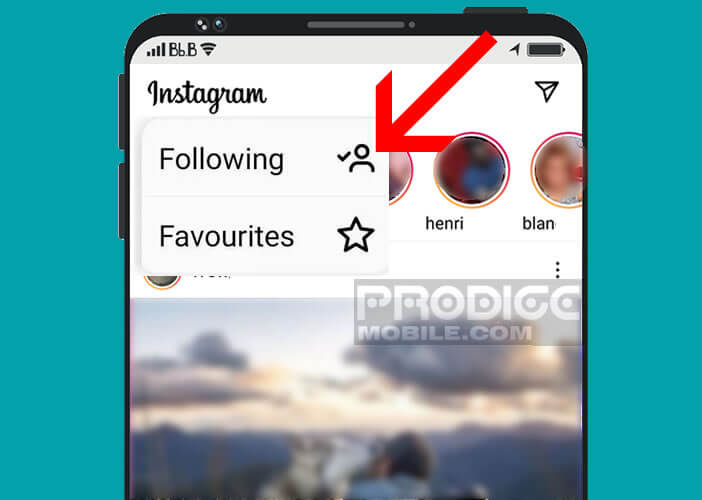
This way, you will only see posts from accounts you follow without any algorithm changes. In this way, you can prioritize content shared by the family.