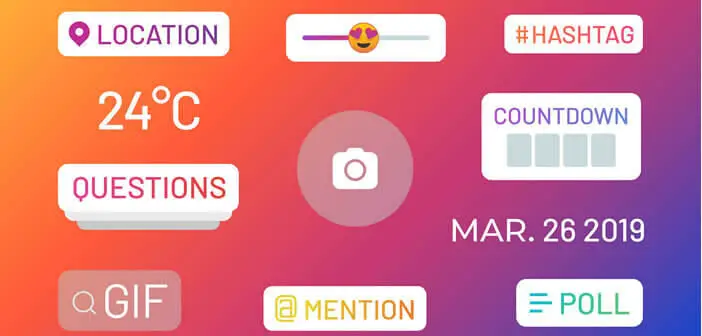
Stories on Instagram generate a very large number of interactions, especially among young people who are very fond of this kind of format. On the other hand, you should know that the creator of the content can know who watched it. If this is a problem for you, we reveal two methods to watch the stories of another Instagram member without this one being warned..
View Instagram stories anonymously
First appearing on Snapchat, stories have since been copied by most major social networks. Instagram is no exception to this rule. The deployment of this feature has also significantly boosted engagement on the platform. The photo sharing network would have been wrong not to get started.
It's no secret that stories are very popular with subscribers. The latter use them to share moments of their lives (photos, videos and even surveys) without fear of polluting their news feed. And for good reason, the stories automatically disappear 24 hours after their publication. You will find on this page a guide to learn how to create your first story on Instagram..
But unlike a "classic" publication, the author of the story can see the name of the account that watched it. In general, this does not pose any particular problems. But it can happen in some cases (especially with exes, old friends, people with whom you have fallen out) that you want to view a story anonymously.
If you are the type to spy on your old boyfriends or girlfriends, I strongly advise you to create another undeniable Instagram account. The operation is done in a few minutes..
Use multiple Instagram accounts on the same smartphone
To begin, you will need to create a second Instagram account. Registration can be done directly from the Instagram website. You provide a username (not identifiable), a password and an email address different from the one used for your main account. Once the profile has been created, all you have to do is add it to your smartphone.
- Launch the Instagram app
- Open your profile page by tapping the avatar icon in the lower right corner of the screen.
- Then press the menu button (three horizontal lines) at the top right
- Select the settings option from the new menu
- Tap the Add Account button
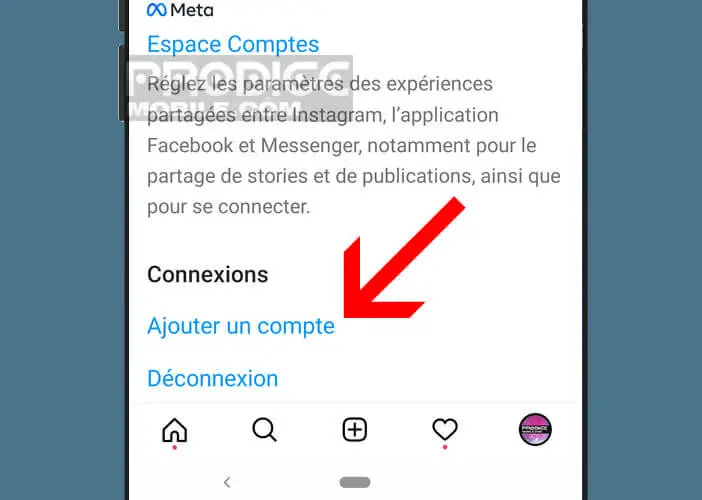
- Select the option to add an existing account
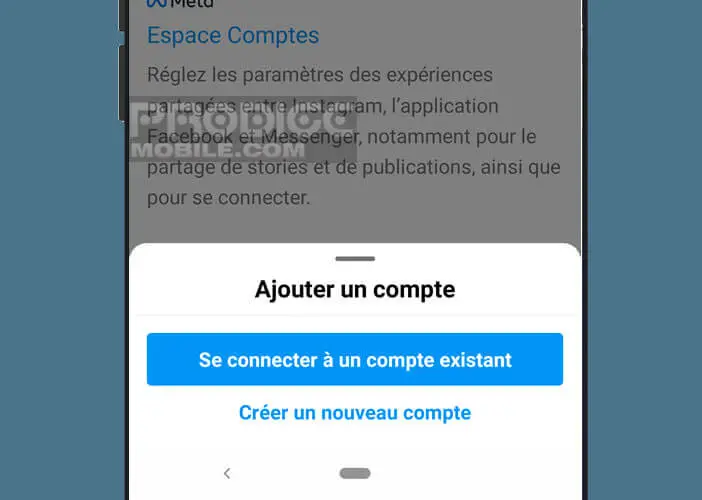
- Enter the username and password corresponding to your second profile
- Instagram's multi-account feature is now enabled on your smartphone
To switch between accounts, all you have to do is click on the profile icon in the Instagram app and then put your finger on your username at the top of the window. Then select the other profile by clicking on the corresponding avatar.
Be careful not to get your brushes tangled up when viewing a story. Check carefully that the profile used corresponds to the one that no one knows. This method will allow you to view content anonymously.
Activate airplane mode on your smartphone
There are many tools on the net that allow you to secretly view the stories of other Instagram members. Please note that some of these sites do not work. In addition, the photo platform does not like this kind of tool very much.
Some members have had their Instagram accounts deactivated due to the use of software. Stay safe. Always favor tools for which it is not mandatory to register.
Finally, be aware that it is possible to discreetly watch a story without using a second profile. To do this, you will need to activate airplane mode on your phone before opening the desired content. You are probably wondering how all this is possible. Well, you should know that Instagram automatically preloads stories on your device.
- Launch the Instagram app on your phone
- Open your profile page
- Wait a few seconds for the stories to load on your device
- Open Android's notifications panel by swiping down from the top of the screen
- Click on the airplane icon
- Check that your phone is no longer connected to the internet
- Return to the Instagram app
- Then start the story of your choice
Note that this trick may no longer work in the coming months with the arrival of a possible update to the Instagram application. It should therefore be used with caution.