
You are an OVHcloud customer. Do you know that the French internet provider offers an open-source webmail service called Roundcube? Thanks to it you will be able to read, send and manage your emails directly from any web browser. Connection, interface, sending a message, here is everything you need to know about Roundcube..
Why opt for a professional address
Email has become one of the most used communication channels. You probably already have one or more email addresses. There are several courier services on the net. But are you sure that it perfectly matches your needs?
Nowadays, image is very important. A company (or a freelancer) with a professional e-mail address enjoys greater credibility than a competitor using a generic e-mail such as Yahoo, Gmail or Outlook. And then these addresses are easier to memorize.
As a reminder, a professional e-mail corresponds to an e-mail address using as domain name (the part located after the at sign) that of your website (or the name of your company). And contrary to what many think it is not very expensive..
If you already have web hosting with OVHcloud, you can easily create a business address without spending a penny. Most web hosting plans offer one or more free business addresses. These are included in the package. To create it, you just need to follow the following procedure.
- Open your web browser on your computer
- Go to the OVH website by typing the following address: https://www.ovhcloud.com/fr/
- Click on the My Customer Account tab
- Enter your login credentials
- Click on your domain name
- Select the E-mails option then follow the instructions displayed on the screen
- Repeat this operation as many times as necessary
The operation is done in a few minutes. You will still have to wait a little while the account is available. We will then see in the next section how to send and receive mail from your new address..
How Roundcube Works
Now that you have just created your professional email address, you will be happy to learn that OVHcloud (formerly OVH) offers you a webmail. For people who don't know, the term webmail refers to the web interface for sending, reading and receiving messages.
This is accessible from any web browser. To access it, just type the webmail URL in the address field, enter your login credentials and that's it. No configuration (pop3, imap, smtp servers) is required.
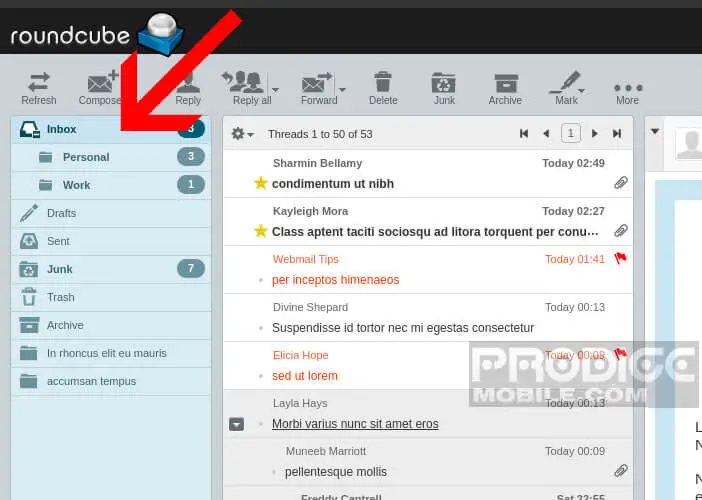 Webmail offers all the essential functions for managing emails (search by keyword, creation of storage folders and even the possibility of adding an automatic signature). Of course, nothing prevents you from using your usual messaging software, such as Outlook, at the same time.
Webmail offers all the essential functions for managing emails (search by keyword, creation of storage folders and even the possibility of adding an automatic signature). Of course, nothing prevents you from using your usual messaging software, such as Outlook, at the same time.
- Open your web browser
- Go to the OVH website available at this address: https://www.ovhcloud.com/fr/
- Click on the webmail tab
- Enter your email address and password
- Wait a few seconds for the interface to load and retrieve your messages. Because unlike email software, emails are not stored on your machine
- Once connected, you will find your files in the left column: inbox, outbox, trash, spam box
- In the right part of the screen, you will be able to consult the list of your messages with different information (the name of the sender, the subject, the status of the message read or unread, the size of the email as well as the presence or not of attachments)
- If a message is marked as followed, you will see a small red flag
- To read a message, just click on it.
- A new toolbar will appear at the top of the window offering different actions: reply, reply to all, forward, delete, spam, mark.
The More button will offer you various additional options such as print a message, view the full source or download the email in eml format. As you can see, Roundcube offers tons of features.
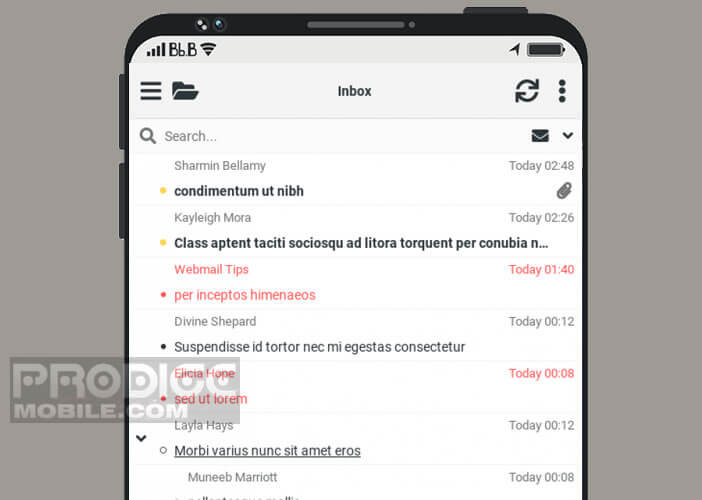 But its great strength is to be accessible regardless of the platform used (Windows, Linux, macOS, Android or iOS). There is also a Roundcube app on the play store. On the other hand, the interface does not adapt to the size of the screen. It will therefore be necessary to continually go back and forth with the elevators, not to mention the bugs. In short, it is better to favor access via the web browser of your smartphone.
But its great strength is to be accessible regardless of the platform used (Windows, Linux, macOS, Android or iOS). There is also a Roundcube app on the play store. On the other hand, the interface does not adapt to the size of the screen. It will therefore be necessary to continually go back and forth with the elevators, not to mention the bugs. In short, it is better to favor access via the web browser of your smartphone.