
Cyberattacks have been on the rise for several years. Ransomware, also known as ransomware, is the biggest threat to your computer today. So before connecting your PC to the internet, don't forget to activate Windows 11's anti-ransomware protection. getFastAnswer explains how to set it up..
Ransomware: what is it?
The advent of a connected society has given rise to new threats. Viruses, malware (malicious applications), Trojan horse, spyware, adware have seen their number increase exponentially in a few years. They are now used by hackers to penetrate computer systems and extract money from their owners. Here's how to tell if my smartphone is infected with a virus.
To this long list, we can now add ransomware. Unlike other malware, this software will not try to steal personal data stored on your computer, but simply hold them hostage..
The principle is extremely simple. Computer user unknowingly installs infected application (via fake application store, malicious link or infected attachment received in email etc.). The software then encrypts all the files stored on the PC.
The victim can no longer access the data on his computer. As with a classic hostage taking, cybercriminals demand a ransom (usually in bitcoins to avoid being traced) in exchange for the key that will allow them to regain control of their PC..
Of course, payment does not guarantee that you will regain access to your data. Moreover, the public authorities advise against paying the ransom demanded. It is better to immediately alert your IT service provider, keep all the documents sent by cybercriminals and file a complaint (gendarmerie and police station).
How to protect against ransomware
Several simple practices can be put in place to avoid ransomware and protect its data. First, you should regularly update your computer's operating system (Windows, macOS, etc.) as well as your antivirus. Never open suspicious-looking emails, especially ones that contain attachments.
If possible, avoid going to questionable sites or platforms offering pirated content. Indeed, during your browsing, they will try to install ransomware on your machine.
Also remember to make regular backups of your computer's hard drive. So in case of attack, you can very easily reinstall your PC and find your data.
Set up Windows anti-ransomware protection
Microsoft's operating system has a ransomware protection system. But beware, this device is not activated by default as is the case with some antiviruses. The user must do it from the security settings of Windows 11. Here is the procedure to set it up.
- Open Windows Settings by simultaneously pressing Windows + I keys on your computer keyboard
- Select in the left column the section Confidentiality and security
- Then click on the Windows Security section and then on the Open Windows Security button
- A new window will appear
- Tap the Virus & threat protection option from the left side menu

- Scroll down the window until you see the Manage Ransomware Protection section
- After clicking the link, you will see the Controlled Folder Access Device section
- Click the switch to enable ransomware protection
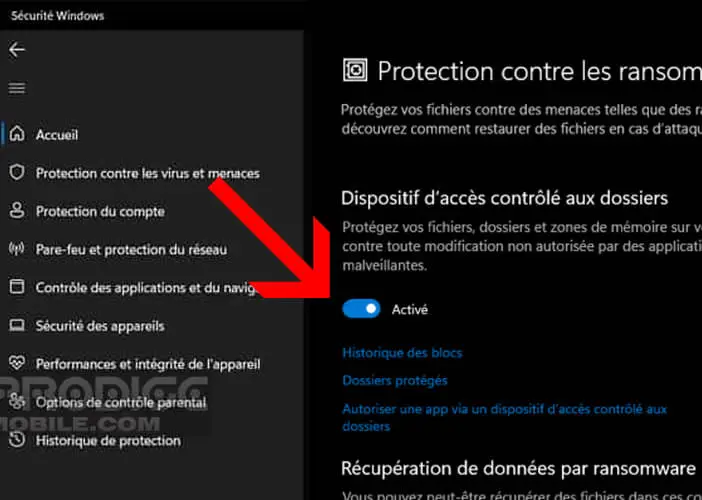
Then all you have to do is select the directories you want to protect. Note that the device takes into account the most common folders such as the Documents, Images, Videos, Music and favorites directory. Don't forget to select the software that can freely access these folders.