
Respecting data confidentiality has become the major challenge at the start of this decade. But what are you actually doing to protect your confidential information? We offer you a selection of 5 tools to prevent companies and Tech giants from collecting less information about you..
The right reflexes to adopt to protect your personal information
Do you feel particularly concerned about the confidentiality of your personal data? I have very bad news for you. Today your internet browsing is anything but anonymous.
Trackers hidden in web pages spend their time tracking you on the web. History of your shopping carts, past queries on search engines, publications posted on social networks, companies collect daily information about you (last name, first name, email address, contact details) and your online activities (consumption habits )..
You might be wondering what these companies do with all this data. Well, they are analyzed and then cross-referenced to create an accurate profile of your personality. The latter will then be used to display targeted advertisements or to send commercial newsletters.
So how to circumvent this profiling? Are there solutions to minimize data collection? Can you easily manage all your personal information circulating on the net? This is what we will see in the next section..
Tools to preserve the confidentiality of your data
There are alternative tools on the web that do not collect any personal data about its users. There are also apps that specialize in eliminating trackers. Once installed on your smartphone, they will take care of blocking advertising cookies from the sites you visit.
The operation is completely transparent to the user. Please note that these tools should not be confused with ad blockers. Ads will continue to show. Only tracking items will be blocked.
DuckDuckGo search engine
The DuckDuckGo search engine has made data confidentiality its priority. The company claims it through the slogan that appears in large print on the front page: we do not store your personal information, ever. Difficult to make more explicit.
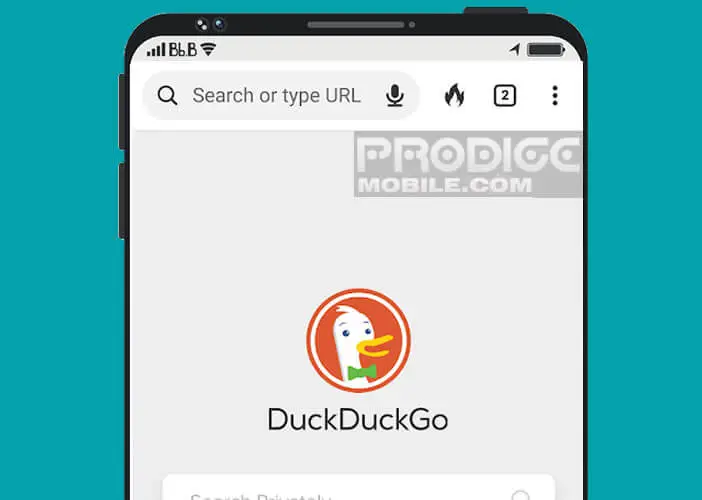 Unlike other companies, this search engine will not attempt to exploit your personal data (IP address, search history) for advertising targeting purposes. This formula seems to seduce Internet users since the search engine is experiencing record growth with 47% more users.
Unlike other companies, this search engine will not attempt to exploit your personal data (IP address, search history) for advertising targeting purposes. This formula seems to seduce Internet users since the search engine is experiencing record growth with 47% more users.
If you want to try DuckDuckGo, nothing could be simpler. Just open your web browser and type in the following address: https://duckduckgo.com/. The company also offers a web browser for Android equipped with a dedicated function for blocking hidden trackers.
Signal
Search engines aren't the only ones trying to collect data about you. This is also the case for instant messaging applications. Problem, it has become practically impossible today to give up these tools.
Signal is an ultra-secure messaging service for Android and iOS. The app offers end-to-end encryption by default on all chats. As a result, no one can access your conversations, not even Signal.
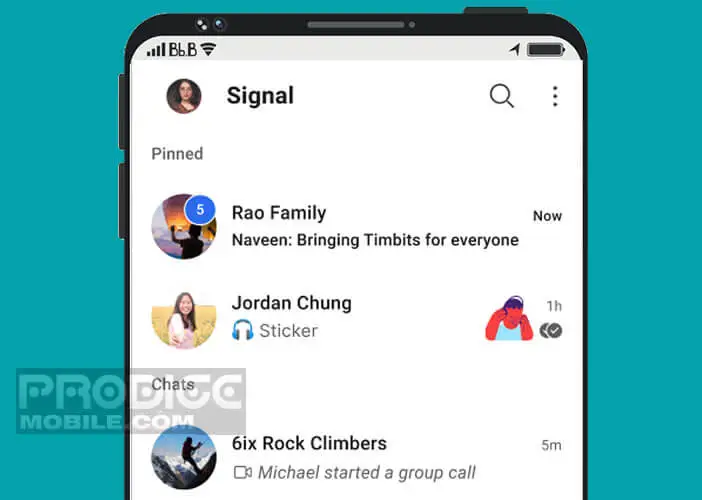 But that's not all. The application has also chosen to store only a minimum of data on its servers. User profiles are also encrypted. And finally, the Signal application is recommended by many security specialists. Below is a method to block websites that share your data with Facebook.
But that's not all. The application has also chosen to store only a minimum of data on its servers. User profiles are also encrypted. And finally, the Signal application is recommended by many security specialists. Below is a method to block websites that share your data with Facebook.
Vault, the virtual safe
Your personal data are veritable gold mines. And contrary to what you think, they are not only of interest to Tech giants. Your friends, family members, co-workers could come across your personal or intimate photos.
Fortunately, there are different methods to hide your important documents. The Vault application, a real digital safe, offers a high-level solution for storing photos, videos and applications.
Once the application is installed, all you have to do is select the files to hide and choose a PIN code to restrict their access. They are now safe from prying eyes. Important detail, the Vault application has a stealth mode to hide its presence on your phone.