
A funny little red dot has just appeared at the top of your Apple Watch screen and you don't know what it is? Don't worry, it doesn't matter. In this article, you will learn why your smartwatch displays this red indicator. You will also be given a method to deactivate it..
What is the red dot at the top of your Apple Watch dial for?
The Apple Watch has proven in recent years to be more than just a fashionable gadget. This mini-computer placed on your wrist offers many features: heart rate sensor, fall detection but also blood oxygenation rate monitoring.
But that's not all. The other interesting feature of the Apple Watch concerns notifications. The connected watch is now able to notify you of the arrival of a notification without you having to take your iPhone out of your pocket..
But given the size of the Watch screen, the developers had to find a trick to display these alert messages. That's why they chose the red dot. Discreet but effective, this small indicator appears at the very top of the dial to warn you that you have one or more unread notifications.
As soon as you receive an alert (missed call, new email, activity alert or new text message) and your iPhone is locked, the notification automatically appears on your Apple Watch. This is when the red dot lights up on the watch. The latter will disappear automatically as soon as you have read all your notifications..
- Slide your finger from the top to the bottom of the screen to trigger the opening of the notifications page of your Watch
- A new window will appear with the list of different notifications
- Rotate the Digital Crown to review the different alerts
- Put your finger on one of the notifications to discover its entire content
- Tapping the Clear All button at the top of the screen will clear all alerts including the red dot
The Apple Watch has a feature to temporarily disable any notification you want. To do this, simply swipe left on the notification of your choice and then choose one of the options offered: mute for 1 hour, mute for today or deactivate.
Permanently hide the red dot
Do you receive a lot of notifications and do not want the red dot to appear permanently on the screen of your watch? No problem, it is possible to deactivate this function so that the red dot no longer appears with each new notification.
- Open the Watch app on your iPhone
- Click on the Notifications section
- Tap the Notifications Indicator switch if it's green
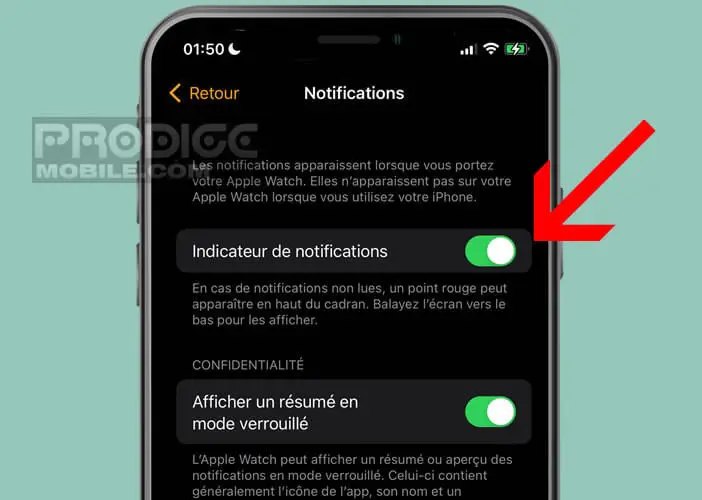
The red dot is now disabled. Notifications will continue to appear in the pane reserved for this purpose, but no symbol will warn you that an alert has just been triggered. You can also make this change directly from your watch.
- Press the digital crown (large circular button on the left side of the watch)
- Scroll down to the Settings section
- Place your finger on the gear icon
- Select the Notifications option
- Toggle the Notifications indicator switch

Now all that remains is to leave the settings and return to the home page. You are now rid of that hideous red dot.