
The Chromebook is one of the least expensive computers on the market. But the price is not everything. As we know, these machines have very little memory space and rely exclusively on the Cloud (network storage). Can you really use a Chromebook offline (without Wi-Fi)? You'll be surprised how much you can do with Chrome OS without an internet connection..
Can you work without a network connection on a Chromebook?
Like everyone else, you've probably heard of Chromebooks. The laptop running Chrome OS (Google's operating system launched in 2011) embodies a new market segment on its own.
But among technophiles, these computers have bad press. Critics of the Chromebook blame it for its lack of features and entry-level processors. Added to this is a ridiculously low storage space which forces users to constantly use the Cloud..
Problem without an internet connection, impossible to access Google's online services and in particular office applications such as Google Docs. And yet, as you will see later in this article, you can do all kinds of tasks with Chrome OS even offline. Indeed, the Google platform has several applications installed by default perfectly usable wherever you are.
Configure Chromebook Offline Mode
Let me tell you straight away. The vast majority of applications on the Chrome Store do not offer offline mode. If you travel abroad a lot or your mobile plan does not offer a large data envelope, this may cause you some problems..
Fortunately, Google applications work equally well with or without an internet connection. So there's no need to look for free wireless access to open your documents or look at your photos. But beware, these services require some configuration before being fully functional offline. We explain how to configure your Google applications.
Enable Gmail Offline Mode
It can always be useful to read an email or prepare a letter on the plane. Obviously without Wi-Fi access, the Gmail application will be very difficult to launch. We will see that it is still possible to access your email without a network connection
- Open Chrome browser on your computer
- Go to the Gmail site accessible at this address: https://www.google.com/intl/fr/gmail/about/
- Click the white Login button
- Enter your Google account credentials (email address and password)
- Once logged in, click on the cogwheel icon
- Select the Settings section then the View all settings section
- At the top of the window you will see a whole series of tabs (General, Inbox, Filters and blocked addresses, etc.)
- Click on the Offline tab
- Check the Enable offline mail box
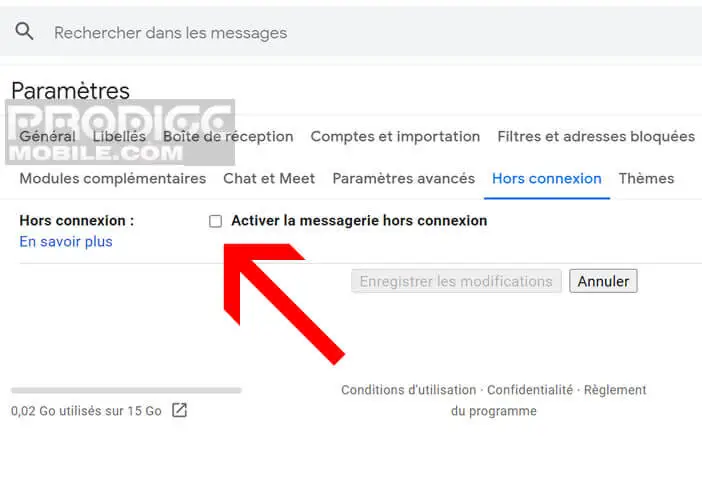
From now on, you will be able to read, search and even write emails even without an internet connection. These will be automatically placed in the Outbox and then transmitted to the recipients once the network connection is restored.
Access Google Docs 24 hours a day
Despite limited power, the Chromebook can handle most office tasks just fine. Google Docs (word processing), Sheets or Slides (alternative to Power Point) allow you to transform your Chromebook into a workstation.
- Open the Google Drive service on your computer
- Click the Settings button
- Look in the different sections for the line labeled Offline
- Check the Create, open, or edit your recent Google Docs, Sheets, and Slides box
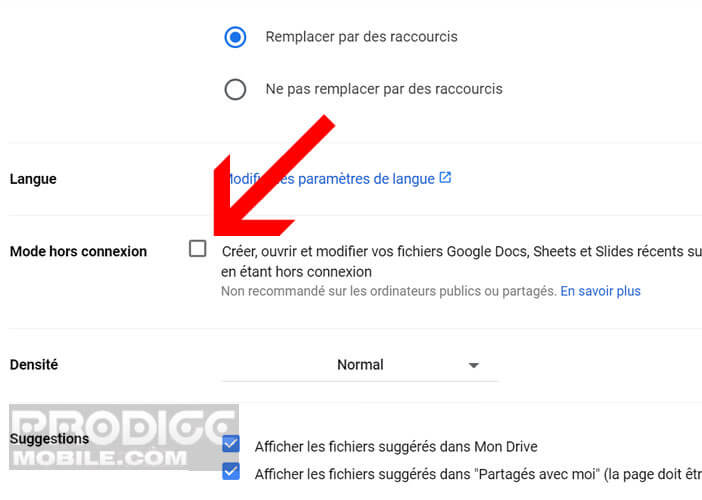
Google's office suite is now available offline. Changes to documents will then be sent to the cloud as soon as you are online. Don't forget to create a shortcut to open Drive when your computer isn't connected.
Please note that Drive's offline system will only allow you to access recent files. To ensure that an important document remains accessible 24 hours a day, you will need to do an additional manipulation.