The new iPhone X has recently come into our lives along with the iPhone 8 and has caused a stir among fans of the Apple brand. The model has become popular before seeing the light and since its launch on the market it has been acquired by many people due to its characteristics..
This is why this time in TechnoWikis we will explain the different ways to turn off the iPhone X, both using the buttons and from the device menu, since in this last model there have been some variations that are interesting to know.
1. How to turn off or restart iPhone X using the buttons
Since Siri, the assistant to the apple company, is now activated by pressing and holding the side button, there is a new way to turn off or restart iPhone X using the buttons on the device.
Step 1
To turn off the iPhone X using its buttons, you must simultaneously press and hold the side button and the volume up and down buttons.

Step 2
A new message will appear on the screen in which you can “Slide to turn off”. By sliding the screen tab to the right side you will turn off your iPhone X terminal

Note
If you quickly press or release the volume up button and the side button your iPhone X will take a screenshot at that time.
Step 3
If you wanted to restart the phone, simply turn your iPhone X on again by pressing and holding the side button on the device.

2. How to turn off or restart iPhone X from the phone menu
There is another option to turn off our iPhone X mobile and it will be done from the phone's own menu without using the buttons as in the previous case. For this you will have to follow the following steps:
Step 1
Enter the "Settings" menu on your iPhone X. Once inside, slide to the "General" option. Press here.
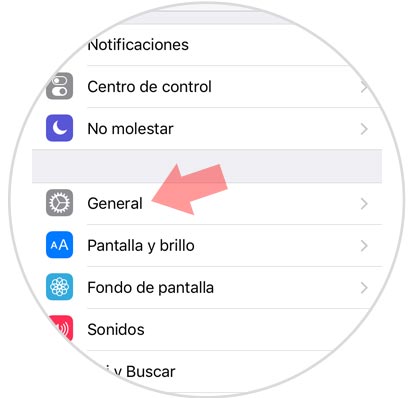
Step 2
Within the cited "General" menu, slide all the way down. Here you will see the option "Turn off" Click on it.

Step 3
A message will appear on the screen stating “Slide to turn off”. Slide the tab to the right and your iPhone X will be turned off.

Note
In this case we have used iPhone X as an example but you can follow this method with any iPhone terminal that is using the iOS 11 version
Step 4
If you wanted to restart the phone, simply turn your iPhone X on again by pressing and holding the side button on the device.

It's that simple to turn off your iPhone X using the buttons or the menu on your phone..