
Data theft, deletion of photos, fraudulent use of bank card numbers, the consequences of hacking are much more disastrous than one might imagine. To avoid living this nightmare, here are six key steps to follow to properly secure your Android smartphone..
Best practices to protect your smartphone
We can never say it enough, but it is essential to keep your phone up to date. This is one of the most important rules to protect your mobile. Not installing updates is a bit like driving in a car without putting on your seat belt. It's stupid and very dangerous.
Older versions of Android are much more vulnerable to attack than new ones. As soon as your phone offers to install a security patch, do so immediately. There is no point in putting it off until later..
- Slide your finger from the top to the bottom of the screen to pull down the notifications panel
- Click on the cog icon to access the Settings menu
- Select the System option then System update
- Check if an update is available

Unfortunately it sometimes happens that some phones are no longer supported by the manufacturer. If you plan to change mobile, favor brands that regularly publish security updates for Android. This is the case for example of the Nokia brand or Pixel phones marketed by Google.
Choose an ultra secure password
Far too many users forget to activate the lock screen of their mobile or simply use passwords known as 1234 or 0000. Besides, this security device is often considered a tedious process..
However, this is a security function that is absolutely essential to guarantee the security of your personal data. You could be in big trouble if a thief gets your hands on your phone. This is all the more unfortunate that with the appearance of fingerprint sensors or facial recognition systems you can unlock your mobile in less than two seconds.
If you choose a PIN or password (more secure) make sure you choose a combination that is difficult to guess. For example, avoid using your date of birth or your home number.
Lock your apps
Most Android smartphones now offer tools to lock access to sensitive applications like your email application, your social networks or your email accounts. Feel free to use them.
This adds an extra layer of protection and prevents your loved ones or colleagues from coming across personal information. If your phone does not have this type of function, you can download it directly from the Google Play Store. Here you will find software to lock its Android applications.
Download only apps from the Play Store
The vast majority of viruses and malware originate from malicious applications downloaded directly from fraudulent websites. Although it may seem basic, many users do not care and do not hesitate to install on their mobile applications recovered everywhere.
It must be recognized that it is tempting to download pirated games. But beware APK files often contain viruses. In general, the Play Store is recognized as the safest platform.
To improve the security of its OS, Google launched Play Protect a few months ago. This security system is capable of automatically analyzing all of the applications installed on a mobile. Remember to make sure it is properly activated.
- Open your smartphone settings
- Click on Security and location
- Select the Play Protect option
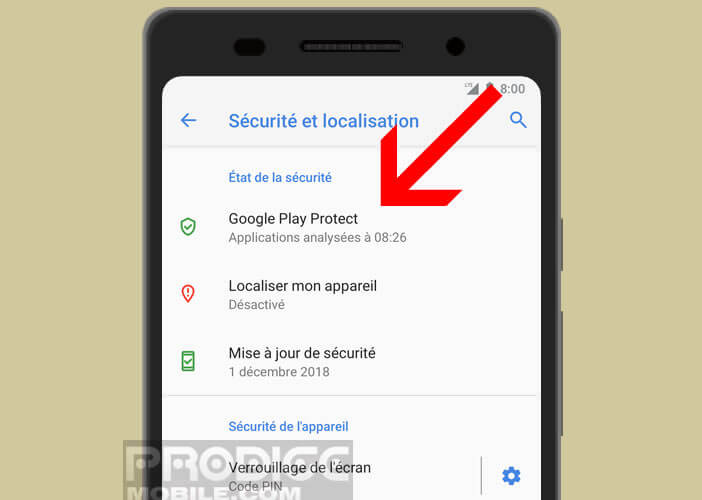
- Tap the Scan for security threats switch
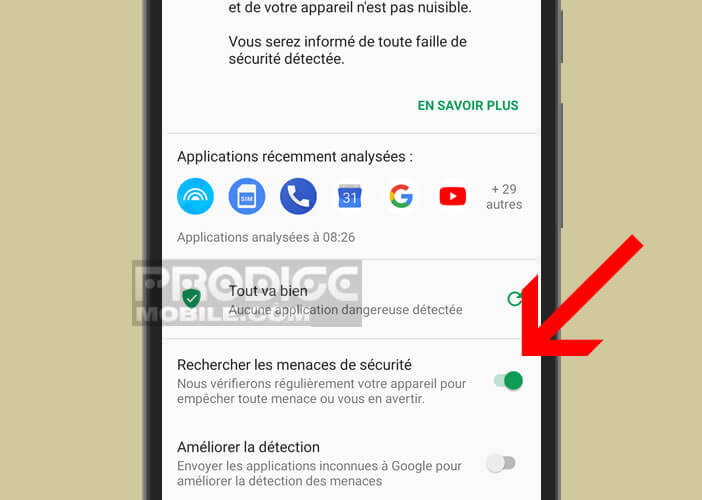
Now your phone will take care of checking for malware regularly. As soon as the Play Store detects a potentially dangerous application, you will receive a notification. Then simply open it and press the uninstall button in the body of the alert notification.
Here is the procedure to start a manual security analysis on your Android mobile.
- Launch the Google Play Store
- Click on the Menu button at the top left of the window
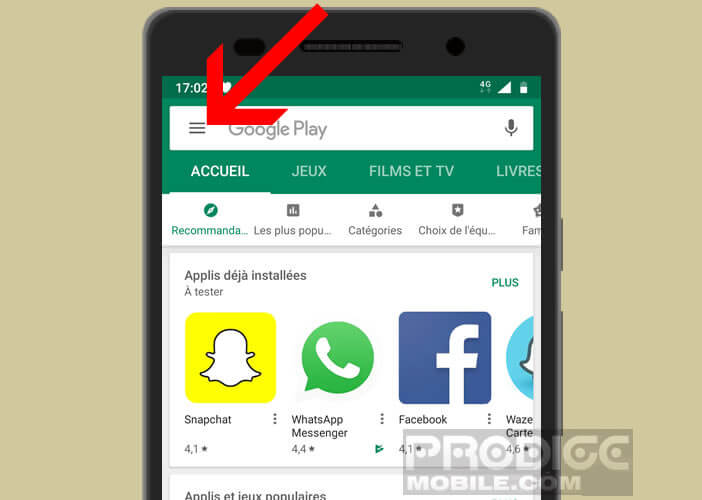
- Select the Play Protect option
- Click on the round arrow icon to start the analysis of dangerous applications
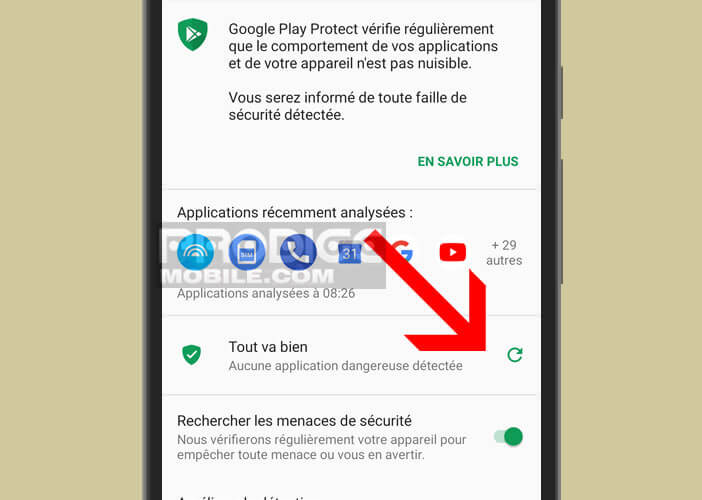
Install antivirus
Should an antivirus be installed on an Android smartphone? This is certainly the question that most divides security experts. Antiviruses for Android have fueled the debate for several years. There are so many different viruses or malware that it is very difficult to decide.
Anyway we find on the Play Store a selection of Antivirus application. They generally run in the background and therefore consume battery. Depending on the versions installed, you will be able to benefit from various functions such as blocking unwanted calls, remote locking or blocking dangerous sites.
Why you should adopt the right security reflexes
Due to its success and popularity, the Android mobile operating system has become a prime target for hackers. There are countless the number of online data theft attacks targeting the Google OS. Hacking methods keep improving and hackers compete in ingenuity to manage to take control of your smartphone.
It must be said that today's phones contain countless personal data. That the Nokia 3310 era seems far away. The mobiles of those days only contained a few telephone numbers.
Next to the traditional telephone directory, you can now find contact details for bank accounts, photos, videos, emails, passwords for social accounts and countless other personal information. In short, everything that interests pirates.
Data theft: risks and consequences
We don't always think about it and yet all the information can be converted into cash. Virtual private networks are full of black market sites on which all kinds of things are traded. You can buy mail address files, databases of identifiers (social networks, websites, online businesses) or more serious bank card numbers with name, address and even date of birth of the holder.
The Internet is a computer network that knows no limits or borders. Information stolen in a country can very quickly fall into the hands of criminals on the other side of the planet. This data is then used to carry out large-scale attacks, including phishing campaigns.
There are, however, different solutions to guard against these attacks. Unfortunately, still too many Android users are reluctant to update their smartphone or properly protect their mobile. It is really a shame especially since the installation of these protection systems generally takes only a few minutes.